Handleiding
Je bekijkt pagina 106 van 205
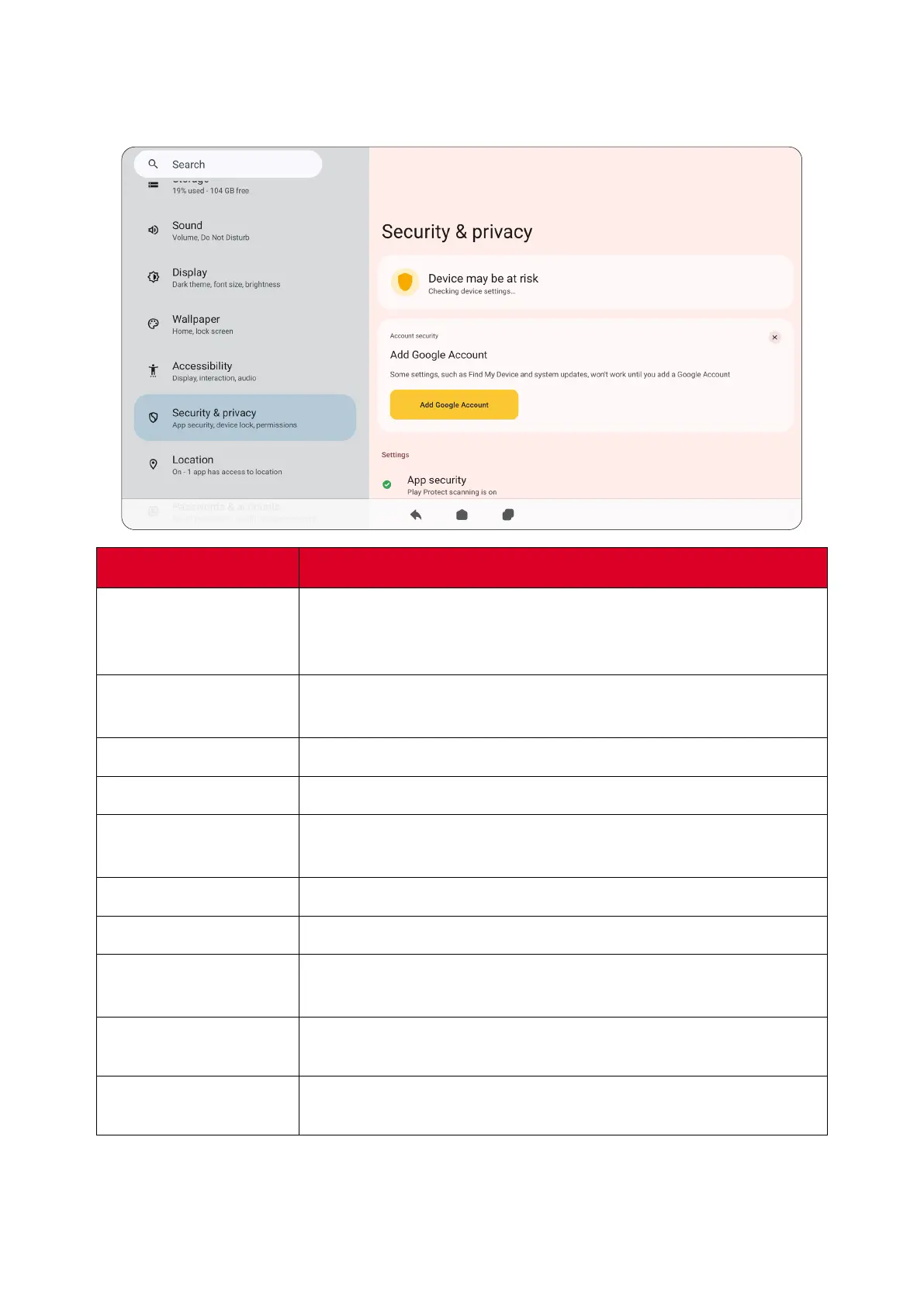
106
Security & Privacy
Review and adjust device security and privacy sengs.
Item
Descripon
Device May Be at
Risk
Scans regularly if the ViewBoard is safe from any harmful
behaviors. Recommendaons, and acons, will also be given
to enhance the overall security and privacy.
Add Google Account
Add, remove, and manage your Google accounts linked to
your ViewBoard.
App Security
Manage permissions for installed applicaons.
Device Unlock
Set the preferred opons to lock/unlock the ViewBoard.
Account Security
Manage security permissions for all accounts on the
ViewBoard.
Device Finders
Locate the ViewBoard remotely.
System & Updates
Check for system and security updates.
Privacy
Manage applicaon access to your data (e.g., locaon or
camera permissions, etc.)
More Security &
Privacy
View and adjust addional security and privacy sengs.
More Security
Sengs
View and adjust various security-related sengs.
Bekijk gratis de handleiding van Viewsonic ViewBoard IFP6551, stel vragen en lees de antwoorden op veelvoorkomende problemen, of gebruik onze assistent om sneller informatie in de handleiding te vinden of uitleg te krijgen over specifieke functies.
Productinformatie
| Merk | Viewsonic |
| Model | ViewBoard IFP6551 |
| Categorie | Monitor |
| Taal | Nederlands |
| Grootte | 32237 MB |







