Handleiding
Je bekijkt pagina 57 van 76
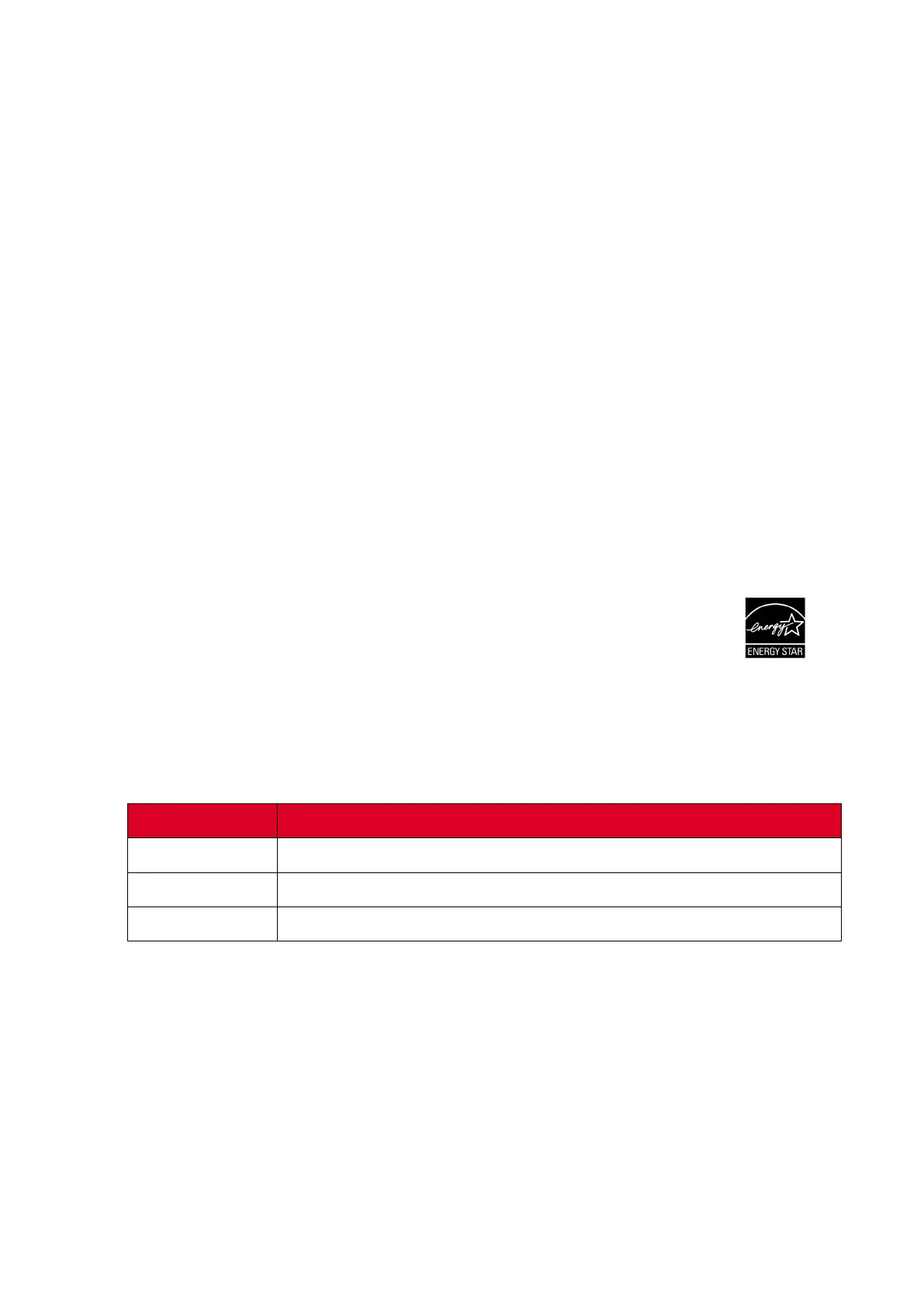
57
M
Manual Image Adjust
Displays the “Manual Image Adjust” menu. You can manually set a variety of
image quality adjustments.
Memory Recall
Returns the adjustments back to factory sengs if the display is operang in
a factory preset ming mode listed in the “Specicaons” of this manual.
NOTE:
• (Excepon) This control does not aect changes made in the
“Language Select” or “Power Lock” seng.
• Memory Recall is the default as-shipped display conguraon and
sengs. Memory Recall is the seng in which the product qualies
for ENERGY STAR®. Any changes to default as-shipped display
conguraon and sengs would change the energy consumpon,
and may increase energy consumpon beyond the limits required
for ENERGY STAR® qualicaon, as applicable. ENERGY STAR® is a
set of power-saving guidelines issued by the U.S. Environmental
Protecon Agency (EPA). ENERGY STAR® is a joint program of the
U.S. Environmental Protecon Agency
and the U.S. Department of Energy helping us all save
money and protect the environment through energy
ecient products and pracces.
O
OSD Pivot
Sets the monitor’s On-Screen Display (OSD) Menu display direcon.
Opons Descripon
0° Sets the OSD Menu without a pivot.
+90° Sets the OSD Menu with a +90° pivot.
-90° Sets the OSD Menu with a -90° pivot.
Overscan
Refers to a cropped image on your monitor’s screen. A seng on your
monitor zooms in on movie content, so that you cannot see the outermost
edges of the lm.
Bekijk gratis de handleiding van Viewsonic VG2458, stel vragen en lees de antwoorden op veelvoorkomende problemen, of gebruik onze assistent om sneller informatie in de handleiding te vinden of uitleg te krijgen over specifieke functies.
Productinformatie
| Merk | Viewsonic |
| Model | VG2458 |
| Categorie | Monitor |
| Taal | Nederlands |
| Grootte | 8768 MB |







