Handleiding
Je bekijkt pagina 47 van 76
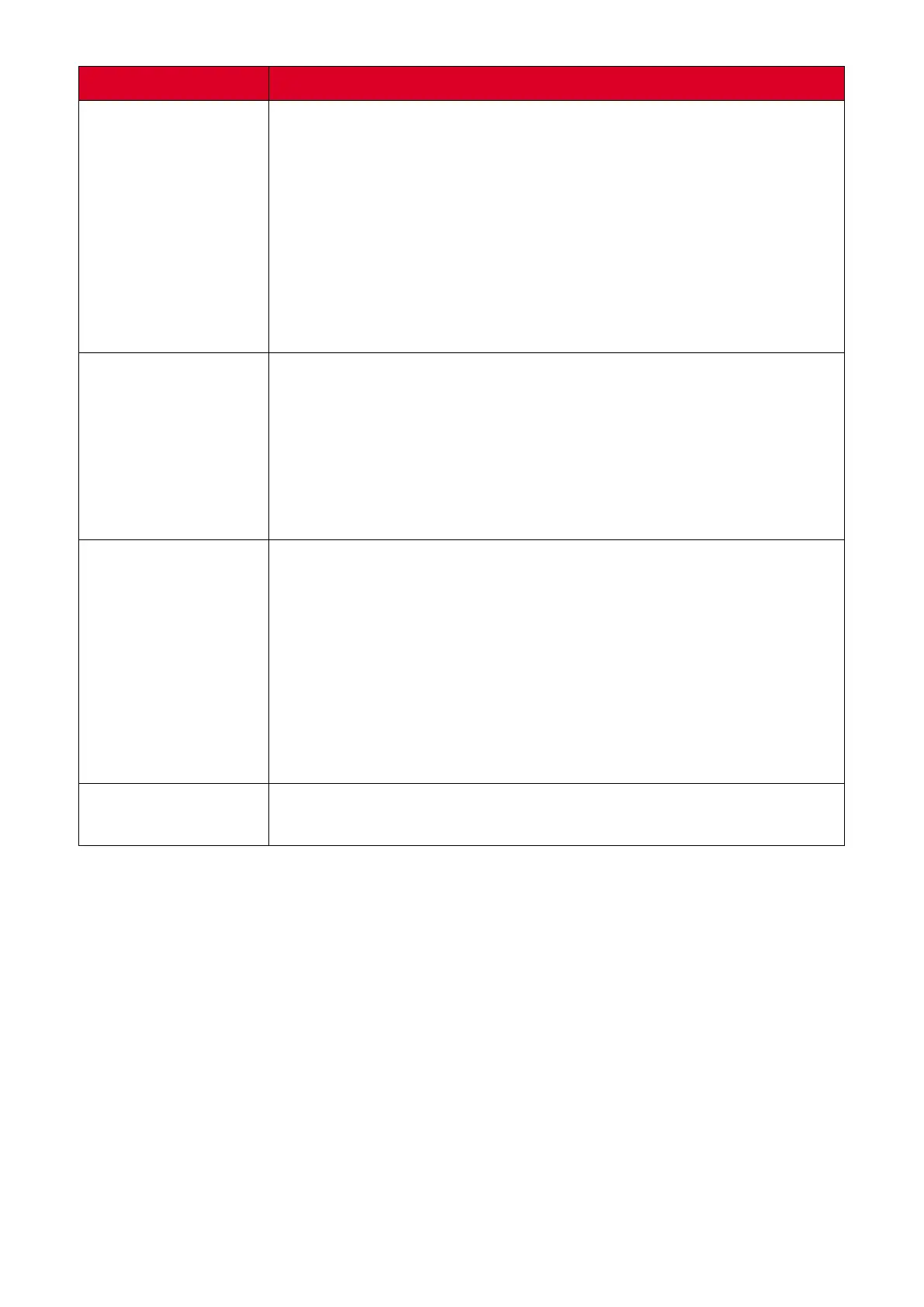
47
Menu Opon Descripon
Color Temperature
Select the color temperature seng.
• Bluish: Set the color temperature to 9300K.
• Cool: Set the color temperature to 7500K.
• Nave: Default color temperature. Recommended for
regular use.
• Warm: Set the color temperature to 5000K.
• User Color: Adjust red, green, and blue values as
desired.
Color Space
Allows users to choose which color space they would like to
use for monitor color output.
• Auto: Automacally recognizes the color format and
black and white levels.
• RGB: The input signal color format is RGB.
• YUV: The input signal color format is YUV.
Color Range
The monitor can detect the input signal color range
automacally. You can manually change the color range
opons to t the correct color range if the colors are not
displayed correctly.
• Auto: Automacally recognizes the color format and
black and white levels.
• Full Range: Black and white levels are full.
• Limited Range: Black and white levels are limited.
Gamma
Manually adjust the brightness level of the monitor’s
grayscale levels.
Bekijk gratis de handleiding van Viewsonic VG2458, stel vragen en lees de antwoorden op veelvoorkomende problemen, of gebruik onze assistent om sneller informatie in de handleiding te vinden of uitleg te krijgen over specifieke functies.
Productinformatie
| Merk | Viewsonic |
| Model | VG2458 |
| Categorie | Monitor |
| Taal | Nederlands |
| Grootte | 8768 MB |







