Handleiding
Je bekijkt pagina 24 van 76
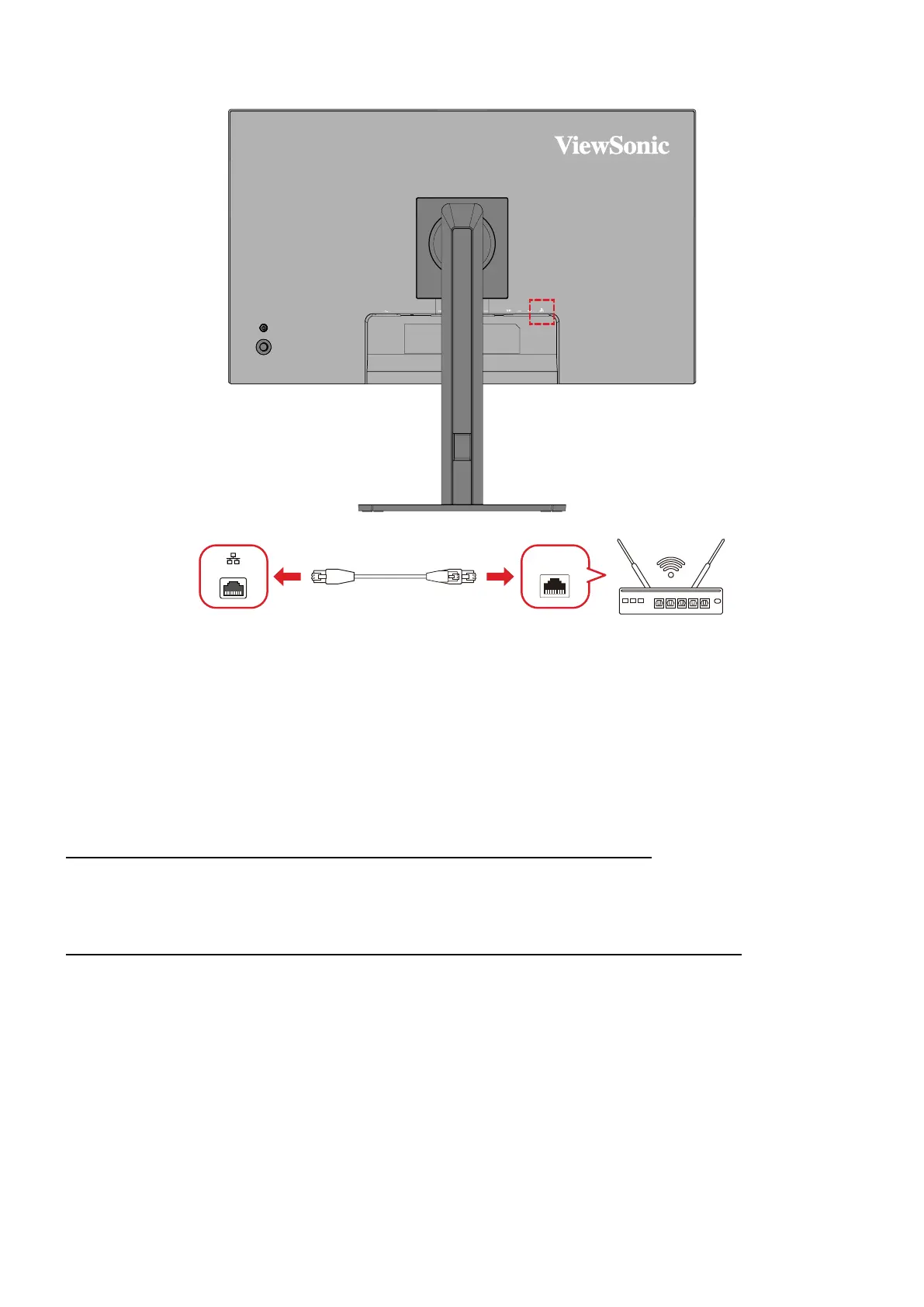
24
Ethernet Connecon
LAN
1. Connect one end of your LAN (RJ45) cable to the LAN (RJ45) port of the monitor.
NOTE: Please make sure your computer is also connected to the monitor by
the rear upstream USB Type C port of the monitor. See page 21 for
more informaon.
2. Plug the other end into your network modem or port.
Ethernet Connecon When Using USB Type C for Video Input
No further steps are required. If needed, see page 18 for more informaon.
Ethernet Connecon When Using DisplayPort or HDMI for Video Input
In addion to the DisplayPort or HDMI connecon, please also connect your
computer to the rear upstream USB Type C port of the monitor to enable data
transmission. See page 23 for more informaon.
Bekijk gratis de handleiding van Viewsonic VG2458, stel vragen en lees de antwoorden op veelvoorkomende problemen, of gebruik onze assistent om sneller informatie in de handleiding te vinden of uitleg te krijgen over specifieke functies.
Productinformatie
| Merk | Viewsonic |
| Model | VG2458 |
| Categorie | Monitor |
| Taal | Nederlands |
| Grootte | 8768 MB |







