Handleiding
Je bekijkt pagina 38 van 71
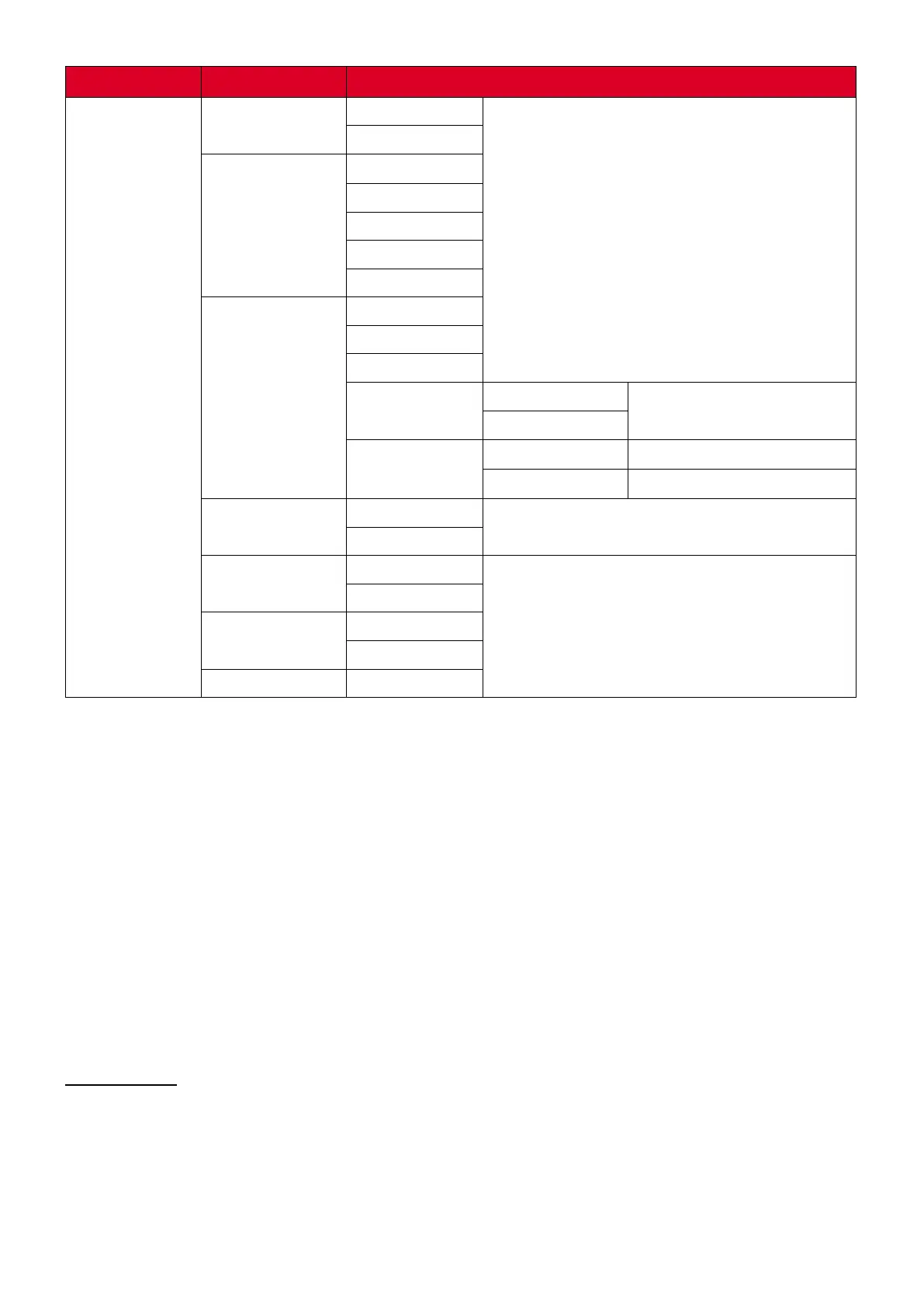
38
Main Menu Sub-menu Menu Opon
Setup Menu
Auto Power O
On
O
Sleep
30 minutes
45 minutes
60 minutes
120 minutes
O
ECO Mode
Standard
Opmize
Conserve
Energy Saving
1
On
O
USB Power
Saving
2
On
O
DisplayPort
Version
3
1.1
1.2
DDC/CI
On
O
Auto Detect
On
O
All Recall
1 - This funcon is ON by default. When the monitor is in Energy Saving mode, the maximum brightness
of 350 nits cannot be reached even if the Brightness seng is at 100%. To achieve the full 100%
brightness, please turn o this funcon.
2 - This funcon is ON by default. When enabled, no power is delivered to the USB Type C In port, and
the monitor cannot support waking a laptop/PC from sleep mode with a mouse or keyboard.
3 - If no DisplayPort connecon is detected, this menu opon will be grayed out.
Bekijk gratis de handleiding van Viewsonic VG2452, stel vragen en lees de antwoorden op veelvoorkomende problemen, of gebruik onze assistent om sneller informatie in de handleiding te vinden of uitleg te krijgen over specifieke functies.
Productinformatie
| Merk | Viewsonic |
| Model | VG2452 |
| Categorie | Monitor |
| Taal | Nederlands |
| Grootte | 8754 MB |







