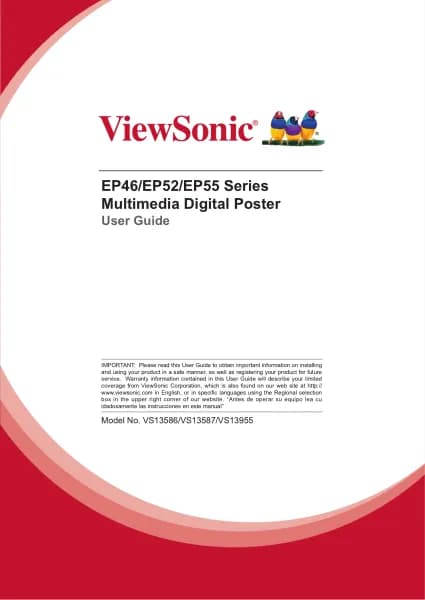Viewsonic NMP599-W-2 handleiding
Handleiding
Je bekijkt pagina 40 van 53
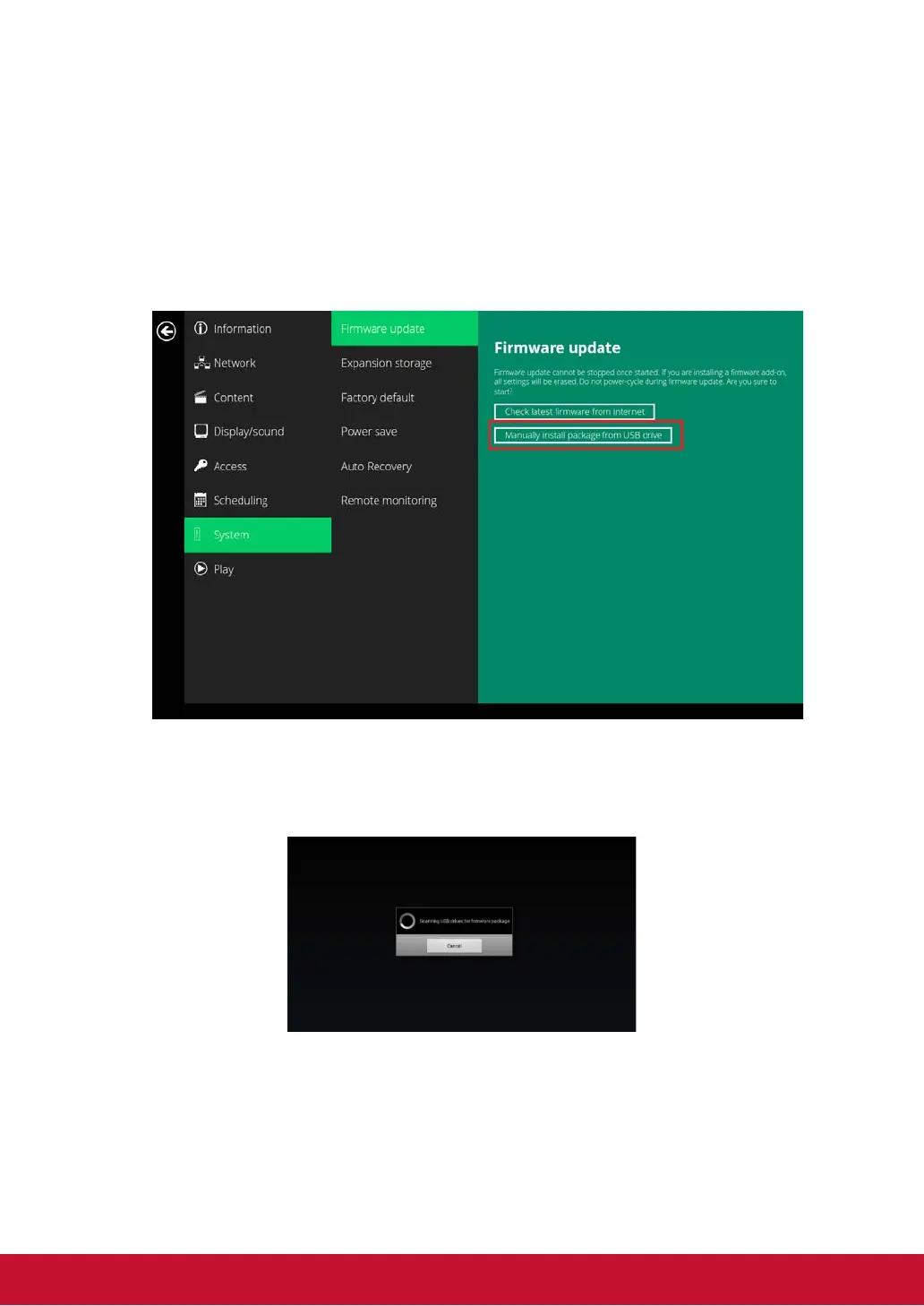
26
Manually install package from USB drive
1. Download the latest firmware and copy it to the root directory of a USB
drive.
2. Plug the power cord into the device.
3. Plug in a USB mouse to the device to enter the Basic settings menu.
4. Click on the Advanced button. The advanced configuration menu will be
launched. (Fig. 2.6.1)
5. Click on System, and then choose Firmware.
6. Click on OK to start the firmware update process.
(Fig. 2.17.3)
7. Plug in the USB drive once the screen reads Scanning USB drives for
firmware package.
(Fig. 2.17.4)
Bekijk gratis de handleiding van Viewsonic NMP599-W-2, stel vragen en lees de antwoorden op veelvoorkomende problemen, of gebruik onze assistent om sneller informatie in de handleiding te vinden of uitleg te krijgen over specifieke functies.
Productinformatie
| Merk | Viewsonic |
| Model | NMP599-W-2 |
| Categorie | Niet gecategoriseerd |
| Taal | Nederlands |
| Grootte | 5921 MB |