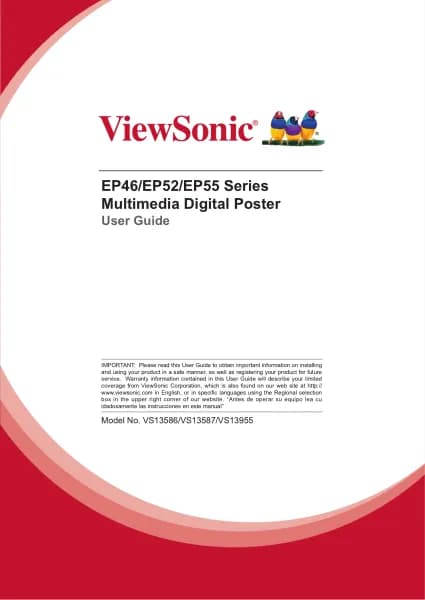Viewsonic NMP599-W-2 handleiding
Handleiding
Je bekijkt pagina 23 van 53

15
Fail when network is disconnected: Switch to Enabled to load failover content when
network is disconnected.
Grant requests for runtime permissions: Switch to Enabled to grant runtime
permissions to external devices as to avoid dialogue box to pop up. Work with Android
6.0+.
Grant requests for USB permissions: Switch to Enabled to grant runtime permissions to
external devices as to avoid dialogue box to pop up. Work with Android 4.4.
Keep Alive (Web App Software Watchdog)
RK3188: 2.2.6-125 or higher
RK3288: 2.2.6-93 or higher
RK3368: 3.3.3-94 or higher
Web Application response time out: Web developers can use this feature to implement
a software watchdog and request device to check if their Web App is responding within the
set time. The timeout value should be between 30~86400, if lower or higher than the limit,
the closest limit number will be use (e.g. set to 0, 30 will be used. Set to 1000000, 86400
will be used).
Minimum repeat interval: Minimum repeat interval to restart the content when the content
stops playing due to reaching end or error. If set to indefinite or a negative value, it will
never attempt to reload web page.
(Fig. 2.7.2)
Bekijk gratis de handleiding van Viewsonic NMP599-W-2, stel vragen en lees de antwoorden op veelvoorkomende problemen, of gebruik onze assistent om sneller informatie in de handleiding te vinden of uitleg te krijgen over specifieke functies.
Productinformatie
| Merk | Viewsonic |
| Model | NMP599-W-2 |
| Categorie | Niet gecategoriseerd |
| Taal | Nederlands |
| Grootte | 5921 MB |