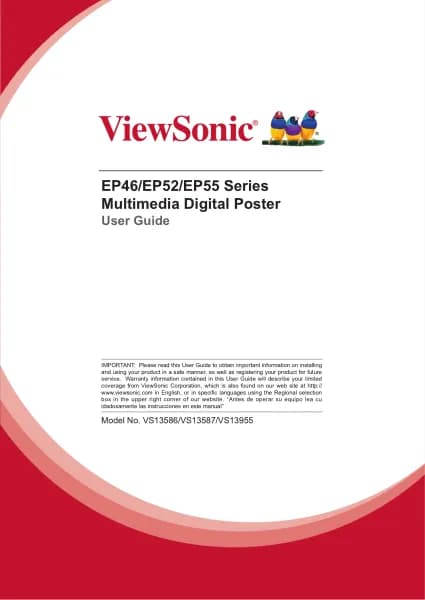Viewsonic NMP599-W-2 handleiding
Handleiding
Je bekijkt pagina 20 van 53

15
5. Every time device reboot, the playback will start automatically.The playback
action can be canceled by clicking the pause icon, it will go Basic Settings
automatically.
(Fig 2.5.5)
2.6. Player information
From the signboard you can check the basic information including Health
status, Firmware version and Player ID.
1. Click Advanced, and the advanced configuration menu will be launched.
(Fig. 2.6.1)
Bekijk gratis de handleiding van Viewsonic NMP599-W-2, stel vragen en lees de antwoorden op veelvoorkomende problemen, of gebruik onze assistent om sneller informatie in de handleiding te vinden of uitleg te krijgen over specifieke functies.
Productinformatie
| Merk | Viewsonic |
| Model | NMP599-W-2 |
| Categorie | Niet gecategoriseerd |
| Taal | Nederlands |
| Grootte | 5921 MB |