Handleiding
Je bekijkt pagina 62 van 116
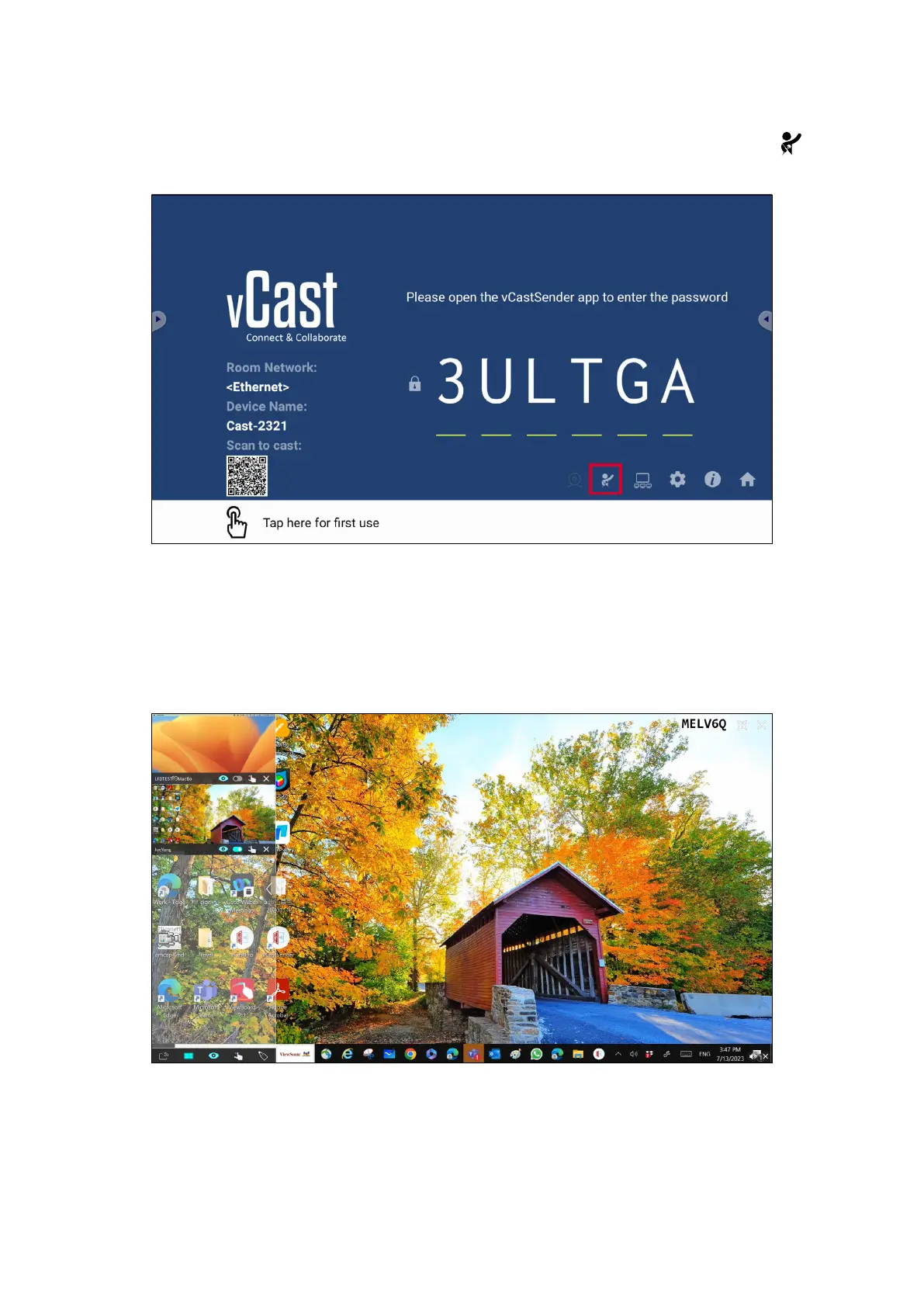
62
Moderator Mode
Moderator Mode allows the moderator to take control of the devices connected
to the Display. To enter Moderator Mode, select the Moderator Mode icon ( )
located in the lower-right corner of the screen.
When enabled, the moderator can view a list of all connected screens in the le
oang window and can preview each parcipant’s screen and then select any
of parcipant’s screen and cast to the Display’s main screen for presentaon. The
moderator can also control each parcipant’s screen, annotate on the Display, and
remove unwanted parcipants by selecng the close icon (X).
Bekijk gratis de handleiding van Viewsonic LDS138-151, stel vragen en lees de antwoorden op veelvoorkomende problemen, of gebruik onze assistent om sneller informatie in de handleiding te vinden of uitleg te krijgen over specifieke functies.
Productinformatie
| Merk | Viewsonic |
| Model | LDS138-151 |
| Categorie | Monitor |
| Taal | Nederlands |
| Grootte | 18705 MB |







