Handleiding
Je bekijkt pagina 50 van 116
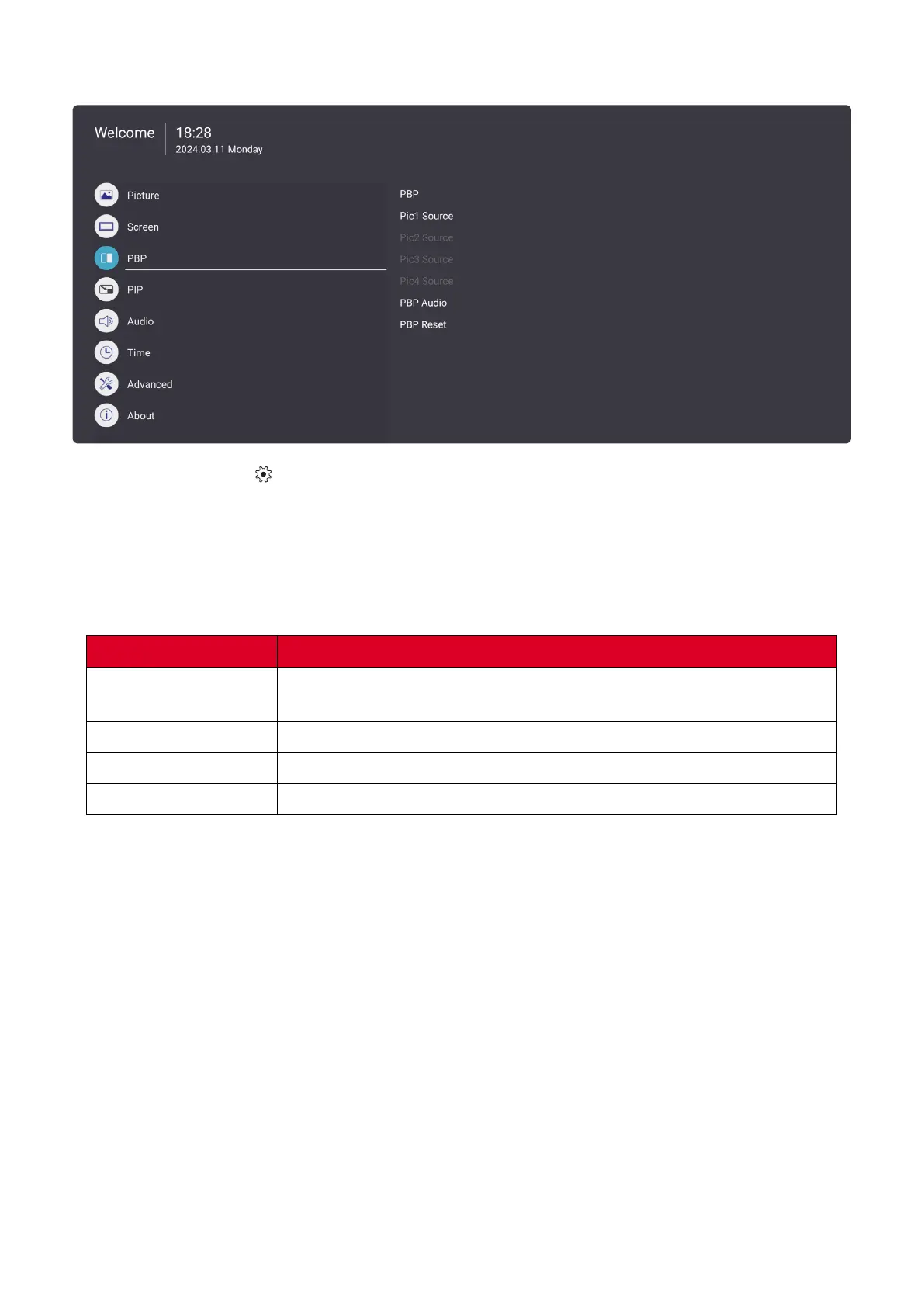
50
PBP (Picture-by-Picture)
1. Press the MENU ( ) buon on the remote control to display the OSD Menu.
2. Then press OK or use
q/p/t/u on the remote control to select the PBP menu.
3. Press
q/p to select the menu opon. Then press OK to display its sub-menu, or
press t/u to adjust/select the seng.
NOTE: Some sub-menu opons may have another sub-menu layer.
Sub-menu Descripon
PBP Mode
Select the type of PBP screen: Full, Dual, Three-part, Center, or
Quad.
PBP Source
Set the video source for the PBP.
PBP Audio
Set the audio source for the PBP.
PBP Reset
Reset the PBP sengs to their default values.
Bekijk gratis de handleiding van Viewsonic LDS138-151, stel vragen en lees de antwoorden op veelvoorkomende problemen, of gebruik onze assistent om sneller informatie in de handleiding te vinden of uitleg te krijgen over specifieke functies.
Productinformatie
| Merk | Viewsonic |
| Model | LDS138-151 |
| Categorie | Monitor |
| Taal | Nederlands |
| Grootte | 18705 MB |







