Handleiding
Je bekijkt pagina 47 van 116
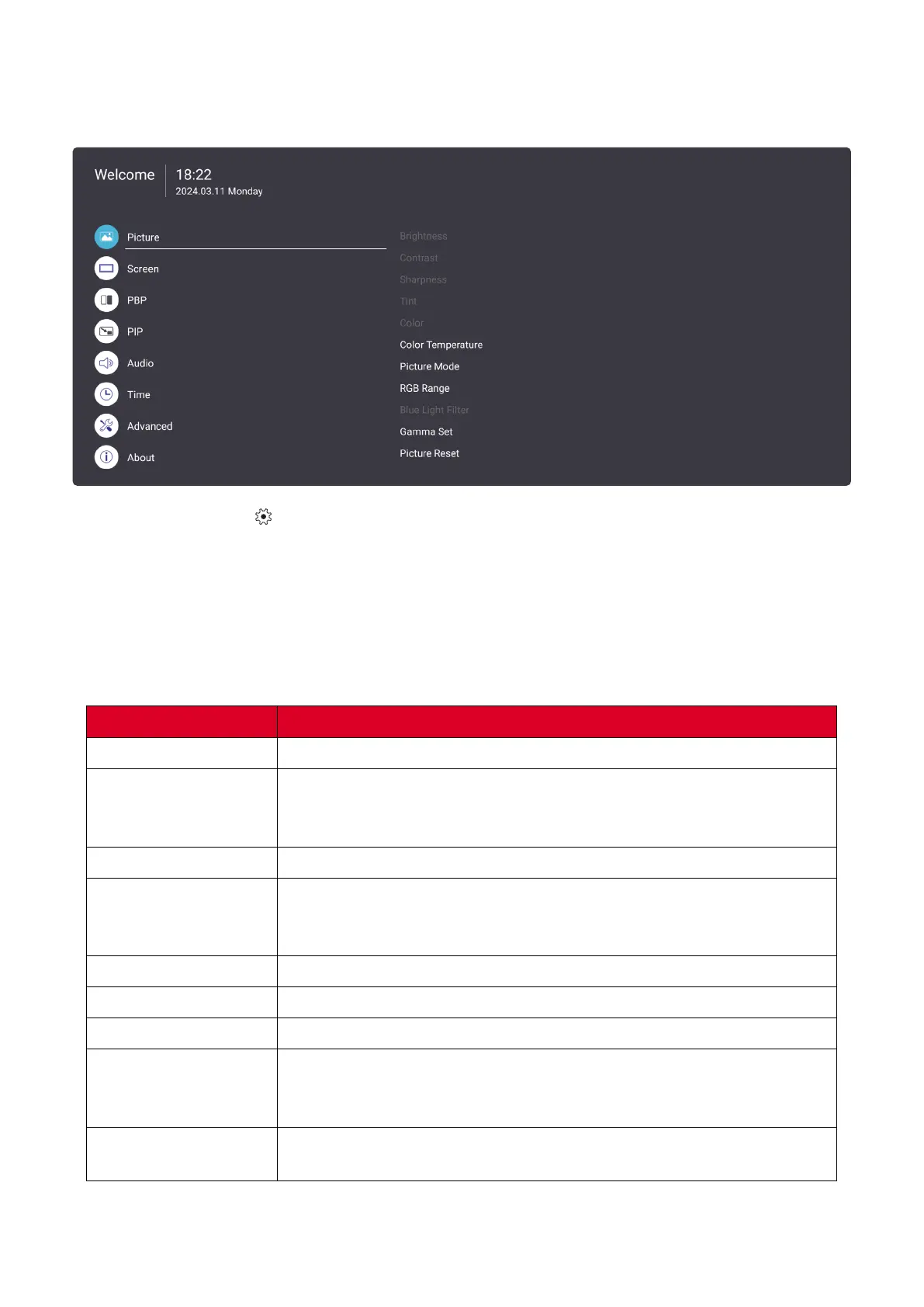
47
Menu Opons
Picture
1. Press the MENU ( ) buon on the remote control to display the OSD Menu.
2. Then press OK or use
q/p/t/u on the remote control to select the Picture
menu.
3. Press
q/p to select the menu opon. Then press OK to display its sub-menu, or
press t/u to adjust/select the seng.
NOTE: Some sub-menu opons may have another sub-menu layer.
Sub-menu Descripon
Brightness
Adjust the background black levels of the screen image.
Contrast
Adjust the degree of dierence between the lightest and darkest
parts of the picture and changes the amount of black and white in
the image.
Sharpness
Adjust the on-screen image’s clarity.
Tint
Adjust the color balance of the screen image. The higher the
value, the more greenish the image becomes. The lower the
value, the more reddish the image becomes.
Color
Adjust the amount of color in the on-screen image.
Color Temperature
Set how color appears on screen using the Kelvin scale.
Picture Mode
Select the mode that best ts the Display’s environment.
RGB Range
Select from Full Range (black and white levels are full [0~255]),
Limited Range (Black and white levels are limited [16~235]), or
Auto.
Blue Light Filter
Block high-energy blue light for a more comfortable viewing
experience.
Bekijk gratis de handleiding van Viewsonic LDS138-151, stel vragen en lees de antwoorden op veelvoorkomende problemen, of gebruik onze assistent om sneller informatie in de handleiding te vinden of uitleg te krijgen over specifieke functies.
Productinformatie
| Merk | Viewsonic |
| Model | LDS138-151 |
| Categorie | Monitor |
| Taal | Nederlands |
| Grootte | 18705 MB |







