Handleiding
Je bekijkt pagina 35 van 116
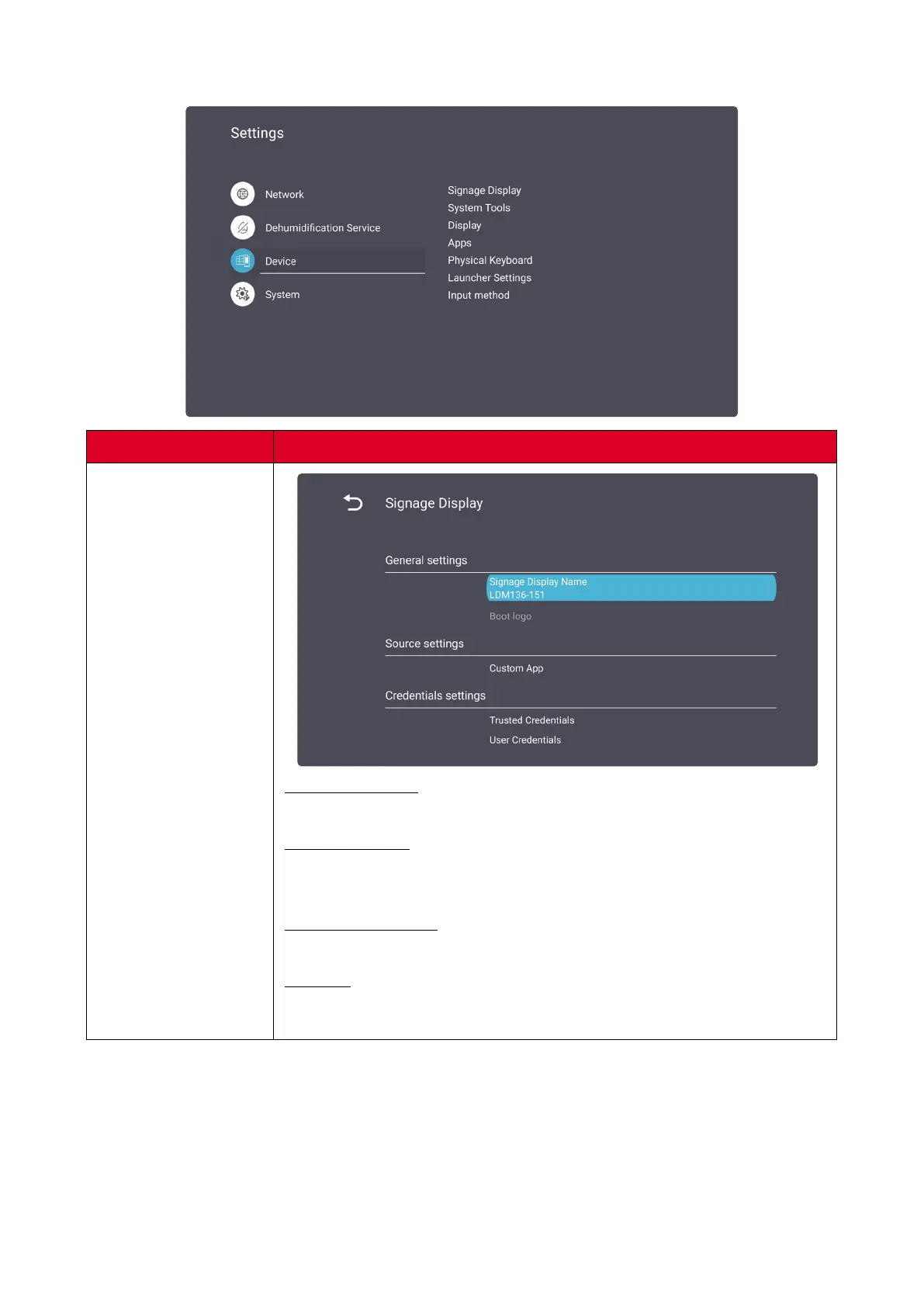
35
Device
Sub-menu Descripon
Signage Display
General Sengs
Set the Signage Display Name and Boot Logo.
Source Sengs
Set the applicaon to open when the Custom input source is
selected.
Credenal Sengs
View and clear credenals and install from storage.
Security
Review privacy and copyright protecons, allow external USB
storage and installing applicaons from unknown sources.
Bekijk gratis de handleiding van Viewsonic LDS138-151, stel vragen en lees de antwoorden op veelvoorkomende problemen, of gebruik onze assistent om sneller informatie in de handleiding te vinden of uitleg te krijgen over specifieke functies.
Productinformatie
| Merk | Viewsonic |
| Model | LDS138-151 |
| Categorie | Monitor |
| Taal | Nederlands |
| Grootte | 18705 MB |







