Handleiding
Je bekijkt pagina 18 van 116
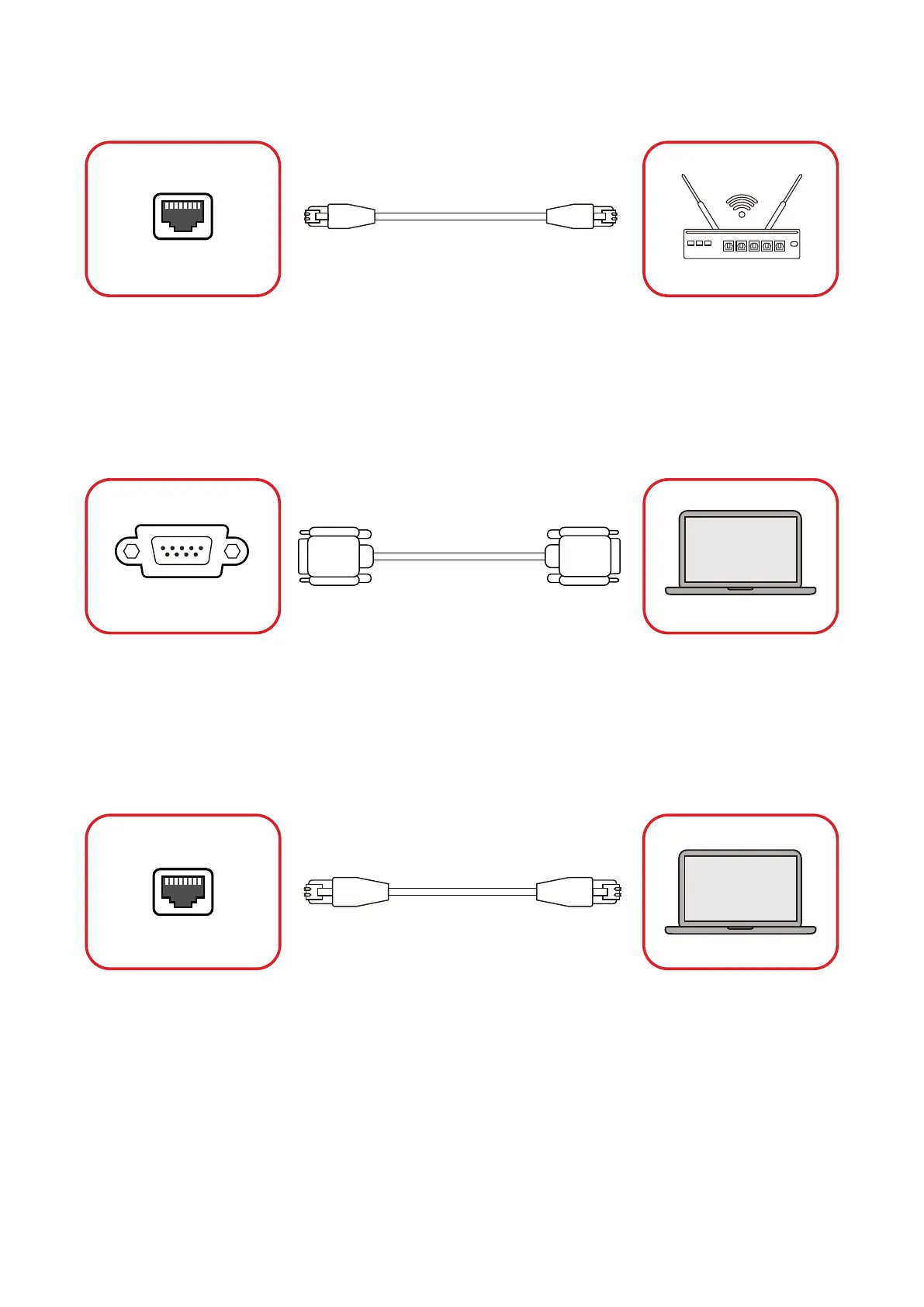
18
Network Connecon
LAN
LAN
Internet
To connect to a network, connect an Ethernet cable to your network, then connect
the other end to the LAN port on the Display’s system control board.
Control Connecons
RS-232 (DB 9-pin)
RS-232
Computer
When you use a RS-232 serial cable to connect the Display to an external computer
or control system, certain funcons can be controlled remotely such as: power on
and o, volume adjustment, input select, brightness, and more.
RJ45 (LAN)
RJ45
Computer
When you use an Ethernet cable to connect the Display to an external computer or
control system, certain funcons can be controlled remotely such as: power on and
o, volume adjustment, input select, brightness, and more.
Bekijk gratis de handleiding van Viewsonic LDS138-151, stel vragen en lees de antwoorden op veelvoorkomende problemen, of gebruik onze assistent om sneller informatie in de handleiding te vinden of uitleg te krijgen over specifieke functies.
Productinformatie
| Merk | Viewsonic |
| Model | LDS138-151 |
| Categorie | Monitor |
| Taal | Nederlands |
| Grootte | 18705 MB |







