Handleiding
Je bekijkt pagina 16 van 116
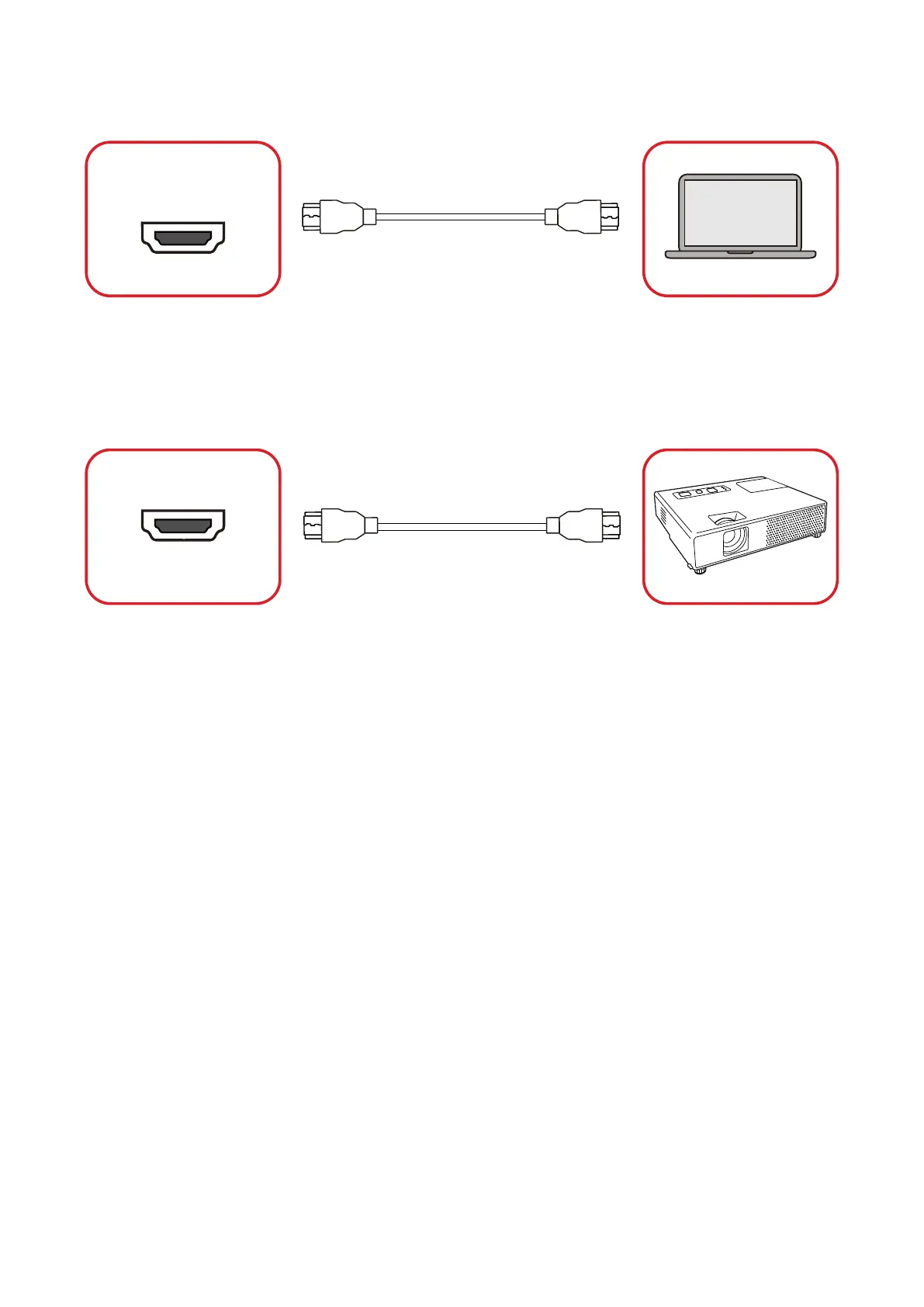
16
Video Connecons
HDMI
Computer
HDMI
Connect an HDMI cable from your external device to the HDMI 1/HDMI 2/HDMI 3/
HDMI 4 port at the base of the trolley cart.
HDMI Out
HDMI OUT
Projector
To output video via an external display device, connect an HDMI cable to the HDMI
IN port of your external display device, and the other end to the HDMI OUT port on
the Display’s system control board.
Bekijk gratis de handleiding van Viewsonic LDS138-151, stel vragen en lees de antwoorden op veelvoorkomende problemen, of gebruik onze assistent om sneller informatie in de handleiding te vinden of uitleg te krijgen over specifieke functies.
Productinformatie
| Merk | Viewsonic |
| Model | LDS138-151 |
| Categorie | Monitor |
| Taal | Nederlands |
| Grootte | 18705 MB |







