Handleiding
Je bekijkt pagina 5 van 62
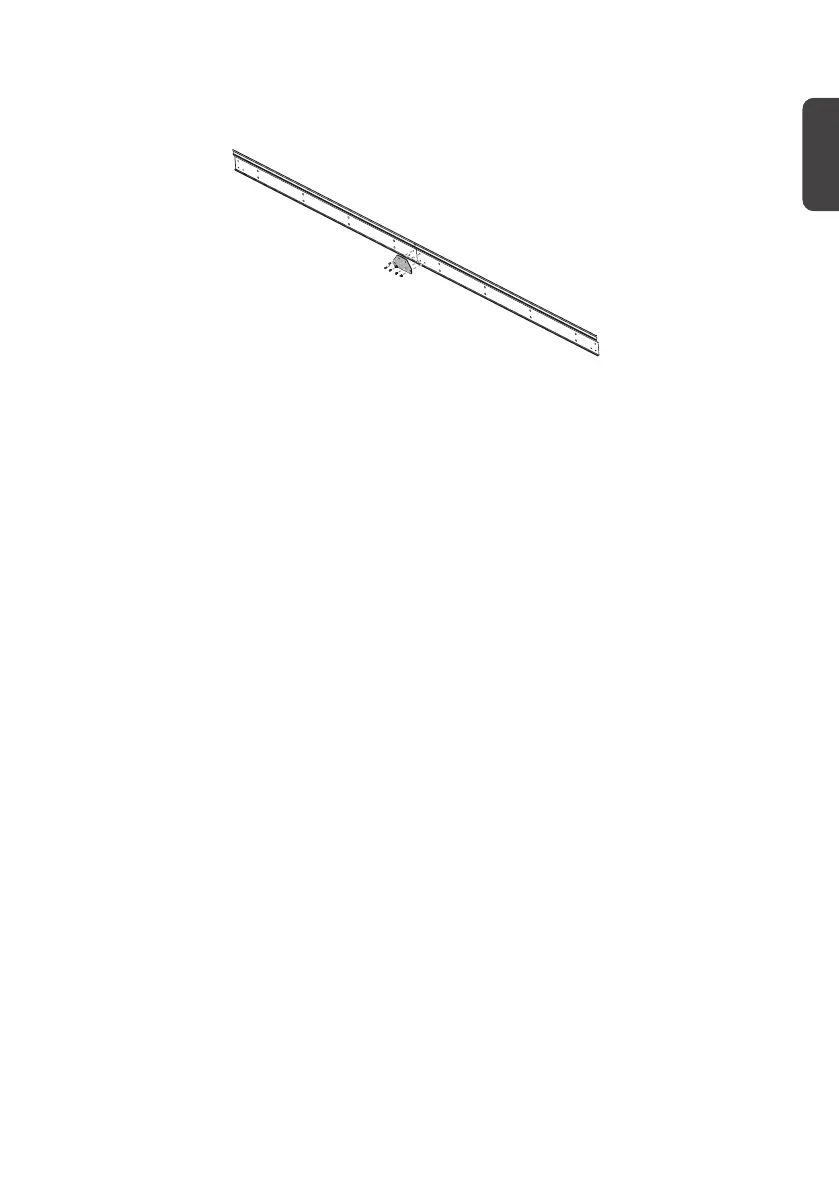
ENGLISH
5
4. After mounting the first and second Upper Wall Mount Brackets to the wall, secure
them with the Wall Mount Connector Plate using the six provided screws (PM6 x 10
mm).
5. Repeat Step 2~4 for the remaining Upper Wall Mount Bracket(s).
6. Install the Lower Wall Mount Brackets in the same manner as the Upper Wall Mount
Brackets.
NOTE: You can also install the Upper Wall Mount Brackets, hang the screen, and
then install the Lower Wall Mount Brackets for a more precise t.
7. After installing the Upper and Lower Wall Mount Brackets, please mark the following
holes and pre-drill them for the System Control Box (see Appendix B for the position
of the mounting holes and cable access holes).
Installing the Cabinets
Before installing the Cabinets on the Wall Mount Brackets, it is recommended to refer
to the wiring diagram provided in Appendix B rst to decide how you want to route the
Cables for the power and network connecons to the Cabinets.
Addionally, the rubber hole plugs installed on the Cabinets are used to protect the
Power and Network Cables from rubbing against any pointed edges. Aer installing all
Cabinets, use a knife to cut the rubber hole plugs to size along the cross according to the
thickness of the Cables.
1. Place each section of the Cabinet on stable furniture that can safely support them.
Start with the Cabinets from the center, then move to the right and left sides of the
Wall Mount Brackets (see Appendix B to identify Cabinet sections and installation
sequence).
NOTE:
• One Cabinet is divided into separate sections. You can identify these Cabinet
sections by the labels on each section or the package.
• The arrow marks on each Cabinet section should be pointing up.
2. Attach the Cabinet sections together with the provided screws (M8 x 20 mm).
Bekijk gratis de handleiding van Viewsonic LD-SCB-023, stel vragen en lees de antwoorden op veelvoorkomende problemen, of gebruik onze assistent om sneller informatie in de handleiding te vinden of uitleg te krijgen over specifieke functies.
Productinformatie
| Merk | Viewsonic |
| Model | LD-SCB-023 |
| Categorie | Monitor |
| Taal | Nederlands |
| Grootte | 10046 MB |







