Victron Energy EV Charging Station NS handleiding
Handleiding
Je bekijkt pagina 28 van 38
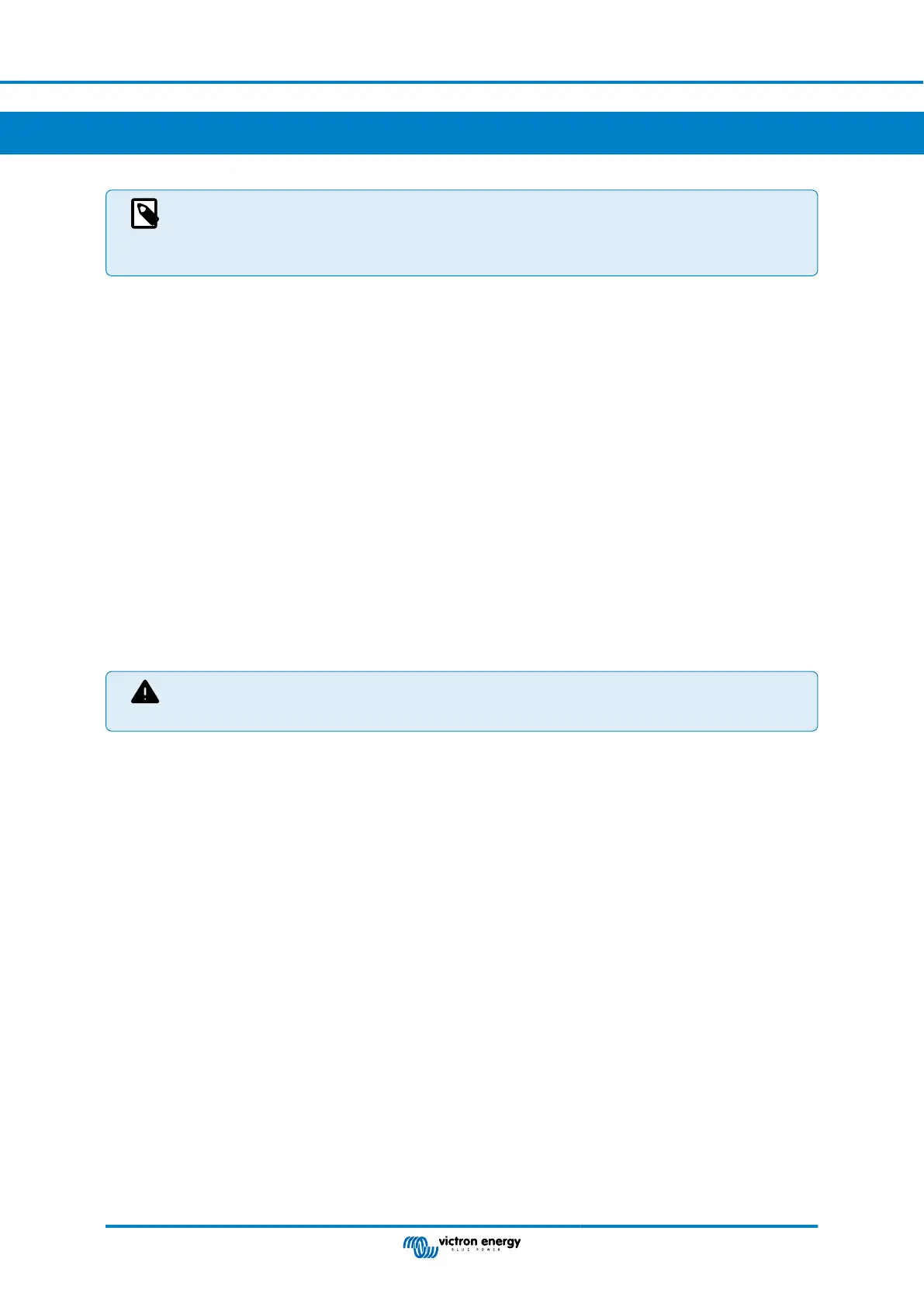
8. Reset to factory defaults and password recovery
Reset to factory defaults will reset all system settings to default values. The First setup [7] must then be
carried out again.
This can be avoided by performing a partial reset, which will reset only the Bluetooth PIN code and the admin
password. However, this option is only available via the DEF button method.
In case the password is lost, the initial password can be recovered in different ways:
Reset to factory defaults from the web interface:
1. Click on the Settings button.
2. Click on the Backup & FW button.
3. Click on Reset to factory defaults.
4. Run the First setup [7] again.
Reset to factory defaults via VictronConnect:
1. Open VictronConnect and tap on the EVCS from the My devices list.
2. Tap the cog wheel icon in the top right on the Status screen.
3. Tap the three vertical dots icon on the Settings page and choose Reset to defaults.
4. A warning will appear that all settings will be reset to factory defaults. Tap YES to reset to factory defaults.
5. Run the First setup [7] again.
Partial and full reset to factory defaults using the DEF button inside the device:
The procedure described below should only be performed by qualified personnel as this process
requires the EV Charging Station NS to be powered. Working under high voltage is very dangerous
and can be fatal if used incorrectly.
• Partial reset
A partial reset only resets the admin password and Bluetooth PIN code, all other settings are preserved.
1. Open the unit by removing the backing plate. Be careful not to touch the high-power parts inside the unit. Only the area
around the DEF button is safe.
2. For a partial reset, press the DEF button (see the image in EV Charging Station setup [14] for its location) for more than 5
seconds but less than 15 seconds.
After releasing the DEF button, the RGB light ring starts blinking green rapidly to indicate that the partial reset is in progress.
Note that if your mobile device was successfully paired before resetting the PIN code, it is still possible to connect to the
EVCS via VictronConnect as long as it is not unpaired. All other devices must be paired with the default PIN code as
described in the VictronConnect Setup [7] section.
If you were logged in to the web interface using a browser prior to the partial reset, the admin password reset for that
connection will not take effect until you log out of the web interface. All other devices require the default password printed on
the sticker inside the device. until a new password has been assigned; see Access menu [19] for details.
3. Mount the backing plate onto the device and tighten the screws.
4. Assign a new admin password; see Access menu [19] for details.
• Full reset
1. Open the unit by removing the backing plate. Be careful not to touch the high-power parts inside the unit. Only the area
around the DEF button is safe.
2. For a full reset, press the DEF button (see the image in EV Charging Station setup [14] for its location) for more than 15
seconds until the RGB light ring starts blinking blue rapidly to indicate that the full reset is in progress, then release the
button.
Manual - EV Charging Station NS
Page 25
Reset to factory defaults and password
recovery
Bekijk gratis de handleiding van Victron Energy EV Charging Station NS, stel vragen en lees de antwoorden op veelvoorkomende problemen, of gebruik onze assistent om sneller informatie in de handleiding te vinden of uitleg te krijgen over specifieke functies.
Productinformatie
| Merk | Victron Energy |
| Model | EV Charging Station NS |
| Categorie | Niet gecategoriseerd |
| Taal | Nederlands |
| Grootte | 4132 MB |