Victron Energy EV Charging Station NS handleiding
Handleiding
Je bekijkt pagina 10 van 38
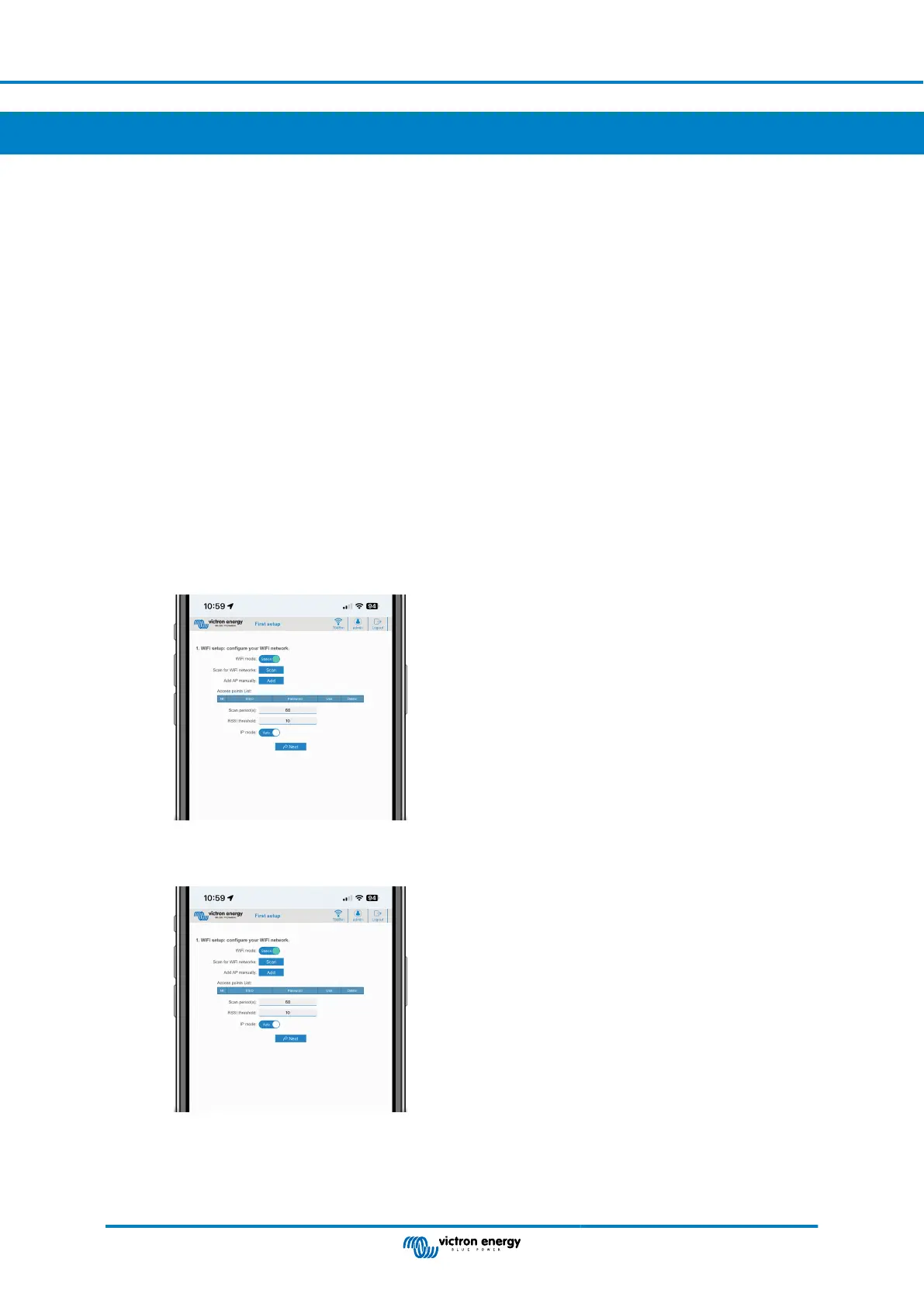
5. Setup
5.1. First setup
5.1.1. First setup via WiFi access point
The charging station broadcasts its own WiFi access point as soon as the charging station is powered for the first time. The
following steps describe the first setup to prepare the charging station for operation.
1. Connect to the WiFi access point:
I. Scan the QR Code on the internal label.
II. Or go to the WiFi menu of your mobile device or laptop and manually add the access point that automatically broadcasts
its SSID. SSID and WiFi key are noted on a sticker inside the case.
Once connected to the access point, enter the default IP address 192.168.0.1 into a web browser. The First setup process
will then start:
2. WiFi setup: Configure the WiFi network by choosing the WiFi mode
I. Access point: The unit creates its own WiFi access point. This is either for setting up the unit or in the absence of a
separate WiFi network including a GX device. Set SSID, IP address and Netmask according to your needs.
1. Set SSID, IP address and Netmask according to your needs.
II. Station: Connects the device to a local WiFi network that includes other Victron devices like a GX device or VRM.
1. Change the WiFi mode from AP to Station.
2. Click the Scan button (the scan period and RSSI threshold applies) to search for other WiFi networks or add
manually a known AP by clicking the Add button. Note the WiFi standards: 802.11 b/g/n (2.4Ghz only).
3. Tick the network you wish to connect to and then click Apply.
Manual - EV Charging Station NS
Page 7 Setup
Bekijk gratis de handleiding van Victron Energy EV Charging Station NS, stel vragen en lees de antwoorden op veelvoorkomende problemen, of gebruik onze assistent om sneller informatie in de handleiding te vinden of uitleg te krijgen over specifieke functies.
Productinformatie
| Merk | Victron Energy |
| Model | EV Charging Station NS |
| Categorie | Niet gecategoriseerd |
| Taal | Nederlands |
| Grootte | 4132 MB |