Victrola The Empire VTA-270B handleiding
Handleiding
Je bekijkt pagina 5 van 18
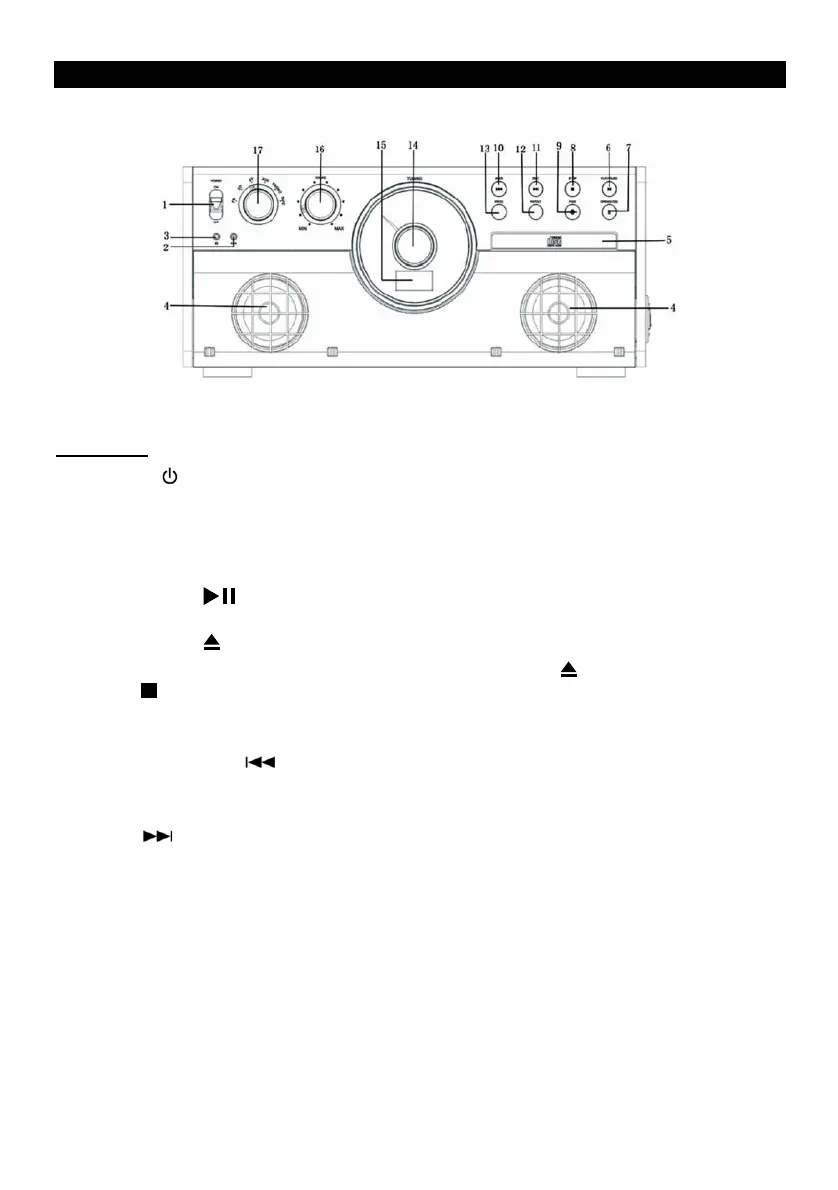
5
Product Overview
Front View
1. POWER : Toggle to turn the unit on or off.
2. 3.5mm AUX IN JACK: Connect your external source to the AUX IN jack.
3. 3.5mm HEADPHONE JACK
4. STEREO SPEAKERS
5. DISC TRAY
6. PLAY/PAUSE : Press to start playback, press again to pause.
(Note: This button only works in CD & Bluetooth mode.)
7. OPEN/CLOSE : In CD mode, use to open and close the disc tray.
(Note: CD door takes four (4) seconds to open when open/close ( ) is pressed in CD mode.)
8. STOP : In CD mode, press to stop playback or cancel the program setting.
9. PAIR: Press to Pair a new Bluetooth device to the unit. Once the device is connected successfully,
you can press the PAIR button to disconnect from your external device.
10. PREVIOUS TRACK : In CD & Bluetooth mode, press once to return
to the beginning of the current track, press again to return to the previous track.
In CD mode, press and hold to rewind.
11. NEXT : In CD & Bluetooth mode, press once to skip the current track.
In CD mode, press and hold to rewind.
12. REPEAT: Press to select the repeat or shuffle mode.
13. PROG: Press to set the program playback.
14. RADIO TUNER KNOB: In FM mode, turn to tune in a station.
15. LED DISPLAY
16. VOLUME KNOB: Turn to adjust volume.
17 SELECTION KNOB (FM, CD, BT, AUX, PHONO, TAPE)
:
Rotate to select your desire function.
Bekijk gratis de handleiding van Victrola The Empire VTA-270B, stel vragen en lees de antwoorden op veelvoorkomende problemen, of gebruik onze assistent om sneller informatie in de handleiding te vinden of uitleg te krijgen over specifieke functies.
Productinformatie
| Merk | Victrola |
| Model | The Empire VTA-270B |
| Categorie | Niet gecategoriseerd |
| Taal | Nederlands |
| Grootte | 2405 MB |