Vevor YX-RGX002EU handleiding
Handleiding
Je bekijkt pagina 8 van 128
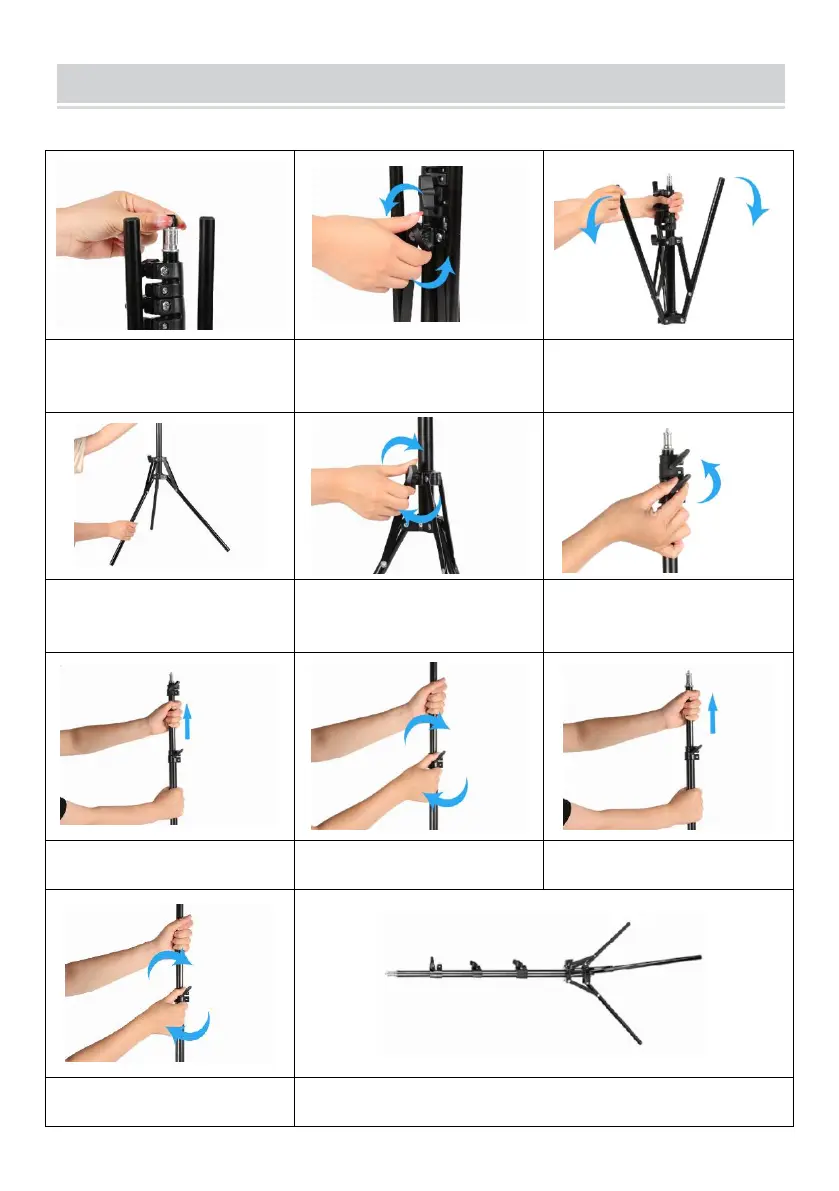
- 6 -
SOFTBOX INSTALLATION
MODEL:SH-LT-016,SH-LT-017. Section 1:install the light stand
1.Remove the screw cap
protecting the screw
2.Loosen the knob on the
bottom of the light stand
counterclockwise
3.Open the stand outwards
4.Fully extend the stand
5.Tighten the knob on the
bracket clockwise
6.Turn the knob on the pole
counterclockwise to adjust the
height of the stand
7.Pull out the second section of
the pole upwards
8.Tighten the knob on the
bracket clockwise
9.Pull out the third section of the
pole upwards
10.Tighten the knob on the
bracket clockwise
11.The bracket is installed as shown in the picture
Bekijk gratis de handleiding van Vevor YX-RGX002EU, stel vragen en lees de antwoorden op veelvoorkomende problemen, of gebruik onze assistent om sneller informatie in de handleiding te vinden of uitleg te krijgen over specifieke functies.
Productinformatie
| Merk | Vevor |
| Model | YX-RGX002EU |
| Categorie | Niet gecategoriseerd |
| Taal | Nederlands |
| Grootte | 22646 MB |







