Vevor TP2A handleiding
Handleiding
Je bekijkt pagina 12 van 128
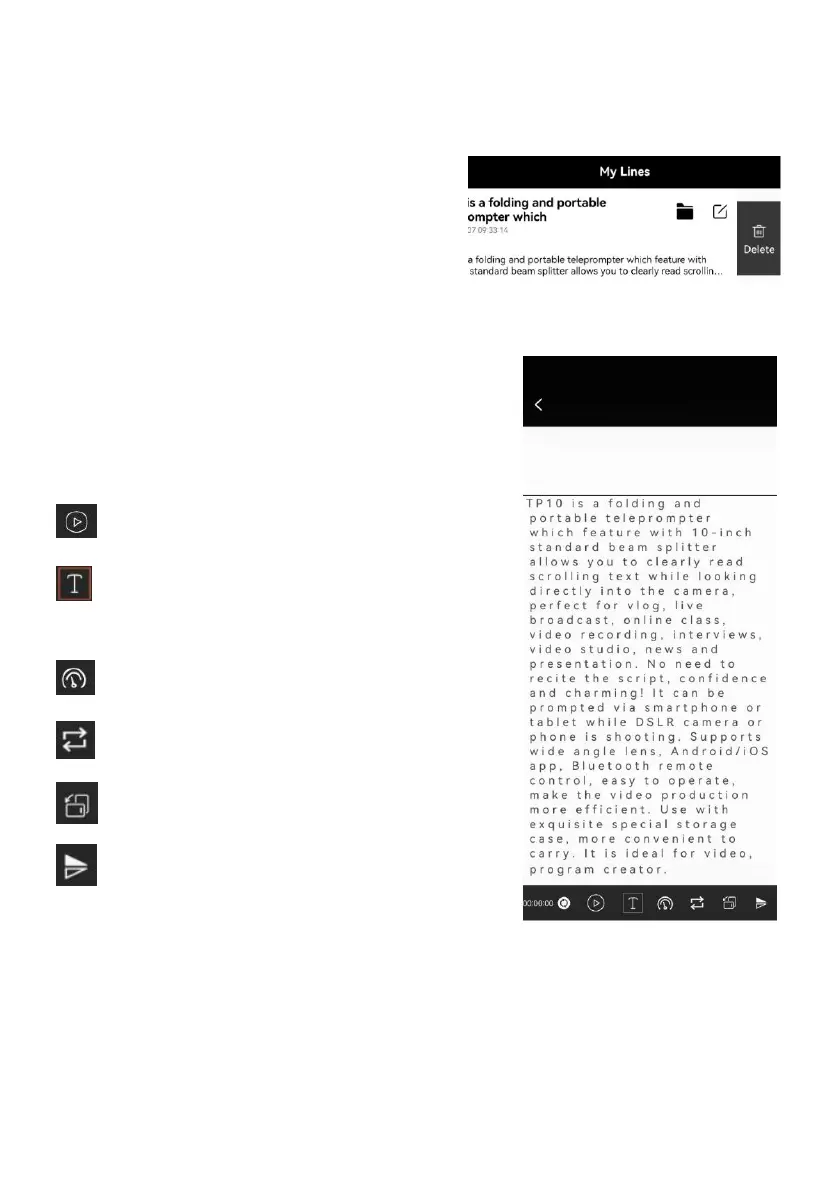
If you want to delete the file, please
swipe left at the corresponding file
location and tap “Delete”
After entered the play interface and tap any
position, the function menu will show on
the bottom, tap again hide the function
menu
: Play/Pause
: Adjust font size, word space, space, text
Color, background.
: Adjust browse speed
: Loop play
: Vertical/horizontal screen switch
: Mirror
Bekijk gratis de handleiding van Vevor TP2A, stel vragen en lees de antwoorden op veelvoorkomende problemen, of gebruik onze assistent om sneller informatie in de handleiding te vinden of uitleg te krijgen over specifieke functies.
Productinformatie
| Merk | Vevor |
| Model | TP2A |
| Categorie | Niet gecategoriseerd |
| Taal | Nederlands |
| Grootte | 17431 MB |







