Vevor T1 handleiding
Handleiding
Je bekijkt pagina 8 van 226
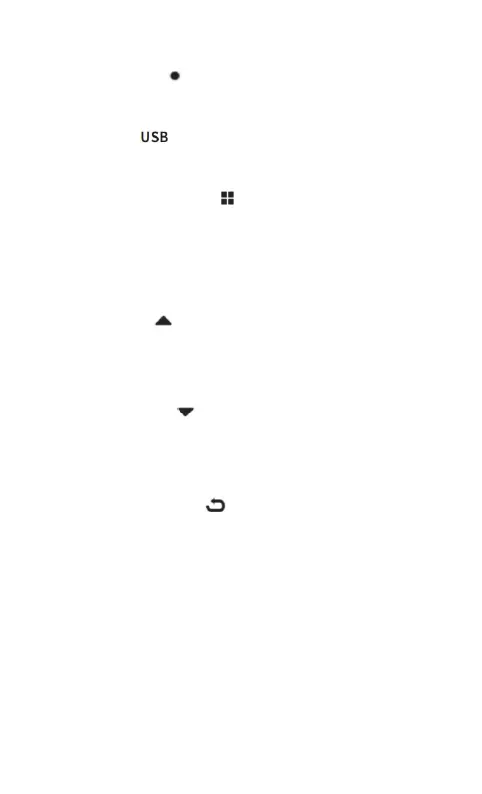
- 6 -
★" in the lower right corner.
2.8 Reset button【 】
Long press 3S to reset.
2.9 USB port【 】
Provides charging, data transfer, external camera.
2.10 Menu/Confirm Key【 】
Short press this button to enter the menu setting, and
short press in the menu setting state to modify and confirm
the operation.
2.11 Up button【 】
In the menu setting or file selection state, it is the
upward flipping function.
2.12 Down button【 】
Scroll down function in the menu setting or file
selection state
2.13 Return/Playback【 】
In the menu setting or file selection state, short press
to return to the previous level.
In standby mode, short press to enter the playback
menu to select and playback video, photo, and audio files.
Bekijk gratis de handleiding van Vevor T1, stel vragen en lees de antwoorden op veelvoorkomende problemen, of gebruik onze assistent om sneller informatie in de handleiding te vinden of uitleg te krijgen over specifieke functies.
Productinformatie
| Merk | Vevor |
| Model | T1 |
| Categorie | Niet gecategoriseerd |
| Taal | Nederlands |
| Grootte | 12488 MB |







