Vevor T1 handleiding
Handleiding
Je bekijkt pagina 17 van 226
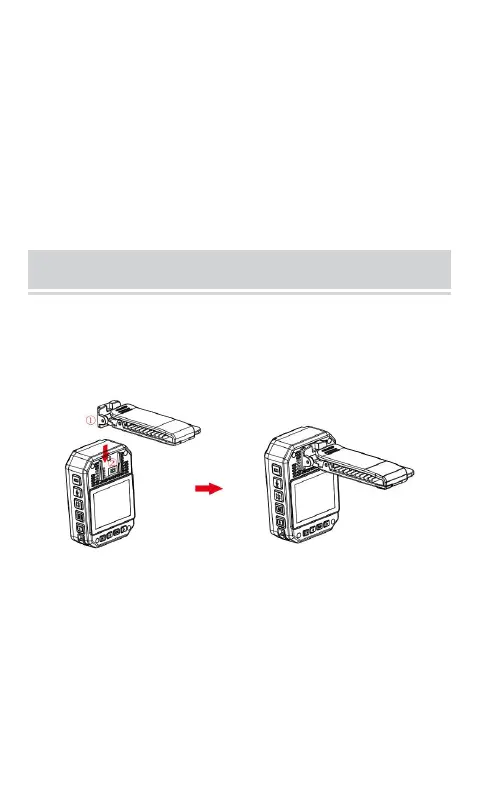
- 15 -
00000, a new password needs to be inputted if you revise it.)
When connecting to the software, input admin password:
000000 and can revise device info (such as login password,
unit number, unit name, police name, police number, device
number), and enter the U disk mode, correction time and
factory reset.
5. ASSEMBLY OF BACK CLIP
The assembly of back clip: Shown in figure, first put the clip
to device hopper chute ① according to ② direction, and
take it out by opposite direction and pull upwards.
Notice: Clip is fixed by buckling position of the device.
We advise you to have less assembly time as possible
to avoid damage that could be caused by repeatedly
installation. At the same time, please do not push it too
hard.
Bekijk gratis de handleiding van Vevor T1, stel vragen en lees de antwoorden op veelvoorkomende problemen, of gebruik onze assistent om sneller informatie in de handleiding te vinden of uitleg te krijgen over specifieke functies.
Productinformatie
| Merk | Vevor |
| Model | T1 |
| Categorie | Niet gecategoriseerd |
| Taal | Nederlands |
| Grootte | 12488 MB |







