Vevor SJY-HGG1M handleiding
Handleiding
Je bekijkt pagina 18 van 20
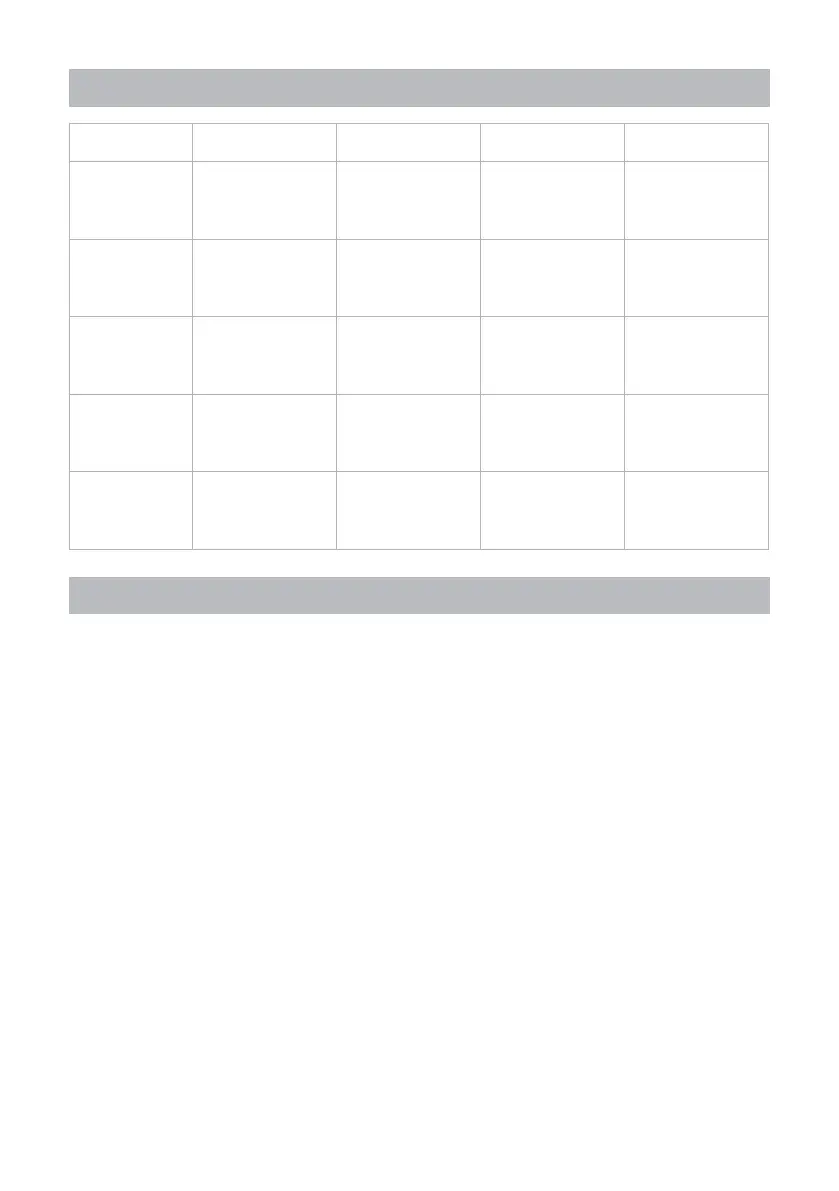
RECOMMENDED PARAMETER
TROUBLE SHOOTING
Material Textile
Temp Time Note
PU HTV
Cotton
Polyester
etc
150~165℃
302℉~329℉
10~15s Cold/Warm Peel
Glitter HTV
Cotton
Polyester
etc
155~165℃
343℉~361℉
10~15s Cold/Warm Peel
Sublimation
Paper
Polyester
Cotton≤30%
etc
180~200℃
356℉~392℉
40~60s
Cold Peel
Heat
Transfer Paper
(Dark Fabric)
100%Cotton
155~165℃
343℉~361℉
10~15s /
Heat
Transfer Paper
(Light Fabric)
100%Cotton
155~165℃
343℉~361℉
10~15s /
1.The temperature is out of control: set temperature 180℃(356°F), but the actual
temperature is above 200℃ (392°F). Wait for a while and check. If the temperature
keeps an error beyond 20℉, contact us and we will change a new digital controller for
you.
2.Temperature drops when the machine starts transferring. It's normal if the machine
drops within 10C, as the printed item is considerably cold. Part of the heat is transferred
from machine to the printed item, especially when transferring patterns on mugs and
plates.
3.Printed effect: print color is a pale or faded image. The pressure is not high enough,
the temperature is too low, or the pressing time is too short. Please adjust the
pressure/temperature or increase the heating time.
4.Printed effect: print color is too darkened, deep or blurred. Reason 1: The temperature
is too high or the pressing time is too long. Please adjust the temperature or reduce the
heating time. Reason 2: Pressing time is too short or using poor quality transfer paper.
Please increase the heating time or use high quality transfer paper.
5.Display screen does not turn on or display screen is working but temperature is not
heating up. Please kindly send us your problems. Our staff will give instructions
according to your specific problems with patience. We will resend you the related spare
parts to help solve the problems asap.
6.Ps. Pattern material always uses heat transfer paper and DTF film. Please check the
DTF film suggested removing time to avoid that the remove time is incorrect cause
failure.
17
Bekijk gratis de handleiding van Vevor SJY-HGG1M, stel vragen en lees de antwoorden op veelvoorkomende problemen, of gebruik onze assistent om sneller informatie in de handleiding te vinden of uitleg te krijgen over specifieke functies.
Productinformatie
| Merk | Vevor |
| Model | SJY-HGG1M |
| Categorie | Niet gecategoriseerd |
| Taal | Nederlands |
| Grootte | 3061 MB |







