Vevor S0305 handleiding
Handleiding
Je bekijkt pagina 33 van 103
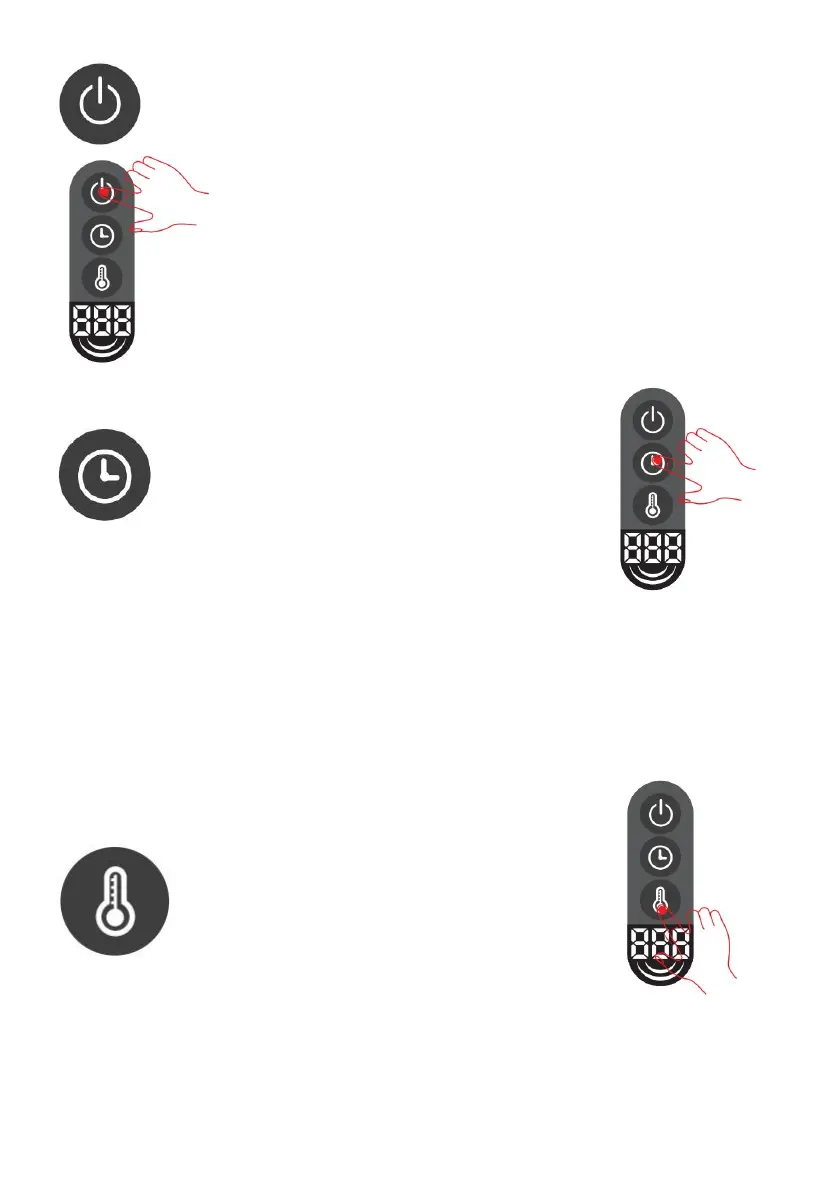
- 7 -
(4) Tempo di impostazione
(3) Impostazione della temperatura
Enter easy mode:
Step 1: power off
Step 2: Long press the temperature setting button for 5 seconds
Step 3: Select ON state (Wait 3 seconds for automatic saving)
Select gear:
When the machine is powered on, press the "TEMPERATURE"
Long press for 3 seconds to power on
Long press for 3 seconds to power off
The countdown begins:
Short press to start the countdown
End countdown:
Short press again,the countdown
ends,and the printing is completed.
The setting range is 1~999 seconds.
Set time:
When the machine is powered on,press the “TIME” button and
the numbers will flash to enter the time setting.
Press the “TIME” button to increase,press the “TEMPERATURE”
button to decrease, long press to quickly adjust numbers.
Easy mode:
Three levels of temperature control
Bekijk gratis de handleiding van Vevor S0305, stel vragen en lees de antwoorden op veelvoorkomende problemen, of gebruik onze assistent om sneller informatie in de handleiding te vinden of uitleg te krijgen over specifieke functies.
Productinformatie
| Merk | Vevor |
| Model | S0305 |
| Categorie | Niet gecategoriseerd |
| Taal | Nederlands |
| Grootte | 9638 MB |







