Handleiding
Je bekijkt pagina 2 van 140
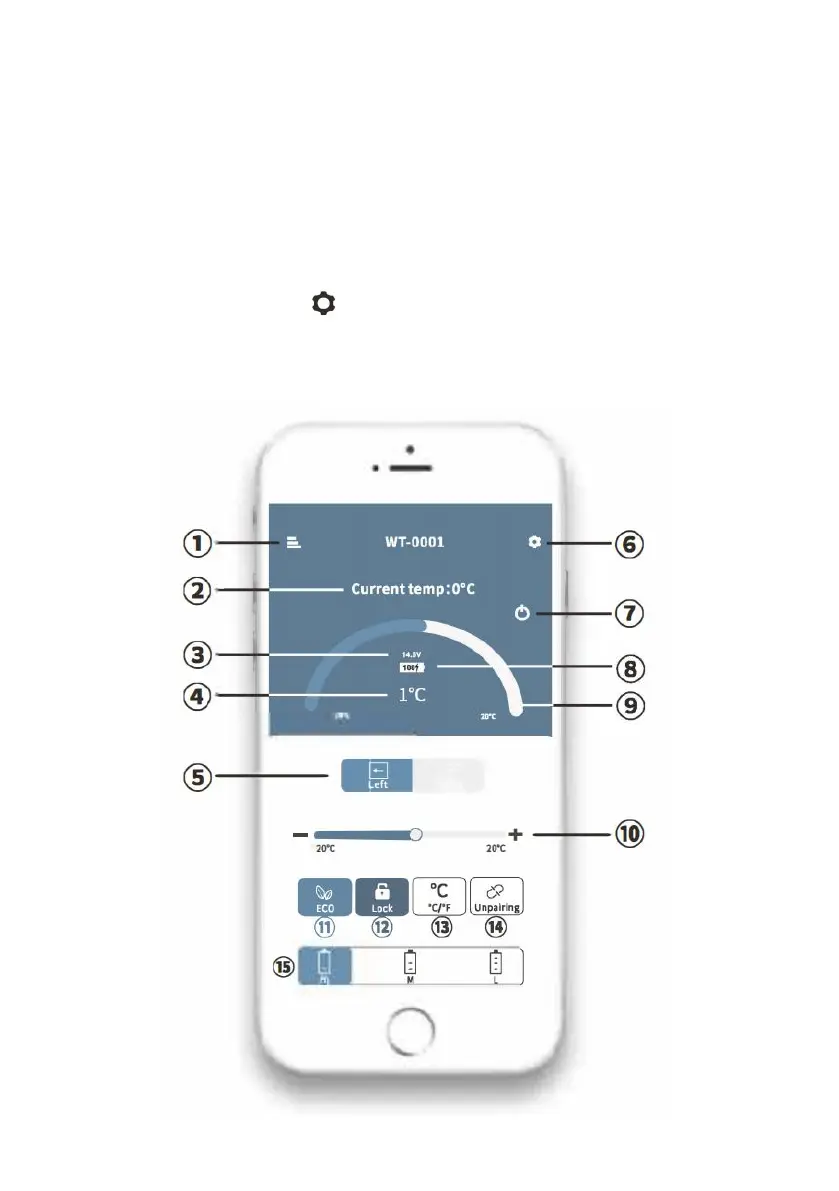
- 1 -
SMART CONTROL- FRIDGEAPP INSTRUCTIONS
First Step: Turn on Bluetooth on your smart device. Start the APP and
click "Search" to find nearby fridges. A location permission prompt will then
appear. Click to agree to the location request (Android systems only).
Second Step: Click fridge icon for Bluetooth pairing, When connecting to
the refrigerator for the first time, the APP will prompt you to pair the fridge
by pressing the set button on the fridge control panel. If there is no
settings button, press the temperature up button▲.After pairing, the APP
will switch to the main interface allowing you to control the fridge.
Bekijk gratis de handleiding van Vevor NL9, stel vragen en lees de antwoorden op veelvoorkomende problemen, of gebruik onze assistent om sneller informatie in de handleiding te vinden of uitleg te krijgen over specifieke functies.
Productinformatie
| Merk | Vevor |
| Model | NL9 |
| Categorie | Koelkast |
| Taal | Nederlands |
| Grootte | 14120 MB |







