Vevor LW-01 handleiding
Handleiding
Je bekijkt pagina 5 van 64
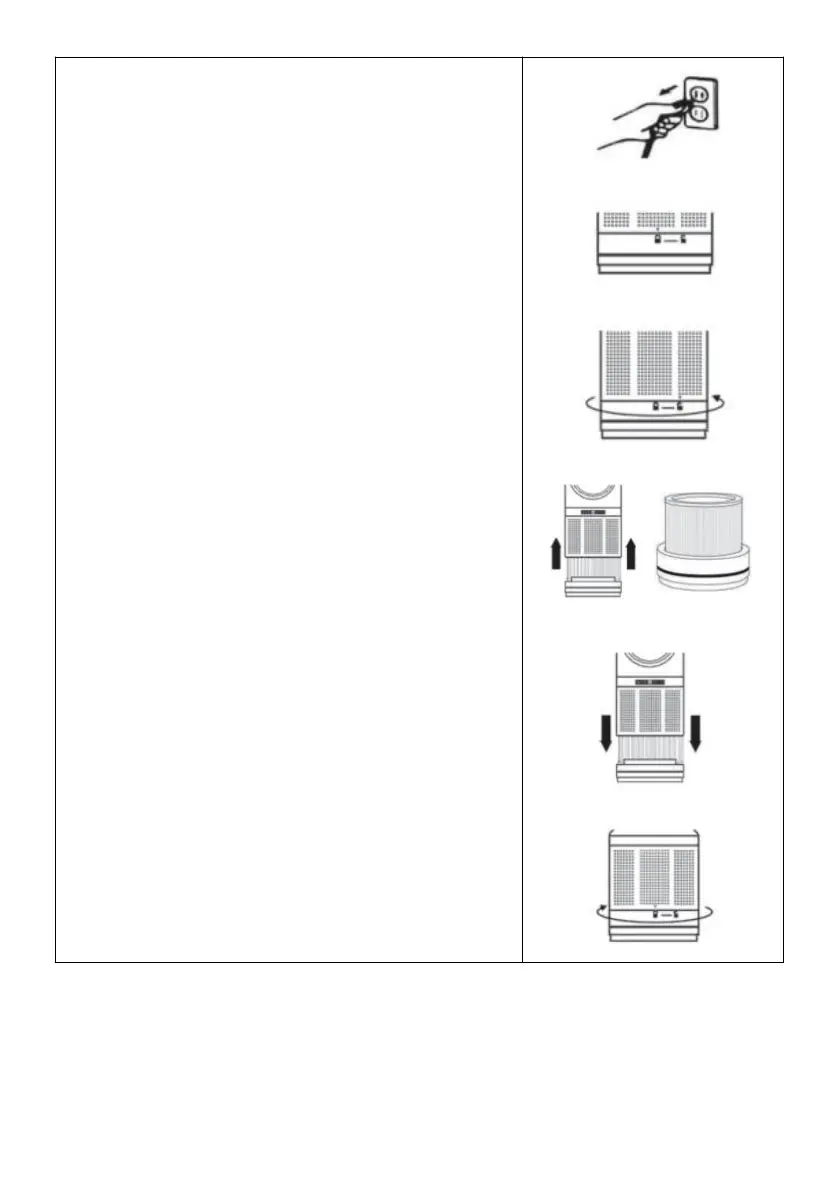
- 3 -
1)Unplug the Hot+Cool Bladeless Fan from
the power outlet.
2)On the bottom of the Bladeless Fan you will
see a lock and unlock icon with an arrow
above showing the position it is in.
3)To replace the filter, securely hold the fan
and twist the unit anti-clockwise towards the
unlock icon, you will then hear a click sound.
4) Then simply lift the unit upwards to
separate the two pieces. A replacement/new
filter can be purchased from authorized
resellers of the Bladeless Fan.
5) Once the filter is replaced lower the top part
of the fan over the filter and back into position
(ensure the arrow aligns with the unlock icon
as you are positioning it back into place).
6) Twist the top half clockwise towards the
lock icon, you will hear another click sound
which means your unit is now secured
NOTE: It is recommended that you replace
the filter every 1-3 months for better
performance.
Bekijk gratis de handleiding van Vevor LW-01, stel vragen en lees de antwoorden op veelvoorkomende problemen, of gebruik onze assistent om sneller informatie in de handleiding te vinden of uitleg te krijgen over specifieke functies.
Productinformatie
| Merk | Vevor |
| Model | LW-01 |
| Categorie | Ventilator |
| Taal | Nederlands |
| Grootte | 7263 MB |







