Handleiding
Je bekijkt pagina 8 van 128
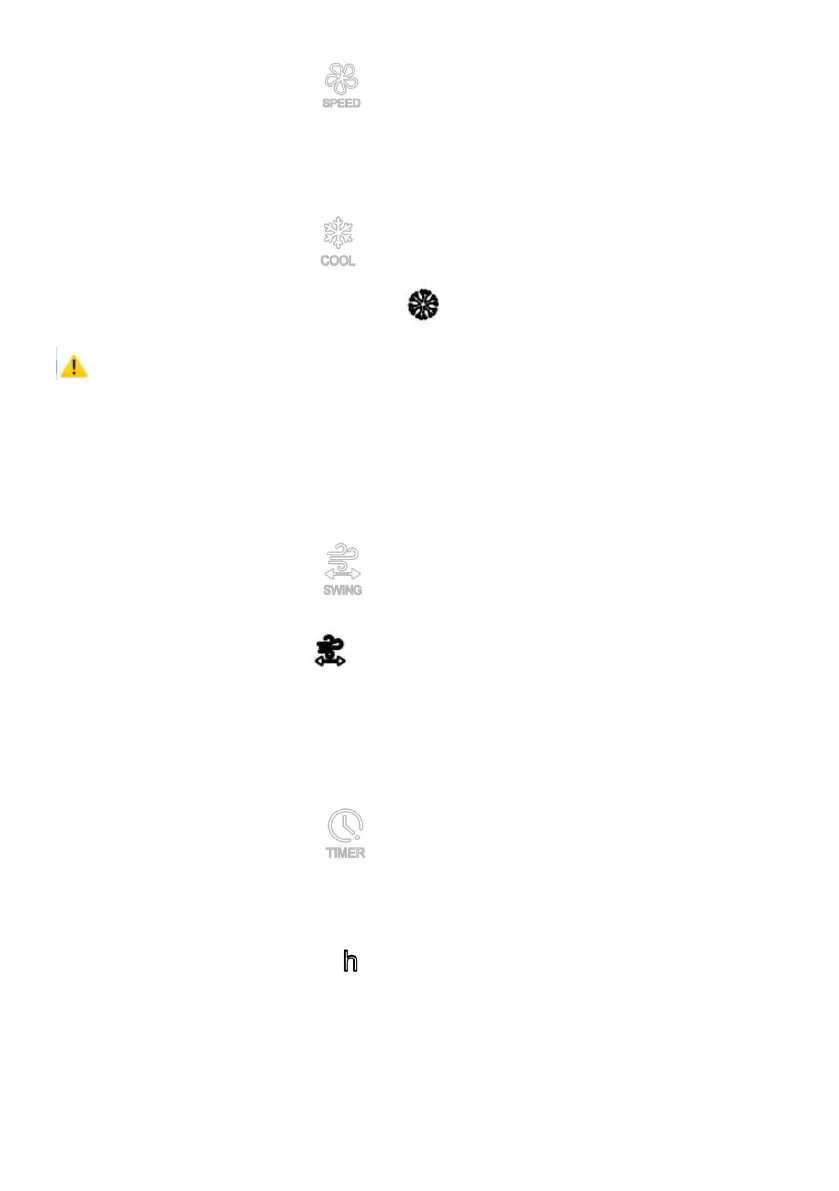
- 7 -
• Touch this icon button of “ ”, The air cooler can be cycled between low
speed-medium speed-high speed.
4.Cool button
• Touch this icon button of “ ”, the wind will be cooled if you have add the
ice box, The cold air indicator icon “ ”lights up.
Warning: When the water level of the water tank is too low or there
is no water, the cold air function is prohibited.
NEVER activate this function without water in the tank.
5. Swing button
• Touch this icon button of “ ”, the blades will be left and right swing,
The swing indicator icon “ ” lights up.
6. Timer button
• Touch this icon button of “ ”, set the time by pressing the timer button
to select a desired timing level, the range is between 1-12 hours, the
middle digital display has the corresponding digital display,The
corresponding indicator icon“ ” lights up.
7. Mode button
Bekijk gratis de handleiding van Vevor JH-120Y, stel vragen en lees de antwoorden op veelvoorkomende problemen, of gebruik onze assistent om sneller informatie in de handleiding te vinden of uitleg te krijgen over specifieke functies.
Productinformatie
| Merk | Vevor |
| Model | JH-120Y |
| Categorie | Airco |
| Taal | Nederlands |
| Grootte | 13689 MB |




