Vevor F907 handleiding
Handleiding
Je bekijkt pagina 5 van 64
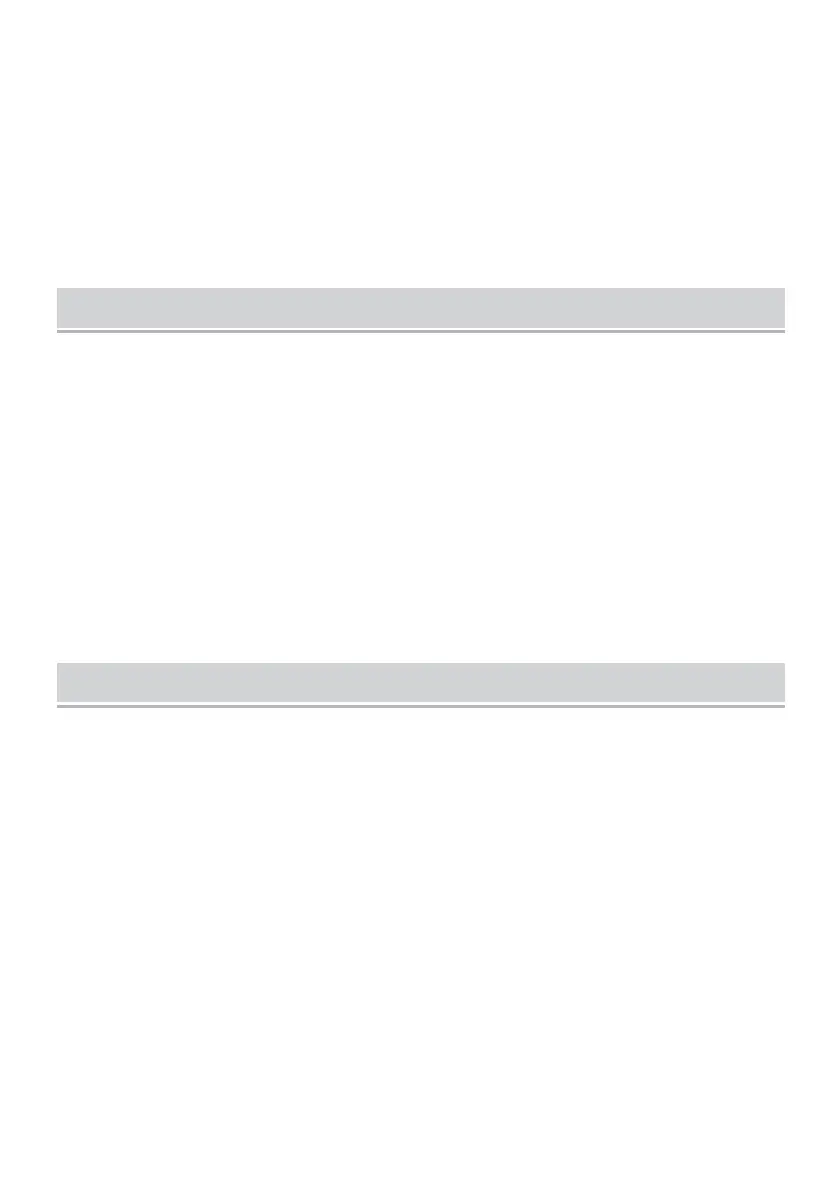
- 4 -
C.SOLAR CHARGING
1.Put the front of the solar panel in the sun to allow it to charge as
efficiently as possible.
2. The charging indicator lights up when the solar panel is charging.
3. Please note that the solar power mode is mainly used for battery
maintenance.
TIMER
1. Press the timing gear button for the first time to turn on the timing for 1
hour.
2. Press the timing gear button for the second time to turn on the timing for
2 hours.
3. Press the timing gear button for the third time to turn on the timing for 3
hours.
4. Press the timing gear button for the fourth time to turn on the timing for 4
hours.
5. Press the fifth time to turn off the timing function.
POWER INDICATOR/TIMER DISPLAY
The fan has 4 power indicator lights :
4 power indicator lights are on to indicate battery power: C>75%
3 power indicator lights are on to indicate battery power:75%>C>50%|
2 power indicator lights are on: 50%>C>25%
1 power indicator light is on: 25%>C>3%
When the first power indicator light flashes,it means the battery power: C<
3%.
The fan has 4 speed indicators (along with the power indicator)With the
first click,25% of the power indicator lights up, indicating fan speed 1.
On the second click, 50% of the power indicator lights up, indicating fan
speed2.
The third click, 75% of the power indicator lights up, indicating fan speed 3.
Bekijk gratis de handleiding van Vevor F907, stel vragen en lees de antwoorden op veelvoorkomende problemen, of gebruik onze assistent om sneller informatie in de handleiding te vinden of uitleg te krijgen over specifieke functies.
Productinformatie
| Merk | Vevor |
| Model | F907 |
| Categorie | Ventilator |
| Taal | Nederlands |
| Grootte | 7769 MB |







