Vevor F904 handleiding
Handleiding
Je bekijkt pagina 4 van 64
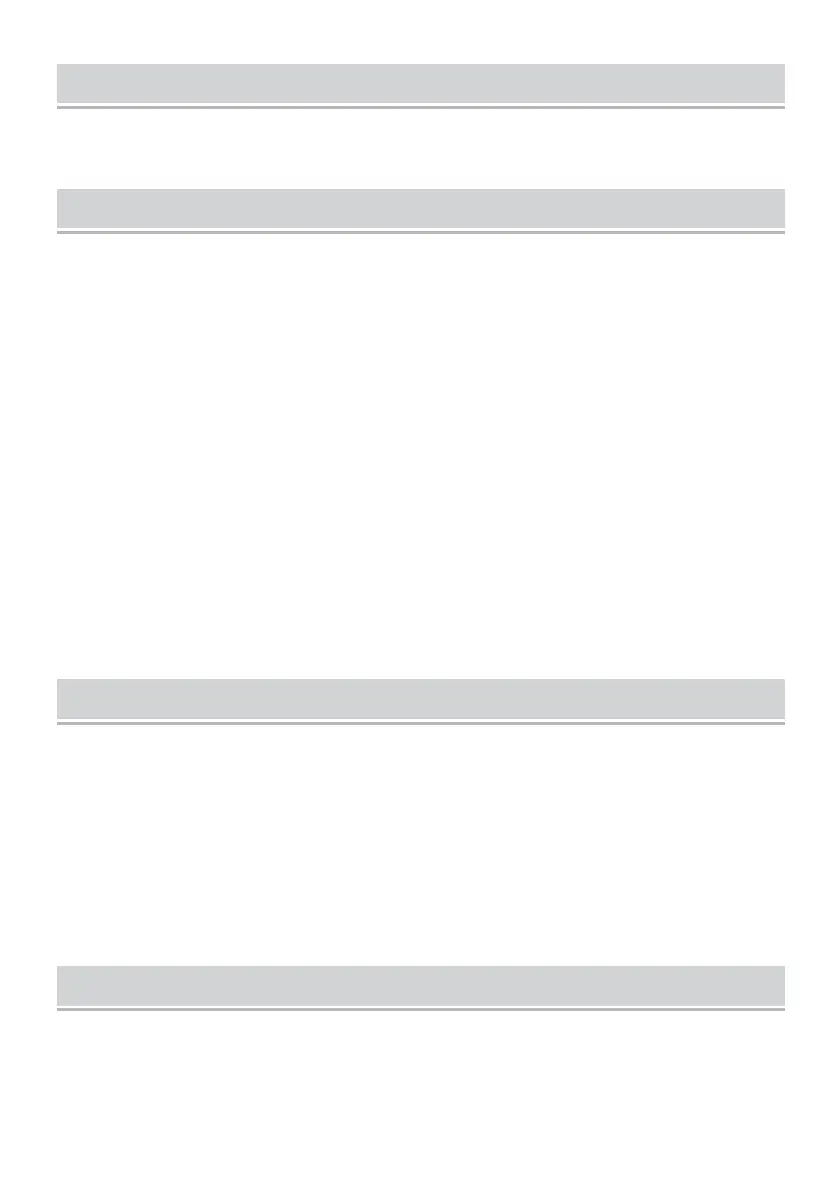
- 3 -
PACKING LIST
Fan x 1, User Manual x 1, Type-C Cable x1
FAN MODES
FAN MODES
1.Press the fan gear button to turn on the lowest wind speed of the fan.
2.Press the second fan gear button to turn on the second middle wind
speed.
3.Press the fan gear button for the third time to turn on the third wind
speed.
4.Press the fan gear button for the fourth time to turn on the fourth wind
speed.
5.Press the fan gear button for the fifth time to turn on the highest wind
speed.
6.Long press the fan gear button for more than 3 seconds to turn off the fan
LIGHT MODES
1.Press the first lighting gear button, the minimum brightness of the lighting
lamp.
2.Press the lighting gear button for the second time, and the light will be of
medium brightness.
3.Press the lighting gear button for the third time, the light is in third gear.
4.Press for the fourth time to turn off the light function.
PRODUCT CHARGING AND USB PORT
A. TYPE-CHARGING
1.To charge the fan, please connect the Type-C charging port in the
accessory to charge.
Bekijk gratis de handleiding van Vevor F904, stel vragen en lees de antwoorden op veelvoorkomende problemen, of gebruik onze assistent om sneller informatie in de handleiding te vinden of uitleg te krijgen over specifieke functies.
Productinformatie
| Merk | Vevor |
| Model | F904 |
| Categorie | Ventilator |
| Taal | Nederlands |
| Grootte | 7257 MB |







