Vevor F26A handleiding
Handleiding
Je bekijkt pagina 6 van 217
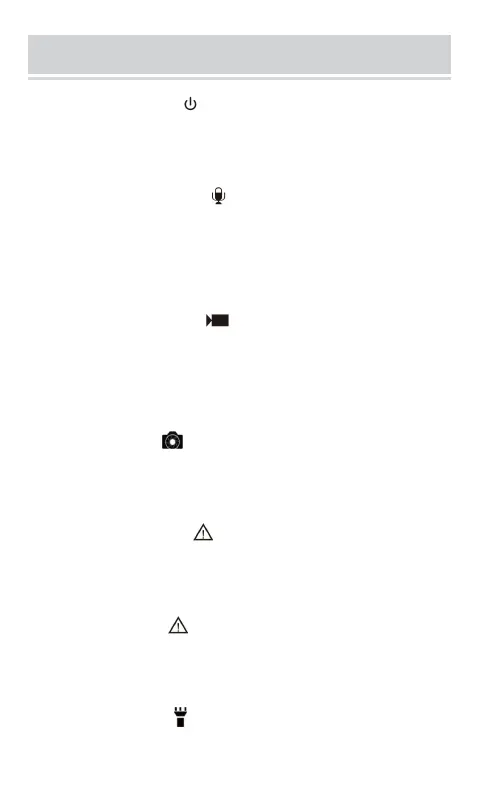
- 5 -
2. BUTTONS INSTRUCTION
2.1、Power On/Off【 】: Long press the "power" button to
turn on or turn off camera. When the camera is on, short
press power button to shut off screen.
2.2、Audio Recording【 】: When the camera is off, long
press to turn on the video and start audio recording (one key
audio recording). On monitoring interface, short press to
record separately.
2.3、Video Recording【 】: When the camera is off, long
press to turn on the video and start audio recording (one key
video recording). On monitoring interface, short press to
start or stop recording.
2.4、Take Picture【 】: On monitoring interface, short press
to take photo. When recording video, short press the picture
button can capture picture.
2.5、File Protection【 】: When on video recording, shot
press to turn on/off file protection, there will be yellow color
"Lock" signal on the LCD screen. And it can be revoked by
short press. When " " signal disappear in the LCD screen,
the protection of current file is finished. Long press to turn
on/off WIFI function.
2.6、Light Button【 】: When on monitoring and recording
Bekijk gratis de handleiding van Vevor F26A, stel vragen en lees de antwoorden op veelvoorkomende problemen, of gebruik onze assistent om sneller informatie in de handleiding te vinden of uitleg te krijgen over specifieke functies.
Productinformatie
| Merk | Vevor |
| Model | F26A |
| Categorie | Niet gecategoriseerd |
| Taal | Nederlands |
| Grootte | 14827 MB |







