Vevor D12 handleiding
Handleiding
Je bekijkt pagina 7 van 109
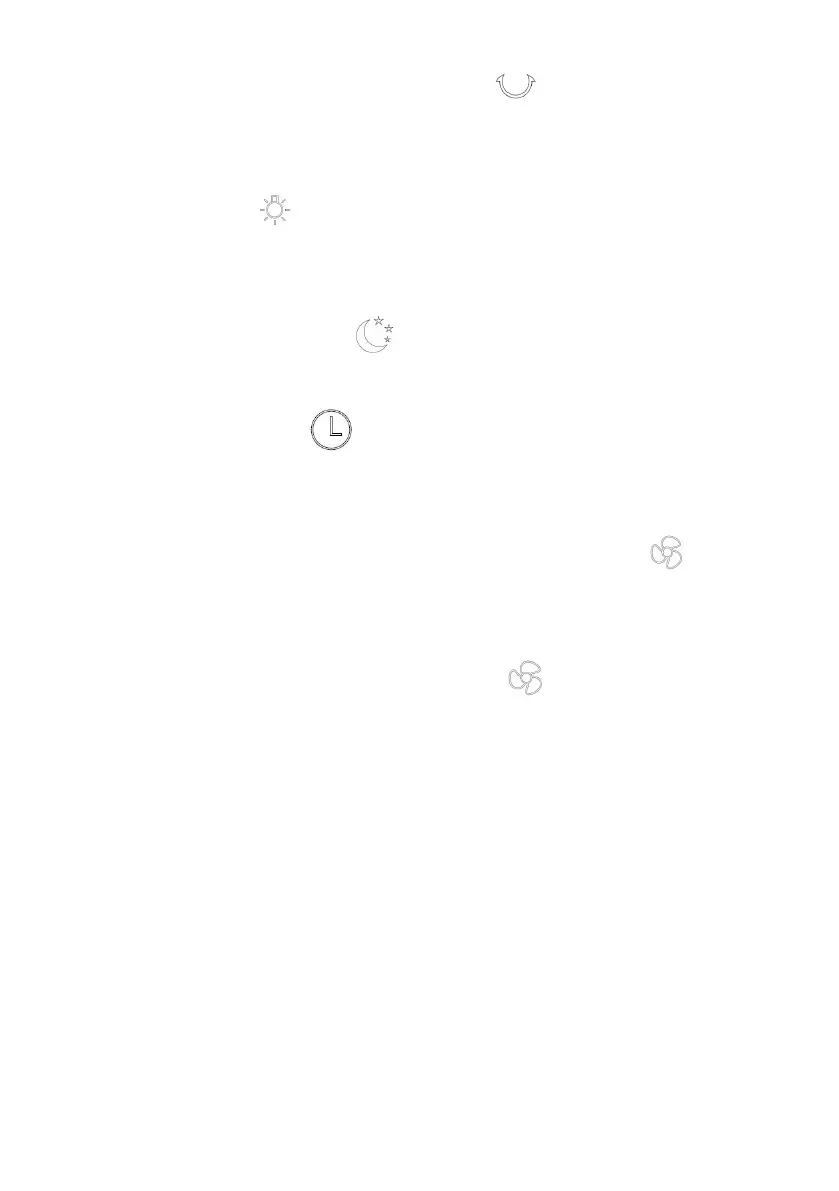
- 5 -
(2) When the fan is enabled, short press the“ ” button, the fan will
oscillate within 90 ° /45 ° /off in turns, long press this button to turn off the
oscillation;
(3) Short press the“ ”button, the LED lights will switch among
1/2/3/OFF; long press this button to turn the LED lights off at any level;
(4) leep mode: short press the“ button to turn ON/OFF all the indicators;
(5) Timer: short press the“ ”button to switch among timer at
1H/2H/4H/8H/off, long press this button to cancel timer;
(6) Low power consumption mode: simultaneously press the“ ” button
on the panel and the“Cancel”button on the remote for 3 seconds in any
case, the fan will turn off and enter low power consumption mode.
Meanwhile, the remote is disabled. Press the “ ” button again to restart
the standard mode and enable the remote at the same time. (When the fan
is not used for a long time, it’s better to be stored at low power
consumption mode, to avoid the battery running out and cause damage to
the battery.)
Note: Sleep mode is to turn off the indicators; when the indicators are off,
restart or output/input will turn on the indicators again.
Bekijk gratis de handleiding van Vevor D12, stel vragen en lees de antwoorden op veelvoorkomende problemen, of gebruik onze assistent om sneller informatie in de handleiding te vinden of uitleg te krijgen over specifieke functies.
Productinformatie
| Merk | Vevor |
| Model | D12 |
| Categorie | Ventilator |
| Taal | Nederlands |
| Grootte | 10666 MB |







