Vevor BZT-242 handleiding
Handleiding
Je bekijkt pagina 9 van 96
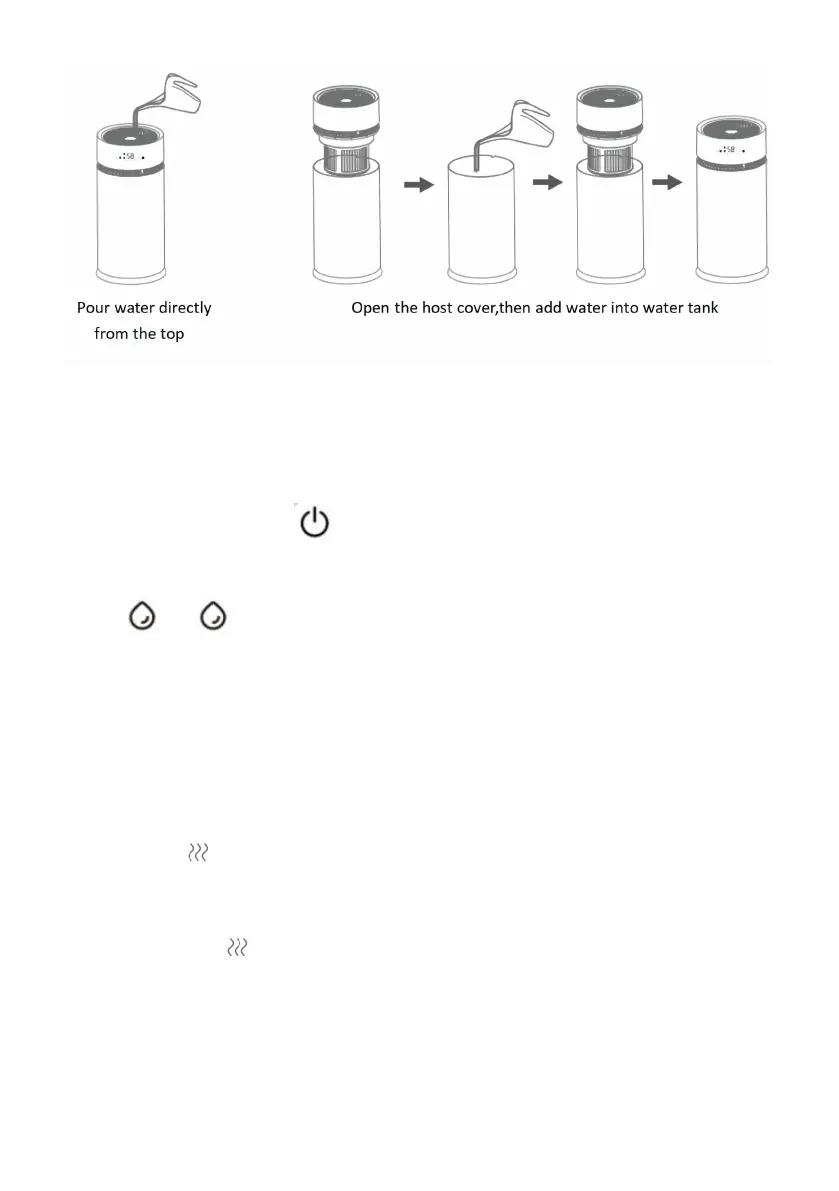
- 8 -
3.When the humidifier is powered on, the buzzer beeps once, the screen is
steady on for 3 seconds and then goes off. The humidifier enters the
standby state.
4.Power ON/OFF/Sleep : Press the power button ,the humidifier will
work normally. The default startup state: fog level 1 (screen display
pattern ); lights up and works; the current humidity is displayed
on the screen; other functions are in standby state (related ICONS are not
displayed). Long press the power button for 3s to enter the sleep mode. all
the ICONS and numbers on the screen go out,but the various programs
being executed keep working normally. Then touch any key to release the
sleep mode.
5.Speed/Dry : The default startup state: fog level 1 when the machine is
turned on. Press this button in sequence to switch to Level 2 and level 3.
Long press the button for 3s to enter the dry mode. After entering the dry
model, the icon “ ”on the screen lights up;
6.Dry function: the air drying filter function, long press the Speed/dry for
3s to enter the dry mode. The ICONS for 3S and then stays on, and enter
the dry mode. the fog for 3 level to work. The screen displays the current
Bekijk gratis de handleiding van Vevor BZT-242, stel vragen en lees de antwoorden op veelvoorkomende problemen, of gebruik onze assistent om sneller informatie in de handleiding te vinden of uitleg te krijgen over specifieke functies.
Productinformatie
| Merk | Vevor |
| Model | BZT-242 |
| Categorie | Luchtreiniger |
| Taal | Nederlands |
| Grootte | 8696 MB |






