Vevor 636S handleiding
Handleiding
Je bekijkt pagina 1 van 78
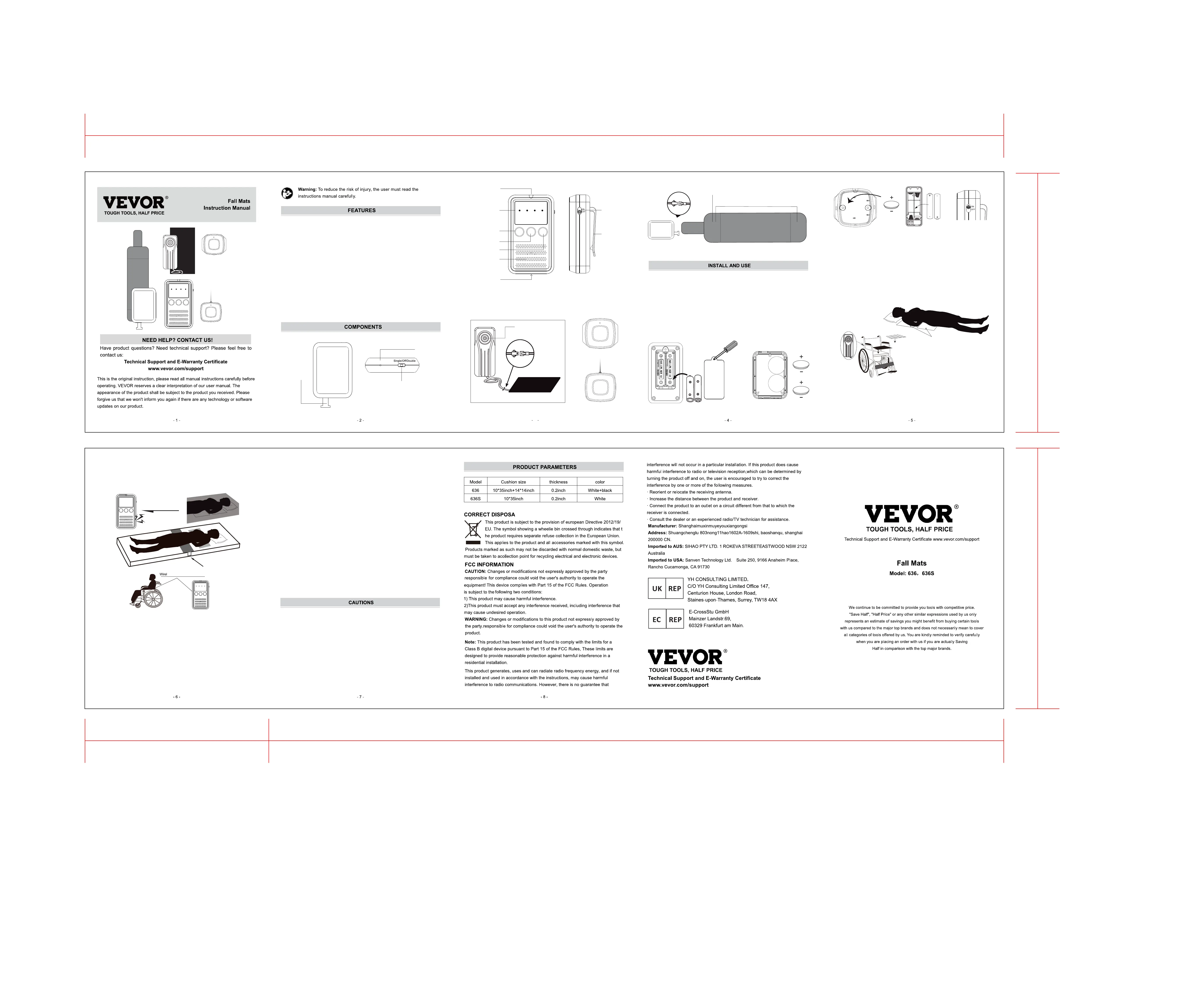
(正反面印刷折风琴式)
740mm148mm
210mm
740mm
210mm
AA
AA
Sensor
2
Sensor
3
Sensor
4
Sensor
1
MODE RE SE TLEARN
CALL
Pressure Pad
(Optional)
Pressure Pad
For : Chairs
For : 636
CALL
1. Thank you for using Our company’s Wireless off Bed zoning pre-alarm system.
Please read the user manual carefully for your first use and keep it for future
reference.
2. The system unit is small in size and easy to use, with multiple functions such
as sound and light warning/vibration reminder /SOS emergency help, bed
alarm/near bed warning, etc., which can be applied to the elderly or people
with mobility difficulties in homes, nursing homes, hospitals and other places.
Wheelchair assistance.
3. System unit AA*2 battery/pressure pad sensor CR2477*2 battery/Emergency
button CR2032*1 Battery operation, low power consumption, standby time up
to one year, with low power reminder function.
4. System alarm main unit : High volume + vibration / low volume + vibration /
only vibration ,multiple modes are optional, press the MODE key to set the
mode you need.
LED
Working-Low
power LED
indication
Pressure pad N.W/single-off
/double switch selection
Pressure pad
sensor
connector
N.W/
Power
on/ off
Back clip
Sensor 1-4 view
trigger LED
indication
Working/Low
power LED
indication
MODE
LEARN
RESET
Buzzer
Lanyard buckle
(Optional)
Sensor
2
Sensor
3
Sensor
4
Sensor
1
MODE
LEARN
RESET
CALL
Call button
Wristband call
button(
Optional)
Pressure Pad
Working/Low power LED
indication
CALL
b. Pre-warning testing (For 636) : The simulated human body lies on the pressure
pad sideways or moves to the warning area at both ends of the pressure pad
placed on the edge of the bed. In that case, the pressure pad sensor detects
that the human body will falling from the bed is in danger and immediately
sends a
signal
to activate the alarm main unit to prompt family members or
caregivers to adjust the bed position of the caregivered to the safe area in the
center of the bed.
4. Alarm mode/volume setting:Tap the MODE key repeatedly to set the mode
and volume you want, high volume + vibration/Low volume + Vibration/Vibra-
tion mode only.
40~50 meters
Sensor
2
Sensor
3
Sensor
4
Sensor
1
MODE RES ETLEAR N
to c. Emergency CALL test: press the call button and activate the alarm host
prompt family members or caregivers to help
.
Pressure Pad sensor
Wireless RF about 40-50 meters
Sensor
2
Sensor
3
Sensor
4
Sensor
1
MODE RESE TLEARN
1. The surface material of the pressure pad is PVC. Please don’t direct touch with
human skin when using it. You can put the pressure pad under the bed sheet
or thin cushion and test whether it can work normally.
2. Alarm main unit. The red LED indication when the pressure pad sensor battery
is low, and the LED light dimms when the button battery is low. Please replace
the battery in time to ensure normal use.
3. If the product is not used for a long time, please take out the battery to avoid
battery leakage and damage to the device.
4. This product is an electronic safety auxiliary product, and users must confirm
the necessary reliability according to the usage properties.
5. If you have any questions during the use of the product, please contact with
local distributor.
key for 3 seconds to delete the pairing in the SENSOR 1 area.
SENSOR 1 LED Blinking indicates that the SENSOR 1 is successfully deleted.
SENSOR 2-4 can repeat SENSOR 1 operation. Press the RESET key or do not
perform any operation for 30 seconds to exit the deletion mode.
b. Delete the SENSOR pairing. At the same time, Press the MODE+RESET key
for 5 seconds to enter the deletion mode.and the SENSOR 1 LED will light
long on(press the LEARN key to recycle select the existing SENSOR 1-4
for deletion), and hold down the LEARN.
long on, the pairing is successful. For example, If the SENSOR 1 LED is long
on, it indicates that there is pairing in the area.Tap the LEARN key to select the
SENSOR 1-4 pairing area and repeat the SENSOR 1 pairing operation for
pairing. Press the RESET key or no operation for 30 seconds to exit the
5. Learn code pairing and deletion
a. The product has learn code paired when left factory ,if you need to change the
pairing SENSOR area or increase the pairing use (1main unit can be paired
mode, SENSOR 1 LED flashing, indicating that the area can be paired.Trigger
the SENSOR to be
paired (the pressure pad SENSOR can press the pressure
pad with the palm and then loose the palm, and the CALL button can press the
CALL key), and hear the Bi sound of the main unit. SENSOR 1 If the LED is
with 4 sensors), long press the LEARN key for seconds to enter the pairing
5
learning code pairing mode.
3
the sensor area of the sensor LED lighten ( Go on forever ).
Press
the
Reset key twice to release the current alarm, and the main unit enters the
working standby state again. The wireless distance between the alarm main
unit and the pressure pad sensor is about 40 to 50 meters.
36cm x 36cm (for chairs)
610-63601-000R
CR2477
CR2477
For 636
Warning one side zone
Get out of bed alarm sensing area
Pressure pad center
Warning area on both sides
90cm x 25cm (for bed)
1. Start the system main unit. Transmit sensor.Call button battery cover, load the
battery according to the battery +/- polarity mark, (Note: AA*2 Pcs alkaline
battery is suitable for the alarm main unit,
AAA * 2PCS for 636S small
transmitter, CR2477*2 battery is suitable for the pressure pad sensor,
CR2032*1 battery is
suitable
for
the
Call
button), the main unit power
ON/OFF switch is on right side , Set transmit sensor Single / Double and
N.W switch option as required.
CR2032
A
A
A
A
A
A
2. System main
unit
and sensors. The Call button (
Optional
) has been paired in
the factory, the sensor pressure pad is placed flat on the bed or wheelchair,
the small bag equipped with the transmitter is hung on the edge of the bed or
wheelchair, and the optimal position of the pressure pad is adjusted according
to the position of the human body lying or sitting (suggest that the pressure
pad be placed flat on the shoulders or under the hip of the human body). Set
the N.W/Single/Double switch option of the pressure pad sensor according
to the need of use (N.W indicates that both sides are off,Single represents
only the pre-warning area near one end of the transmitter,Double represents
the pre-warning area at both ends of the pressure pad, when the human
gravity pressure is placed in the pre-warning area, the alarm main unit will
immediately sound alarm).
Pressure Pad
3 Leave bed testing:
a. simulate the human body lying or sitting on the pressure pad and then leave,
the pressure pad Sensor immediately sends a signal (Model 636 pressure pad
sensor delay 3 seconds), activates the alarm to sound alarm or vibration while
Bekijk gratis de handleiding van Vevor 636S, stel vragen en lees de antwoorden op veelvoorkomende problemen, of gebruik onze assistent om sneller informatie in de handleiding te vinden of uitleg te krijgen over specifieke functies.
Productinformatie
| Merk | Vevor |
| Model | 636S |
| Categorie | Niet gecategoriseerd |
| Taal | Nederlands |
| Grootte | 11488 MB |







