Vestil EH-68-45 handleiding
Handleiding
Je bekijkt pagina 15 van 19
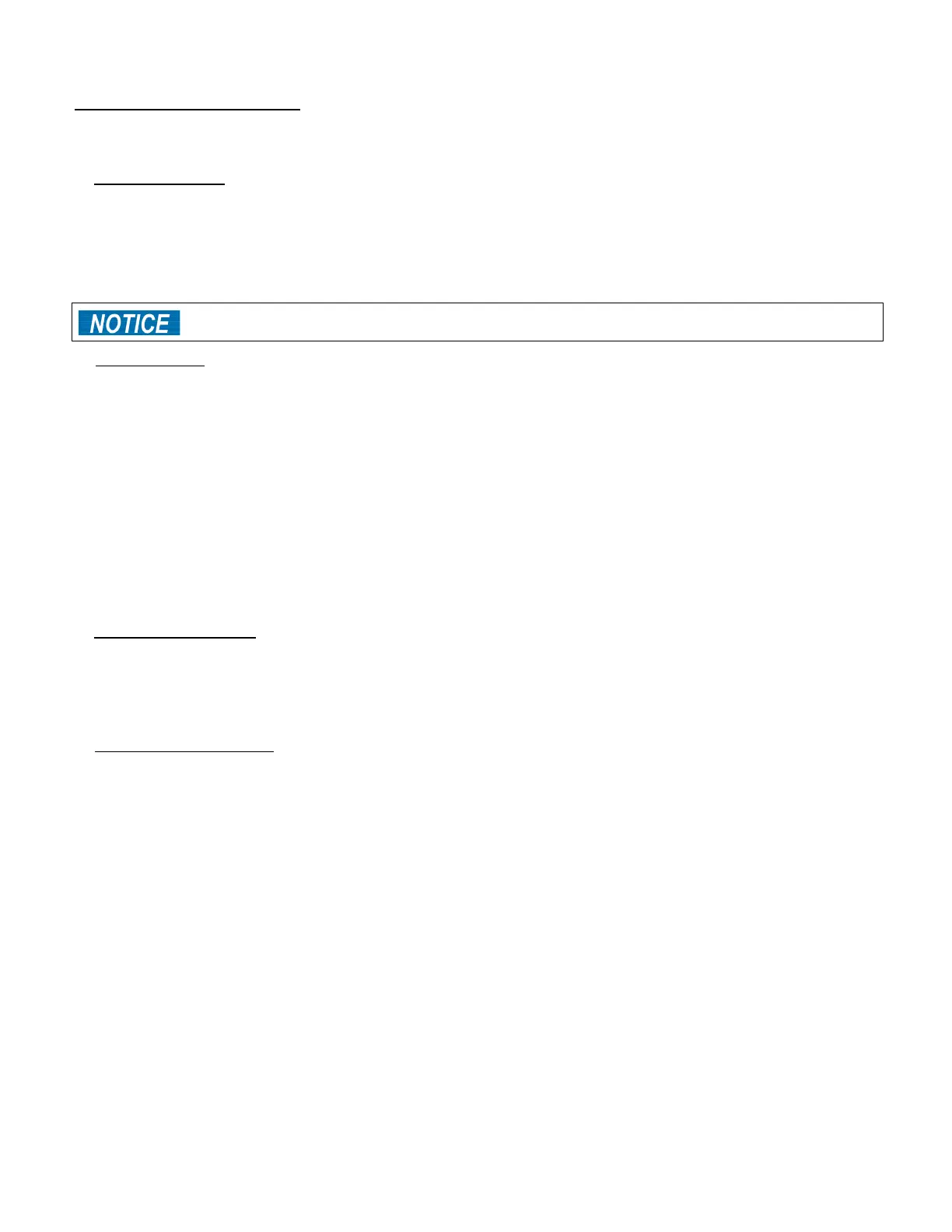
TABLE OF CONTENTS 5/12/2022 EH MANUAL
TABLE OF CONTENTS Copyright 2022 Vestil Manufacturing Page 15 of 19
Modes of Operation, EH Series
The leveler can be operated in either of two modes—automatic or manual. Before using the leveler,
confirm normal operation by running the leveler through a complete cycle:
1) Automatic mode: Press and hold the “RAISE” button on the remote control box. The deck will rise to its
maximum elevation and then the lip will extend. When the lip fully extends, release the “RAISE” button.
The deck should lower smoothly until the lip rests on the truck bed. The deck will descend to the fully
lowered configuration when the truck pulls away from the dock leaving the lip unsupported. The power
unit will restart and raise the deck to maximum elevation; the lip will lower; the power unit will shut off; and
the deck will settle in to its stored position flush with the surrounding surface.
DO NOT operate in automatic mode if the truck bed is below the level of the dock.
2) Manual mode: Use the leveler in this mode if a truck bed is below dock level. In manual mode, the
dock leveler functions nearly identically to automatic mode. However, the power unit does not
automatically start to return the deck to the stored position when the leveler reaches the lower limit.
Instead, after a truck leaves the deck descends to its fully lowered position and the lip drops to avoid
being damaged by the next truck.
“RESET” button: press the button to automatically return the leveler to the stored position while in
manual mode.
3) To put the leveler into stored configuration, from either manual or automatic mode, while a truck
occupies the loading dock:
a) Press and hold the “RAISE” button until the deck reaches its maximum elevation;
b) Release the button;
c) The leveler will return to its stored position.
4) (Optional) Lip control: “LIP” button on the remote control extends the lip. First, press the “RAISE” button
to elevate the deck sufficiently that the lip will not contact the back of the truck as it extends; then press
the “LIP” button to extend the lip. Release the “RAISE” and “LIP” buttons and the lip will settle on the bed
of the truck. If the RAISE button is released but you continue to hold the LIP button, the leveler will
maintain its position. Release the LIP button to allow the lip to settle on the truck bed.
5) Emergency stop button: Pressing this button cuts all power to the unit. If the emergency stop button is
pressed at any time during the cycle of operation, the leveler will return to its stored position. Pull out the
emergency stop button to reset the switch and restore power.
Record of Satisfactory Condition
Before putting the dock leveler into service, make a record of its appearance and operations.
Photograph the unit from multiple vantage points in the lowered and fully elevated and extended
configurations. Take close range photographs of all labeling and information tags applied to the
machine. Photograph the control box, the deck, the lip, supporting frame, side/foot guards, and
anchoring fasteners (anchor bolts, etc.). Describe the motion of the deck as it elevates and descends,
e.g. smoothly and evenly from side-to side without binding or lurching. Describe the sound of the machine
as it operates. Collect all photographs and writings in a file. Mark the file appropriately to identify it. This
file is a record of the unit in satisfactory condition. Compare the results of all inspections to this RECORD to
determine whether the leveler is in satisfactory condition. Do not use the leveler unless it is in satisfactory
condition. Purely cosmetic changes, like damaged paint or powdercoat, are not changes from
satisfactory condition. However, touchup paint should be applied as soon as damage occurs.
Bekijk gratis de handleiding van Vestil EH-68-45, stel vragen en lees de antwoorden op veelvoorkomende problemen, of gebruik onze assistent om sneller informatie in de handleiding te vinden of uitleg te krijgen over specifieke functies.
Productinformatie
| Merk | Vestil |
| Model | EH-68-45 |
| Categorie | Niet gecategoriseerd |
| Taal | Nederlands |
| Grootte | 4662 MB |







