Vestel CMI 108242 G GI PRO WIFI handleiding
Handleiding
Je bekijkt pagina 23 van 34
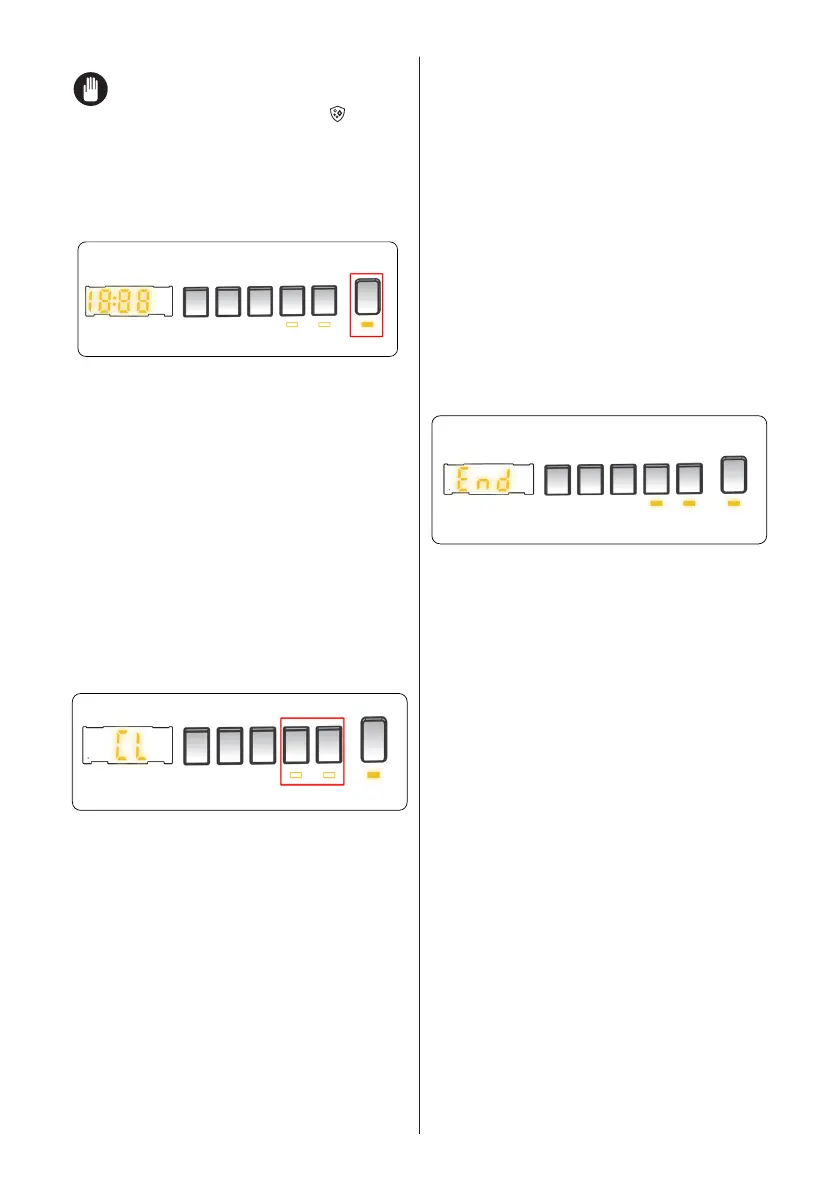
EN - 20
NOTE When you want to select
the Daylight auxiliary function, if does
not appear on the display, this means that
this feature is not available in the selected
washing program.
Start/Pause button
By pressing on the Start/Pause button,
you may start the programme you have
selected or suspend a running
programme. If you switch your machine to
the standby mode, the Start/Pause led on
the electronic display will blink.
5.10 Child Lock
The Child Lock function allows you to
lock the buttons so that the wash cycle
you have chosen cannot be changed
unintentionally.
To activate child lock, press and hold
button 2 and 3 simultaneously for at
least 3 seconds. ‘’CL’’ will flash on the
electronic display for 2 seconds when the
child lock is activated.
If any button is pressed or selected
programme is changed by the programme
dial while the child lock is active, the “CL”
symbol will flash on the electronic display
for 2 seconds.
If the child lock function is active and
a programme is running, when the
programme dial is turned to the CANCEL
position and another programme
is selected the previously selected
programme continues from where it was
left.
To deactivate the child lock, press and
hold button 2 and 3 simultaneously for at
least 3 seconds until the “CL” symbol on
the electronic display disappears.
5.11 Cancelling the Programme
To cancel a running programme at any
time:
1. Turn the programme dial to the
“STOP” position.
2. Your machine will stop the washing
operation and the programme will be
cancelled.
3. Turn the programme dial to any other
programme to drain the machine.
4. Your machine will perform the
necessary draining operation and
cancel the programme.
5. You can now select and run a new
programme.
5.12 Programme End
Your machine will stop by itself as soon
as the programme you have selected
finishes.
• “End” will flash on the electronic
display.
• You can open the machine’s door and
remove the laundry.
• Leave the door of your machine open
to allow the inner part of your machine
to dry.
• Switch the programme dial to STOP
position.
• Unplug your machine.
• Turn the water tap off.
Bekijk gratis de handleiding van Vestel CMI 108242 G GI PRO WIFI, stel vragen en lees de antwoorden op veelvoorkomende problemen, of gebruik onze assistent om sneller informatie in de handleiding te vinden of uitleg te krijgen over specifieke functies.
Productinformatie
| Merk | Vestel |
| Model | CMI 108242 G GI PRO WIFI |
| Categorie | Wasmachine |
| Taal | Nederlands |
| Grootte | 3192 MB |
