Vestel BM 5312 WIFI handleiding
Handleiding
Je bekijkt pagina 23 van 38
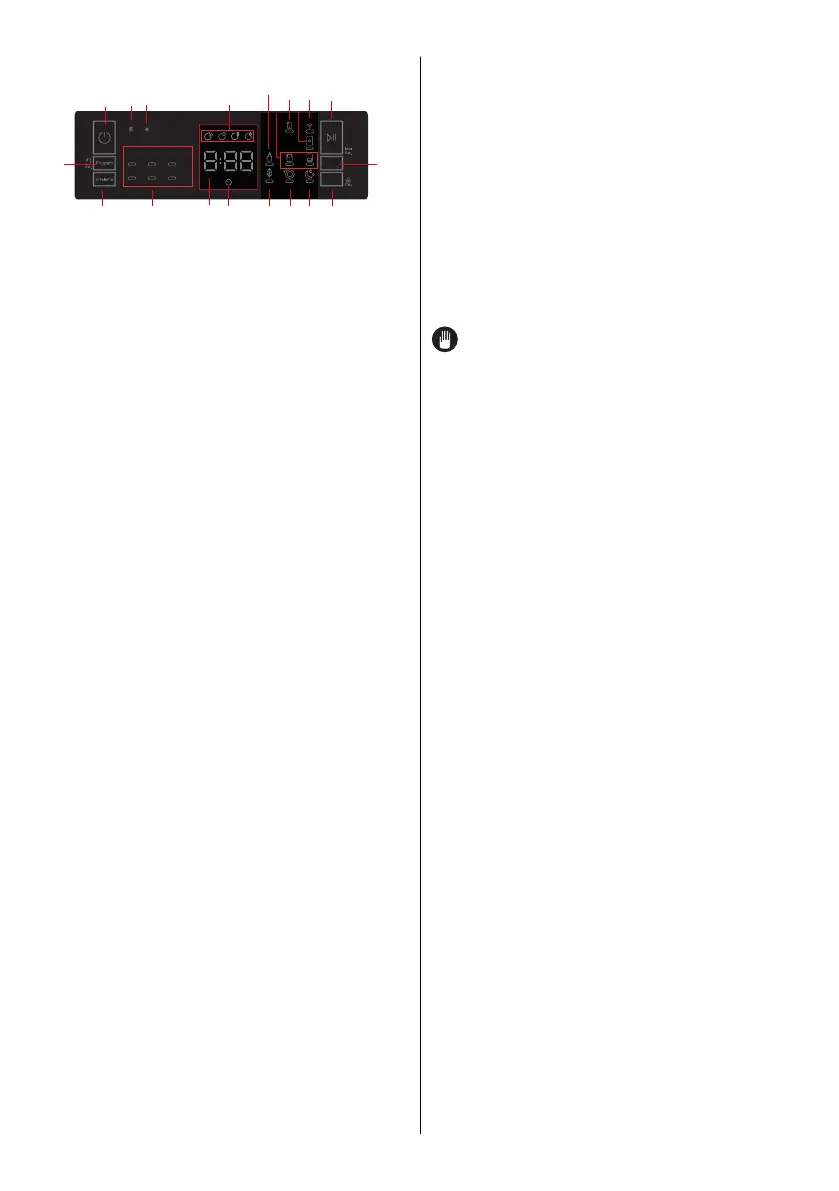
EN -19
7. CONTROL PANEL
1. On/Off Button
2. Program Selection Button
2.1. Program Indicators
3. Snooze Button
3.1. Snooze Indicator
4. Remaining Time Indicator
5. Start/Pause Button
6. Option Key
7. Confirmation Button
8. Rinse Aid Indicator
9. Salt Indicator
10. Tablet Option Indicator
11. Extra Hygiene Option Indicator
12. Half Load Option Indicators
13. Energy Saving Option
Indicator
14. Extra Fast Option
indicator
15. Extra Quiet Option Indicator
16. Wash Step Progress
Indicators.
1. On/Off Key
Turn on the appliance by pressing
the On/Off key.
2. Program Selection Key
Press the program key to select a
suitable program. The indicator of
the selected program (2.1) turns
on. See Program Table section for
detailed information about
programs.
3.Time Delay Key
You can press the Time Delay Key
to delay the start time of the
program by 1-2...24 hours before
it starts. Time Delay Indicator (3.1)
turns on. If you want to change
the delay time, press the Start/
Pause key and then press the Time
Delay Key to select the new delay
time. Press the Start/Pause key
to activate the new delay time. To
cancel the time delay, press the
time delay key while the machine is
paused and switch the time value
to 0.
NOTE:If you switch off the
machine after selecting the delay
time and starting the program, the
delay time will be cancelled.
4. Remaining Time Indicator
Program flow can be tracked with
Washing, Rinsing, Drying, End
lights and the Remaining Time
Indicator.
5. Start/Pause Key
Start the program by pressing the
Start/Pause key
. Washing light
will turn on and program time will
be shown on the Remaining Time
Indicator. It also show the time
remaining during program flow. If
you open the door of the machine
when the program is running,
program time will be paused
and the indicator of the relevant
washing step will be turned off.
6. Option Key
You can consecutively press the
option key to make selections. The
option you have chosen will be
shown with a flashing LED.
7. Confirm Key
You can press this key to confirm
the option you have chosen, for
which the LED is flashing. LED of
the confirmed option will light up
continuously.
8. Rinse Aid Indicator
1
9
8
16
4
3.1
13
14 15
7
6
2
11
12
18
10
17
5
2.1
3
a- Washing Step Symbol
b- Rinse Step Symbol
c- Drying Step Symbol
d- End Step Symbol
17. Wi-Fi Connection Indicator
18. Remote Control Indicator
Bekijk gratis de handleiding van Vestel BM 5312 WIFI, stel vragen en lees de antwoorden op veelvoorkomende problemen, of gebruik onze assistent om sneller informatie in de handleiding te vinden of uitleg te krijgen over specifieke functies.
Productinformatie
| Merk | Vestel |
| Model | BM 5312 WIFI |
| Categorie | Vaatwasser |
| Taal | Nederlands |
| Grootte | 4750 MB |



