Handleiding
Je bekijkt pagina 32 van 58
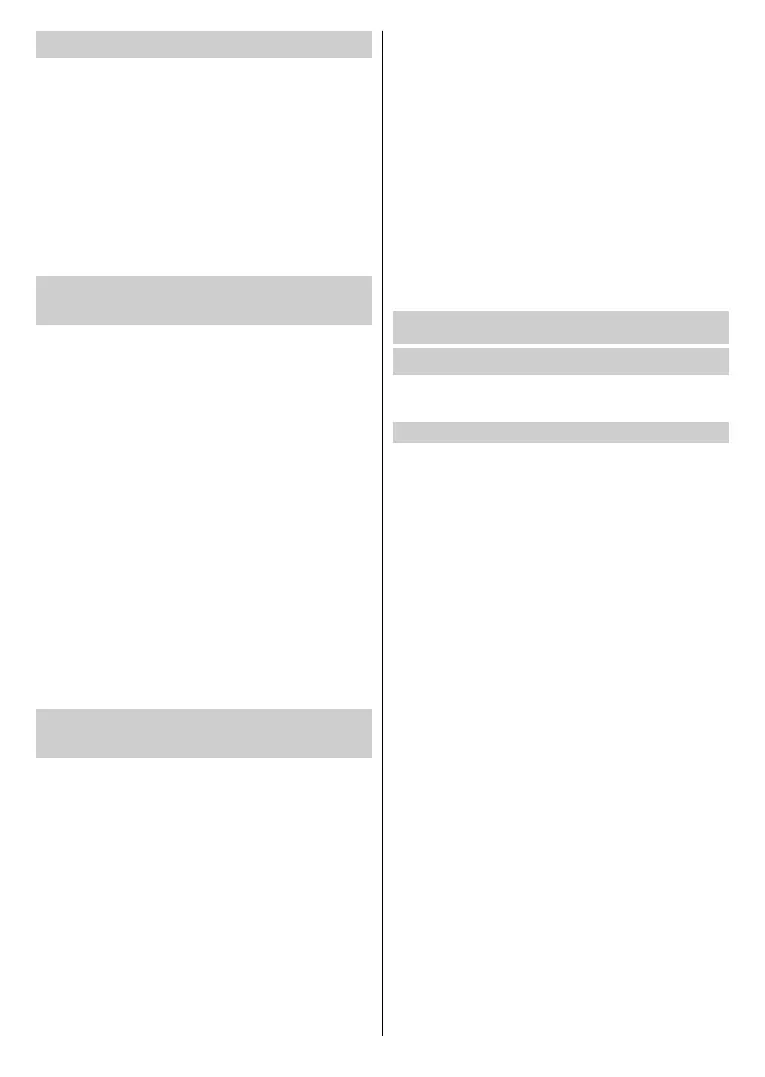
English - 31 -
Connecting Headphones
You can connect a pair of headphones (not provided) to
the HEADPHONE port on your TV. While the headphones
are connected, the sound from the built-in speakers will
be disabled.
To output sound only with headphones, press the
Home button on your remote control, select
Settings>Sound>Audio Output, and choose Headphone
Only.
Note:
•
Headphone por
t may not be available on some models.
•
Headphones with micr
ophones are not supported.
Connecting Speakers or Other Audio
Receivers
To connect speakers or other audio receivers with an audio
cable (not provided), see the Other Connections section.
Ensure the audio connected devices are switched on before
switching on the TV.
When the connection is completed, press the Home button
on your remote control, select Settings>Sound>Audio
Output and select the SPDIF option.
When a digital audio system is connected to the DIGITAL
AUDIO OUT port, decrease the TV volume and use your
digital audio system to control the volume.
Note:
•
If
you prefer to use Audio Return Channel (ARC) or enhanced
Audio Return Channel (eARC), please refer to Connecting to
External Devices>Connecting a Digital Audio System with ARC/
eARC in this manual.
• You can connect the DIGITAL AUDIO OUT port on the back of
the TV to the optical port on the amplier. Then press the Home
button on your remote control and set the Audio Output option
in the Settings>Sound menu to ARC or SPDIF to set the Digital
Audio Output Format to Dolby Audio - Dolby Digital to receive
the Dolby Digital audio on the amplier.
Connecting a Digital Audio System with
ARC/eARC
If you would like to use the Audio Return Channel (ARC) or
enhanced Audio Return Channel (eARC) feature to send
sound from the TV by a HDMI cable to a digital sound
system, you can connect it to the HDMI (ARC/eARC) port
of your TV.
By using this feature, you can also control the sound system
with your TV remote instead of using the remote controls
from the connected devices.
After the connection:
• Power on the sound system.
• Press the Home button and select the Settings icon on
the Home screen.
•
Selec
t Sound>Audio Output, and choose ARC option.
If the device supports eARC function, press the Home
button and select the Settings icon on the Home screen,
then select Sound>Audio Output Settings>HDMI-eARC
to set HDMI-eARC to On.
Note:
•
Audio
receiver must support ARC/eARC function.
•
If
the device has an Input Selector feature, then make sure to
change it to TV.
•
T
o use this feature, audio system must support ARC/eARC
function. If it does nor support ARC/eARC, you need to connect
with DIGITAL AUDIO OUT.
•
5.1
CH (channel) audio is available when the TV is connected to
an external device that supports 5.1 channel surround sound.
You can press the Home button and select the Settings icon on
the Home screen, and set the Audio Output option in the Sound
menu to ARC or SPDIF to set the Digital Audio Output Format to
Dolby Audio - Dolby Digital Plus to receive the 5.1 channel audio.
Settings Overview
Picture
Adjust picture mode, picture size and other advanced
picture settings.
Choose a Picture Mode
Press the Home button on your remote control and select
Settings>Picture>Picture Mode.
Select a pre-set picture mode to best suit the content you
are viewing.
Note: Options may dier depending on your model/country/
region and the content you are watching. Please refer to the
specic product.
When you use a normal signal
Enhanced(ACR): Utilizing voiceprint matching technology,
intelligently adjusting sound and image quality, providing
a good visual experience. After the user activates the
automatic content recognition function and intelligent
adjustment of sound and image quality, the device obtains
the audio information played by the user, converts it
into voiceprint, and transmits it to the server. The server
matches the type of the voiceprint in the voiceprint
database and returns it to the device. The device obtains
the target sound quality and image mode index based on
the matching relationship table between the voiceprint
type obtained from the cloud and the sound quality and
image quality, and adjusts the sound quality and image
quality to the target mode. Provides a good auditory and
visual experience.
Standard: Use Standard mode for watching normal
content, such as News, Drama or Documentaries.
Cinema: Use Cinema for watching movies.
Energy Saving: Optimised picture for energy saving.
Dynamic: Use Dynamic mode for content that requires
vivid picture quality.
Sports: Optimised picture for watching sports.
When you use a HDR signal
Bekijk gratis de handleiding van Vestel 75UV9750, stel vragen en lees de antwoorden op veelvoorkomende problemen, of gebruik onze assistent om sneller informatie in de handleiding te vinden of uitleg te krijgen over specifieke functies.
Productinformatie
| Merk | Vestel |
| Model | 75UV9750 |
| Categorie | Televisie |
| Taal | Nederlands |
| Grootte | 7070 MB |







