Handleiding
Je bekijkt pagina 24 van 87
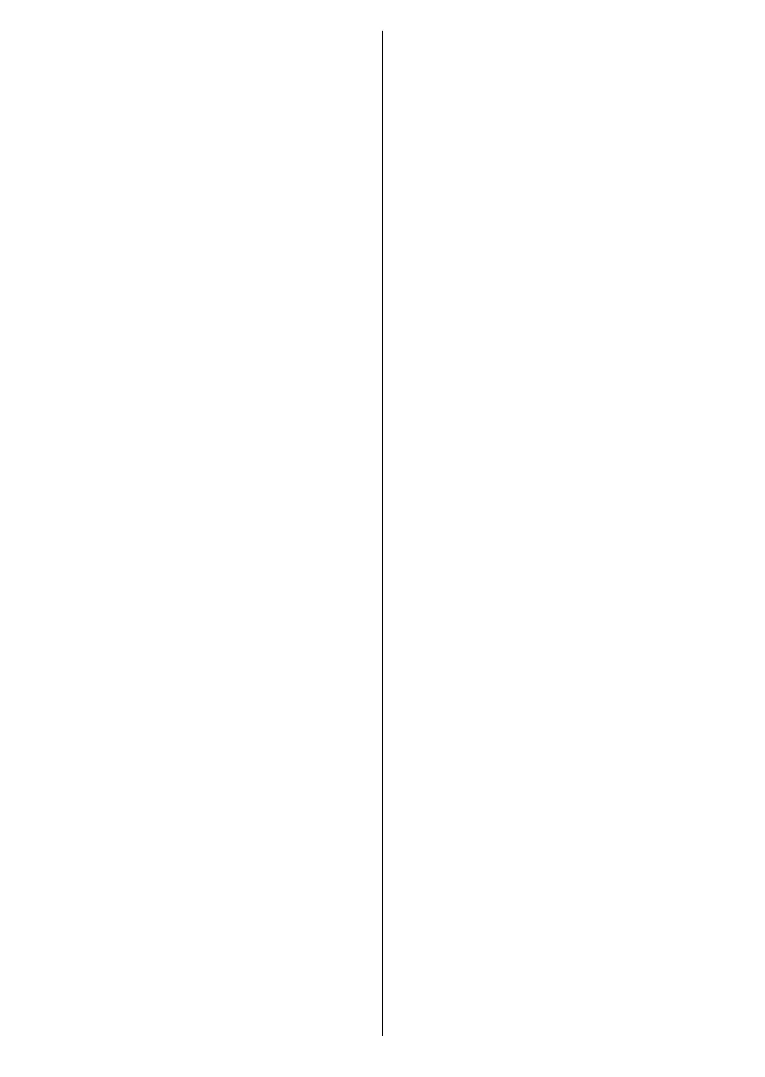
English - 23 -
channels will not be installed. Select
All to scan all channels.
Store type: You can select to store
TV channels (referred to as ‘digital
channels’ in the menu) or radio
channels only. Select All to store all
channels.
Transponder: Adjust the Frequency,
Symbol rate (Ksym/s), and
Polarisation parameters for the
selected satellite if necessary.
LNB configurations: Set the
parameters for LNB. For DiSEqC
antenna type select the correct
DiSEqC port corresponding to your
satellite system. Set other parameters
in accordance with your satellite
system if necessary.
Signal level: The signal level status
is displayed as a percentage on the
left side of the screen.
Signal quality: The signal quality
status is displayed as a percentage
on the left side of the screen.
Press the Back/Return button and
select next satellite you want to set.
After you completed the conguration
changes, highlight Next step on
the LNB list screen and press OK to
proceed.
Channel scan screen will be displayed
next. The Scan option will be
highlighted. Press OK to start the
search. While the search continues
you can press the Back/Return button
to stop the search. The channels that
have already been found will be stored
in the channel list.
When the channel scan with the
selected tuner is completed, the
installation wizard will bring you back
to the tuner mode selection step. In
case you want to continue scanning
channels with another tuner, you
can proceed as explained above.
Otherwise, highlight Next step and
press OK to proceed.
The Disclaimer screen will be displayed
next. Read the text on the screen for
detailed information. The Accept
option will be highlighted. Press OK
to proceed.
In the following step, you will be asked
to consent to the collection of your
connection data by the manufacturer
to ensure the proper operation of
your TV. Read the text on the screen
for detailed information. Highlight
Accept and press OK to give your
consent and proceed. To skip without
giving your consent, select Decline.
You can change this setting later using
the Settings>System>About>Legal
information>Manufacturer Usage
& Diagnostics menu.
If you have set up Google TV, your
apps will be installed and nal touches
will be added. Then a message will
appear stating that the TV is ready.
Highlight Start exploring and press
OK to display Home Screen. You can
also enable PIN protection for your
TV at this point for extra security.
Bekijk gratis de handleiding van Vestel 75UG9750, stel vragen en lees de antwoorden op veelvoorkomende problemen, of gebruik onze assistent om sneller informatie in de handleiding te vinden of uitleg te krijgen over specifieke functies.
Productinformatie
| Merk | Vestel |
| Model | 75UG9750 |
| Categorie | Televisie |
| Taal | Nederlands |
| Grootte | 8822 MB |







