Handleiding
Je bekijkt pagina 14 van 87
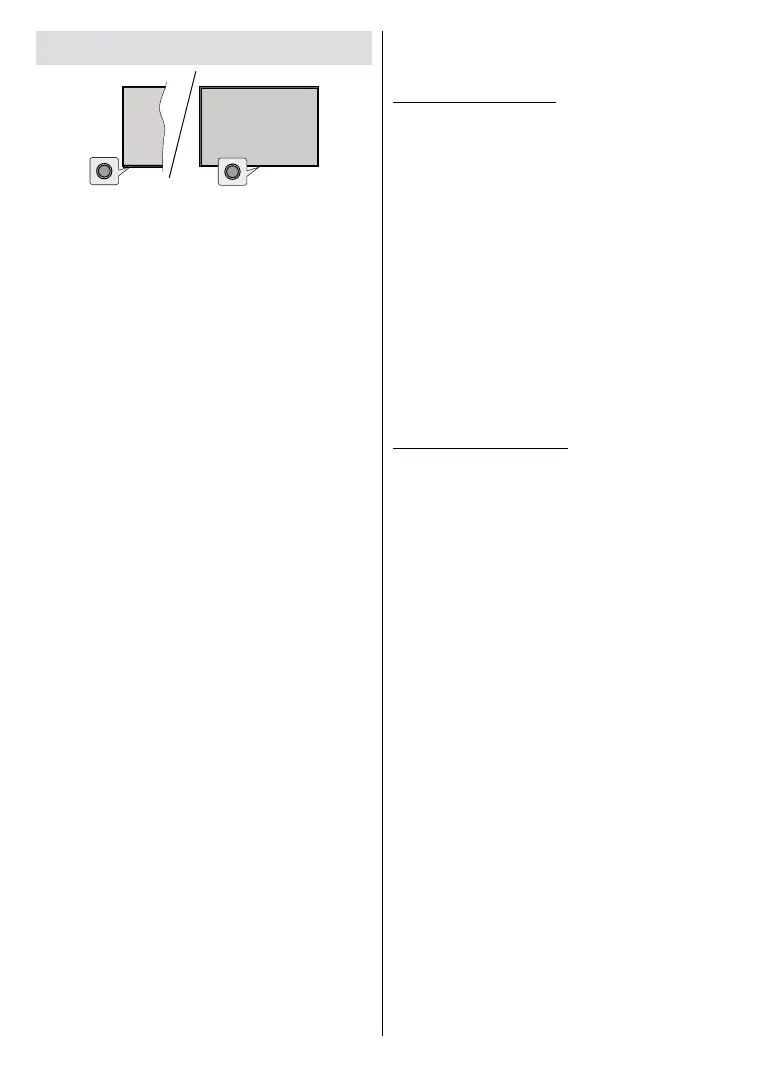
English - 13 -
TV Control & Operation
The control button allows you to
control the Quick Standby-On function
of the TV.
Notes:
The position of the control button may
dier depending on the model.
Depending on the country selected
during initial setup or factory reset,
you may have the Live TV app or
the Live TVx app installed on the
Home Screen. The user interface and
operation of the Live TV app and
the Live TVx app are quite dierent.
Therefore, please ensure you read the
corresponding section.
To turn the TV o (Quick Standby):
Press the control button to turn the TV
into quick standby mode.
To turn the TV o (Standby): The TV
cannot be switched into standby mode
via control button.
To turn on the TV: Press the control
button, the TV will turn on.
Note: Live TV settings menu / Live
TVx screen in Live TV mode cannot be
displayed via the control button.
Operation with the Remote
Control
with Live TV app
Press the Menu button on your remote
control to display Live TV settings menu
when in Live TV mode. Press the Home
button to display or return to the Home
Screen of your TV. Use the directional
buttons to move the focus, proceed,
adjust some settings and press OK
to make selections in order to make
changes, set your preferences, enter
a sub-menu, launch an application,
etc. Press Back/Return to return to
the previous menu screen.
with Live TVx app
Press the Menu button on your remote
control to see the Live TVx screen
when in Live TV mode. Press the Home
button to display or return to the Home
Screen of your TV. Use the directional
buttons to move the focus, proceed,
adjust some settings and press OK
to make selections in order to make
changes, set your preferences, enter
a sub-menu, launch an application,
etc. Press Back/Return to return to
the previous menu screen or use the
tab options.
Input Selection
Once you have connected external
systems to your TV, you can switch
to dierent input sources. Press the
Source button on your remote control
consecutively or use the directional
buttons and then press the OK button
to switch to dierent sources when
in Live TV mode. Or enter the Inputs
Bekijk gratis de handleiding van Vestel 75UG9750, stel vragen en lees de antwoorden op veelvoorkomende problemen, of gebruik onze assistent om sneller informatie in de handleiding te vinden of uitleg te krijgen over specifieke functies.
Productinformatie
| Merk | Vestel |
| Model | 75UG9750 |
| Categorie | Televisie |
| Taal | Nederlands |
| Grootte | 8822 MB |







