Handleiding
Je bekijkt pagina 30 van 75
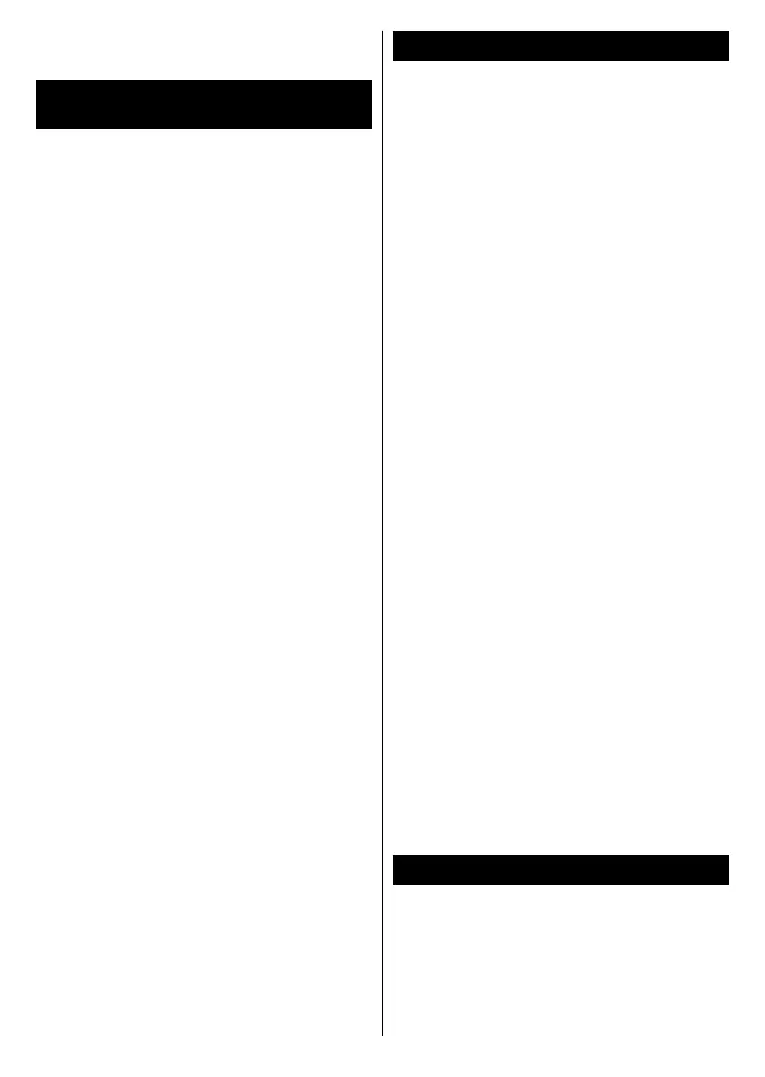
English - 29 -
transmission will not be available from these
channels.
Using Satellite Channel Table
Feature
You can perform these operations
using the Settings>Installation>Sa-
tellite Settings>Satellite Channel
Table menu. There are two options
regarding to this feature.
You can download or upload satellite
channel table data. In order to perform
these functions a USB device must be
connected to the TV.
You can upload current services and
related satellites & transponders in the
TV, to a USB device.
Additionally you can download one of
the satellite channel table files stored
in a USB device, to the TV.
When you select one of these files,
all services and related satellites
and transponders in the selected file
will be stored in the TV. If there are
any installed terrestrial, cable and/
or analogue services, they will be
kept and only satellite services will be
removed.
Afterwards, check your antenna
settings and make changes if
necessary. An error message stating
“No Signal” may be displayed if the
antenna settings are not configured
properly.
Media Playback via USB Input
You can connect 2.5” and 3.5” inch (HDD with
external power supply) external hard disk
drives or USB memory stick to your TV by using
the USB input(s) of the TV.
IMPORTANT! Back up the files on your
storage devices before connecting
them to the TV. Manufacturer will not
be responsible for any file damage
or data loss. Certain types of USB
devices (e.g. MP3 Players) or USB
hard disk drives/memory sticks may
not be compatible with this TV. The
TV supports FAT32 and NTFS disk
formatting.
Wait a little while before each plugging
and unplugging as the player may still
be reading files. Failure to do so may
cause physical damage to the USB
player and the USB device itself. Do not
pull out your drive while playing a file.
You can use USB hubs with your TV’s
USB input(s). External power supplied
USB hubs are recommended in such
a case.
It is recommended to use the TV’s USB
input(s) directly, if you are going to
connect a USB hard disk.
Note: When viewing media files the Media
Browser menu can only display a maximum of
1000 media files per folder.
Media Browser
You can play back music and movie
files and display photo files stored on
a USB storage device by connecting
it to your TV. Connect a USB storage
Bekijk gratis de handleiding van Vestel 65QT9850, stel vragen en lees de antwoorden op veelvoorkomende problemen, of gebruik onze assistent om sneller informatie in de handleiding te vinden of uitleg te krijgen over specifieke functies.
Productinformatie
| Merk | Vestel |
| Model | 65QT9850 |
| Categorie | Televisie |
| Taal | Nederlands |
| Grootte | 7914 MB |







