Handleiding
Je bekijkt pagina 32 van 82
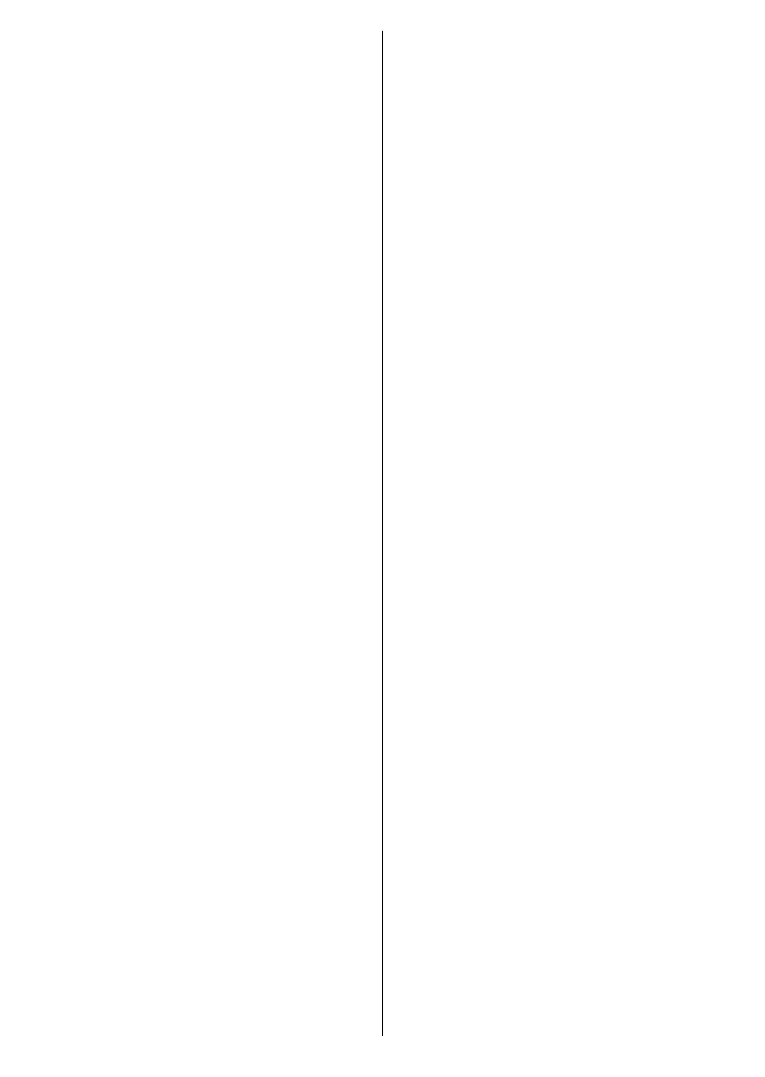
English - 31 -
be available depending on the
selected broadcast.
Fader Control: Adjust the volume
balance between the main TV au-
dio (Main) and audio commentary
(AD).
Subtitle
Analogue Subtitle: Set this option
as O, On or Mute. If Mute option
is selected, the analogue subtitle
will be displayed on the screen
but the speakers will be muted
simultaneously.
Digital Subtitle: Set this option as
O or On.
Subtitle Tracks: Set your subtitle
track preference, if any available.
Digital Subtitle Language: Set
one of the listed language options
as rst digital subtitle language
preference.
Second Digital Subtitle Language:
Set one of the listed language
options as second digital subtitle
language preference. If the selected
language in the Digital Subtitle
Language option is not available,
the subtitles will be displayed in this
language.
Subtitle Type: Set this option as
Normal or Hearing Impaired.
If the Hearing Impaired option
is selected, it provides subtitle
services to deaf and hard of
hearing viewers with additional
descriptions.
Teletext
Digital Teletext Language: Set
the teletext language for digital
broadcasts.
Decoding Page Language: Set
the decoding page language for
teletext display.
Blue Mute: Turn this function on/o
according to your preference. When
turned on, blue background will be
displayed on the screen when no
signal is available.
No Signal Auto Power O: Set the
behaviour of the TV, when no signal
is detected from the currently set
input source. Define a time after
which you want your TV to turn itself
o or set as O to disable.
Default Channel: Set your default
startup channel preference. When
the Select Mode is set as User
Select, the Show Channels option
will become available. Highlight
and press OK to see channel list.
Highlight a channel and press OK to
make a selection. Selected channel
will be displayed, every time the TV
is turned back on from any standby
mode. If the Select Mode is set
as Last Status, the last watched
channel will be displayed.
HBBTV Settings
HBBTV Support: Turn the HBBTV
function on or o.
Bekijk gratis de handleiding van Vestel 65QMG9950, stel vragen en lees de antwoorden op veelvoorkomende problemen, of gebruik onze assistent om sneller informatie in de handleiding te vinden of uitleg te krijgen over specifieke functies.
Productinformatie
| Merk | Vestel |
| Model | 65QMG9950 |
| Categorie | Televisie |
| Taal | Nederlands |
| Grootte | 8193 MB |







