Handleiding
Je bekijkt pagina 38 van 81
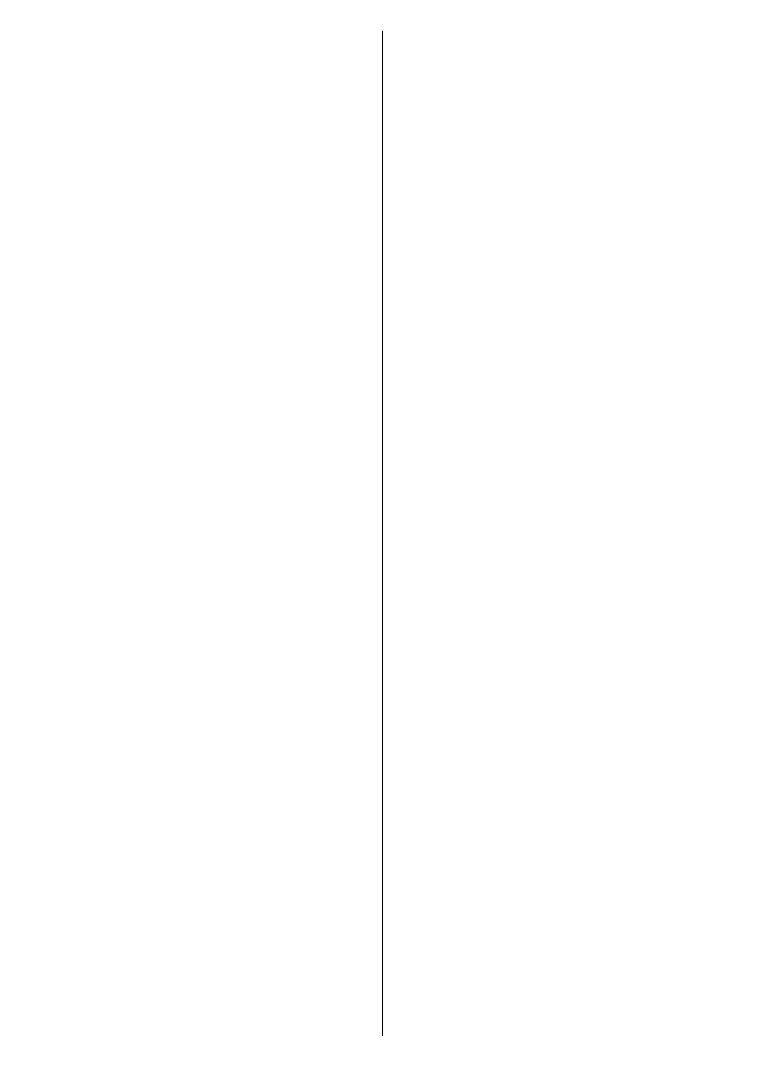
English - 37 -
side eects (like interlacing eect
or judder) which are caused by
these pull down methods. Set your
DI Film Mode preference as Auto
or turn it o by setting as O. This
item will not be available if Game
Mode or PC Mode is turned on.
Blue Stretch: Human eye perceives
cooler whites as brighter white,
Blue Stretch feature changes White
balance of mid-high grey levels to
cooler colour temperature. Turn
the Blue Stretch function on or o.
Gamma: Set your gamma pref-
erence. Dark, Middle, and Bright
options will be available.
Game Mode: Game mode is the
mode which cuts down some of
the picture processing algorithms
to keep up with video games that
have fast frame rates. Turn the
Game Mode function on or o.
Note: The game mode can not be used for Netix
and YouTube. If you want to use the game mode
for Multi Media Player or HDMI source, you need
to set the MJC option to O.
ALLM: ALLM (Auto Low Latency
Mode) function allows the TV to
activate or deactivate low latency
settings depending on playback
content. Highlight this option and
press OK to turn the ALLM function
on or o.
PC Mode: PC Mode is the mode
which cuts down some of the pic-
ture processing algorithms to keep
signal type as it is. It can be usable
especially for RGB inputs. Turn the
PC Mode function on or o.
De-Contour: Decreases the contour
eects in low-resolution content
and auto streaming services. Set
your preference as Low, Middle,
or High to enable. Set as O to
disable.
MJC: Optimises the TV’s video
settings for motional images to ac-
quire a better quality and readabil-
ity. Highlight this option and press
OK to see available options. Eect,
Demo Partition, and Demo options
will be available. Set the Eect
option to Low, Middle, or High to
enable the MJC function. Highlight
Demo Partition and press OK to
set your preference. All, Right
and Left options will be available.
Highlight Demo and press OK to
activate the demo mode. While the
demo mode is active, the screen will
be divided into two sections, one
displaying the MJC activity, the
other displaying the normal set-
tings for the TV screen. If the Demo
Partition option is set to All, both
sides will display the MJC activity.
HDMI RGB Range: This setting
should be adjusted according to
input RGB signal range on HDMI
source. It can be limited range
(16-235) or full range (0-255). Set
your HDMI RGB range preference.
Auto, Full and Limit options will
be available. This item will not be
Bekijk gratis de handleiding van Vestel 65QG9950, stel vragen en lees de antwoorden op veelvoorkomende problemen, of gebruik onze assistent om sneller informatie in de handleiding te vinden of uitleg te krijgen over specifieke functies.
Productinformatie
| Merk | Vestel |
| Model | 65QG9950 |
| Categorie | Televisie |
| Taal | Nederlands |
| Grootte | 8520 MB |







