Handleiding
Je bekijkt pagina 26 van 81
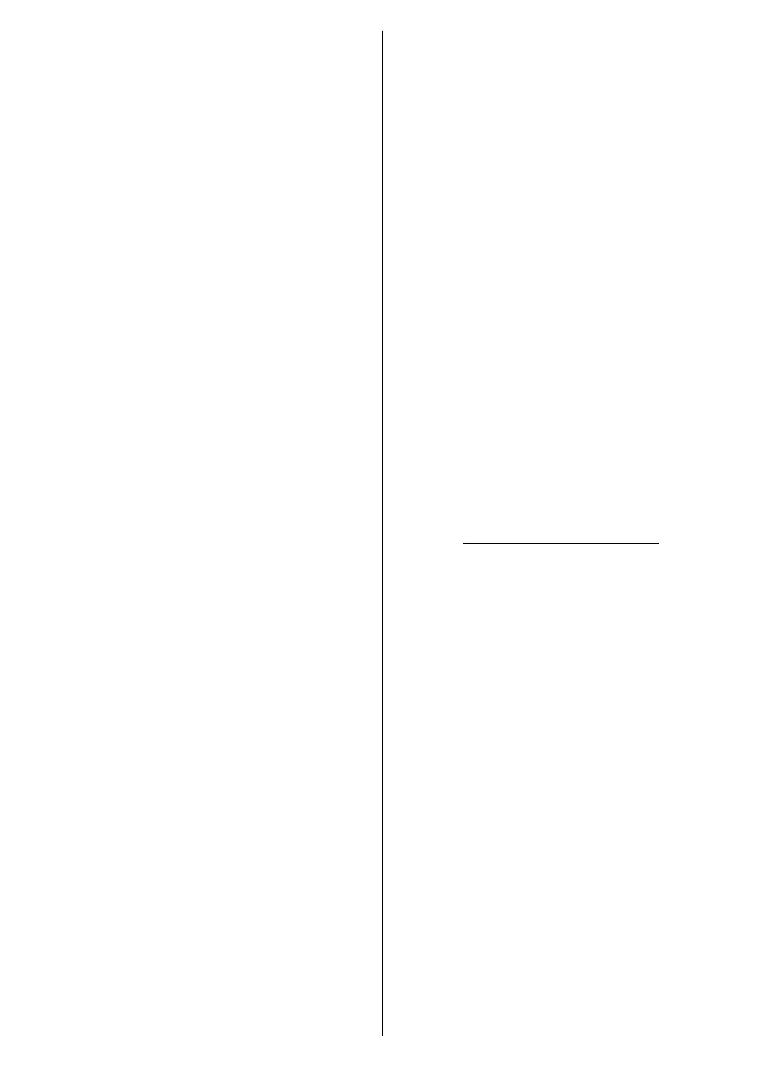
English - 25 -
select. When the second channel is
selected, the position of this channel
will be replaced with the position of
the first selected channel. You can
press the Yellow button and enter the
number of the channel you want to
select. Then highlight OK and press
OK to go to that channel. You may
need to set the LCN option in the
Channels>Channel>Antenna menu
to O in order to enable this feature.
Channel Move: Move a channel to the
position of another channel. Highlight
the channel you want to move and
press OK to select. Then do the same
for a second channel. When the sec-
ond channel is selected, you can press
the Blue button and the rst selected
channel will be moved to the position
of that channel. When the confir-
mation dialogue appears, highlight
Continue and press OK to proceed.
You can press the Yellow button and
enter the number of the channel you
want to select. Then highlight OK and
press OK to go to that channel. You
may need to set the LCN option in the
Channels>Channel>Antenna menu
to O in order to enable this feature.
Channel Edit: Edit channels in the
channel list. Edit the name and chan-
nel number (*) of the selected channel
and display Network Name, Channel
Type and Frequency information re-
lated to that channel if available. De-
pending on the channel other options
may also be editable. Press OK or the
Yellow button to edit the highlighted
channel. You can press the Blue button
to delete the highlighted channel.
(*) The selected channel number should not be used
for another channel in the channel list. You may need
to set the LCN option to O in order to change the
channel number.
Channel Delete: Highlight the desired
channel/s on the list and press OK or
the Yellow button to select/unselect.
Then press the Blue button to delete
the selected channel/s. When the con-
rmation dialogue appears, highlight
Continue and press OK to proceed.
Clear Channel List: Delete all chan-
nels stored in the channel list. A
dialogue will be displayed for conr-
mation. Highlight Continue and press
OK to proceed. Highlight Cancel and
press OK to cancel.
Input Source - Cable
Channel Skip: Set channels to be
skipped when switching the channels
via the Programme +/- buttons on
the remote. Highlight the desired
channel/s on the list and press OK to
select/unselect.
Channel Swap: Replace the positions
of the two selected channels in the
channel list. Highlight the desired
channels on the list and press OK to
select. When the second channel is
selected, the position of this channel
will be replaced with the position of
the first selected channel. You can
press the Yellow button and enter the
number of the channel you want to
select. Then highlight OK and press OK
to go to that channel. You may need
Bekijk gratis de handleiding van Vestel 65QG9950, stel vragen en lees de antwoorden op veelvoorkomende problemen, of gebruik onze assistent om sneller informatie in de handleiding te vinden of uitleg te krijgen over specifieke functies.
Productinformatie
| Merk | Vestel |
| Model | 65QG9950 |
| Categorie | Televisie |
| Taal | Nederlands |
| Grootte | 8520 MB |







