Handleiding
Je bekijkt pagina 35 van 87
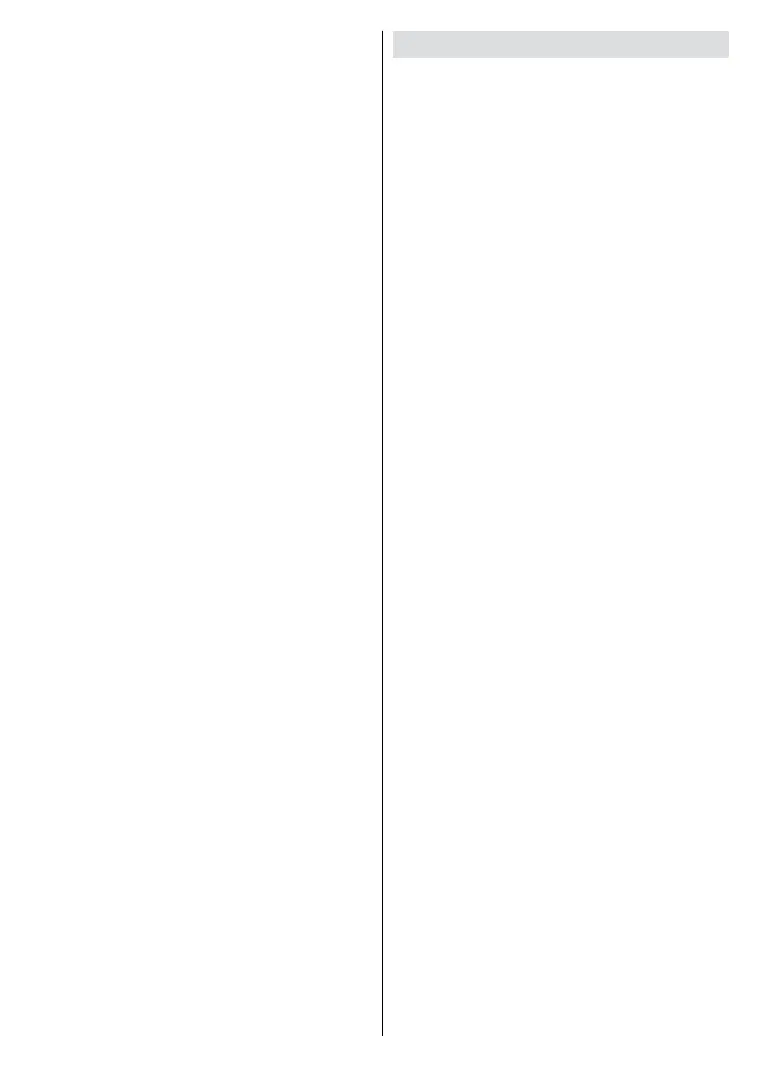
English - 34 -
Delete Channel: Highlight the de-
sired channel on the list and press
OK to delete that channel. When
the conrmation dialogue appears,
highlight Sure and press OK to
proceed.
Clear all channels: Delete all chan-
nels stored in the channel list. A
dialogue will be displayed for conr-
mation. Highlight Sure and press OK
to proceed. Highlight Cancel and
press OK to cancel.
No signal Power Off: Set the
behaviour of the TV, when no signal
is detected from the currently set
input source. Dene a time after which
you want your TV to turn itself o.
Highlight the on/o switch and press
OK to switch this function on or o.
Picture: Open the Picture menu. Refer
to the Settings>Display and Sound
section for detailed information.
Screen: Open the Screen menu.
Set the aspect ratio of the screen if
available. Select one of the predened
options according to your preference.
Sound: Open the Sound menu. Refer
to the Settings>Display and Sound
section for detailed information.
Blue Mute: Turn this function on/o
according to your preference. When
turned on, blue background will be
displayed on the screen when no signal
is available.
Parental control
(*) To enter this menu, you must
rst enter the PIN. Use your Google
account PIN or the device PIN that
you created during the initial setup
or factory reset process. If you didn’t
create a device PIN during initial setup
or factory reset, or if you haven’t
signed in to your Google account, you
will need to create a device PIN to
access this menu. Some options may
not be available or vary depending
on the country selected during initial
setup or factory reset. The content of
this menu may not be displayed if the
channel installation is not completed
and no channels are installed.
Parental Control: Turn the parental
controls on or off. Press the Right
directional button to highlight the On/
O switch and press OK to change
the setting.
Channel Block: Select channel/s to
be blocked from the channel list. Press
the Right directional button, highlight
a channel and press OK to select/
unselect. To watch a blocked channel,
you must rst enter the PIN.
Rating System: Set your rating sys-
tem preferences. Highlight the systems
you want to enable and press OK.
Rating Lock: Set your global restricti-
on preference and your preferences for
the rating systems you have enabled.
Use the directional buttons and OK
button to navigate through the options
and make selections.
Bekijk gratis de handleiding van Vestel 55UG9750, stel vragen en lees de antwoorden op veelvoorkomende problemen, of gebruik onze assistent om sneller informatie in de handleiding te vinden of uitleg te krijgen over specifieke functies.
Productinformatie
| Merk | Vestel |
| Model | 55UG9750 |
| Categorie | Televisie |
| Taal | Nederlands |
| Grootte | 8815 MB |







