Handleiding
Je bekijkt pagina 44 van 58
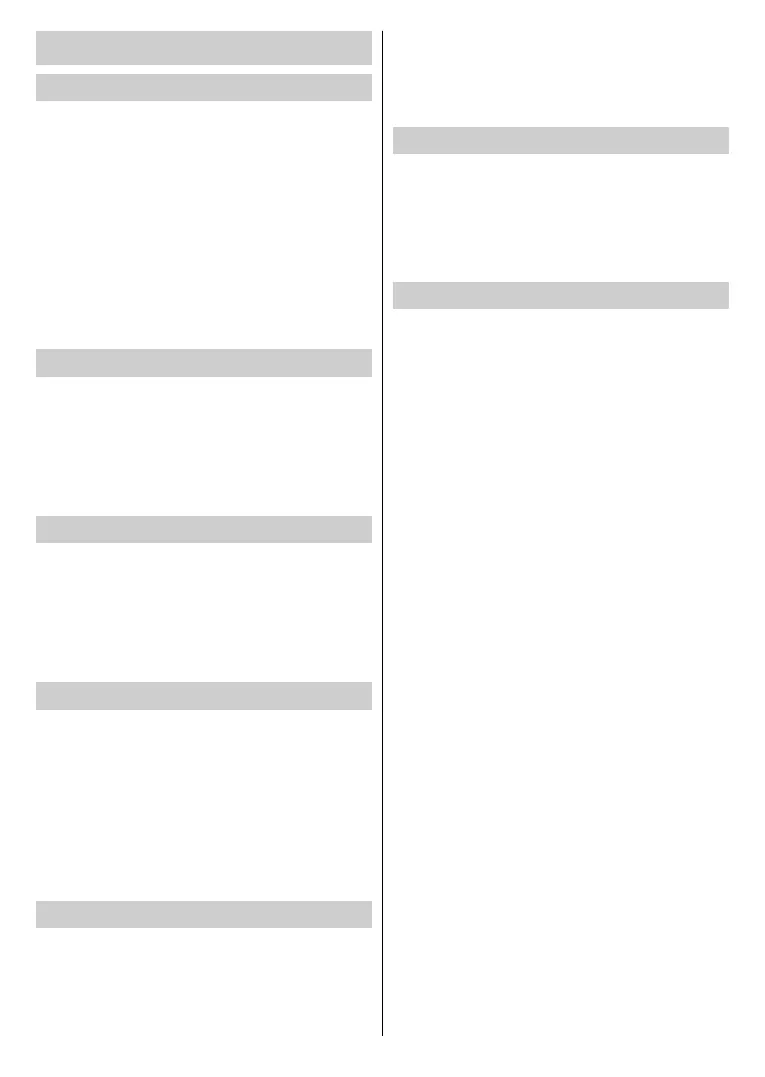
English - 43 -
Accessibility Features
Subtitle Setup
Adjust Subtitle Settings for digital broadcast content.
Press the Home button on your remote control and select
Settings>Accessibility>Subtitle Settings.
Subtitle: Enable Subtitle type.
Primary Subtitle: Set the default subtitle language for
digital broadcast content.
Secondary Subtitle: Set the secondary subtitle language
for digital broadcast content.
Channel Subtitle Storage: Enable the storage of subtitle
settings per channel.
Note: The above functions may not be applicable in some models/
countries/regions.
Voice Guide Setup
Provide Voice Guide Settings for Menu Audio. Volume,
Language, Rate, Pitch and Focus Voice Guide options
are available.
Press the Home button on your remote control and select
Settings>Accessibility>Voice Guide.
Note: This function may not be applicable in some models/
countries/regions.
Remote Control Learning
Press the Home button on your remote control and select
Settings>Accessibility>Remote Control Learning.
Press a button on the remote control to hear voice infor-
mation on it. Press the Back
button twice consecutively to
exit Remote Control Learning.
Note: This function may not be applicable in some models/
countries/regions.
Audio Type Setup
Provide audio description to aid the visually impaired.
Press the Home button on your remote control and select
Settings>Accessibility>Audio Type.
Audio Type: Accessibility audio settings.
Audio Format: Select the audio format.
Fader Control: Provide the best sound quality options for
the visually impaired.
Note: The above functions may not be applicable in some models/
countries/regions.
Accessibility Menu Setup
Provide menu options to aid the visually or hearing
impaired.
Press the Home button on your remote control and select
Settings>Accessibility>High Contrast Menu.Improve
contrast for the visually impaired.
Press the Home button on your remote control and select
Settings>Accessibility>Menu Transparency.
Select menu transparency from O, Medium, High.
Note: The above functions may not be applicable in some models/
countries/regions.
Accessible Guide
For the visually impaired.
Press the Home button on your remote control and select
Settings>Accessibility>Accessible Guide.
O and Large Font Guide options are available.
Note: This function may not be applicable in some models/
countries/regions.
Magnication
Press the Home button on your remote control and select
Settings>Accessibility>Magnication.
Allow visually impaired/partially sighted viewers to
magnify an area of the screen.
Note:
•
This
function is only applicable for some scenarios.
•
This
function may not be applicable in some models/countries/
regions.
Bekijk gratis de handleiding van Vestel 50UV9750, stel vragen en lees de antwoorden op veelvoorkomende problemen, of gebruik onze assistent om sneller informatie in de handleiding te vinden of uitleg te krijgen over specifieke functies.
Productinformatie
| Merk | Vestel |
| Model | 50UV9750 |
| Categorie | Televisie |
| Taal | Nederlands |
| Grootte | 7069 MB |







