Handleiding
Je bekijkt pagina 33 van 75
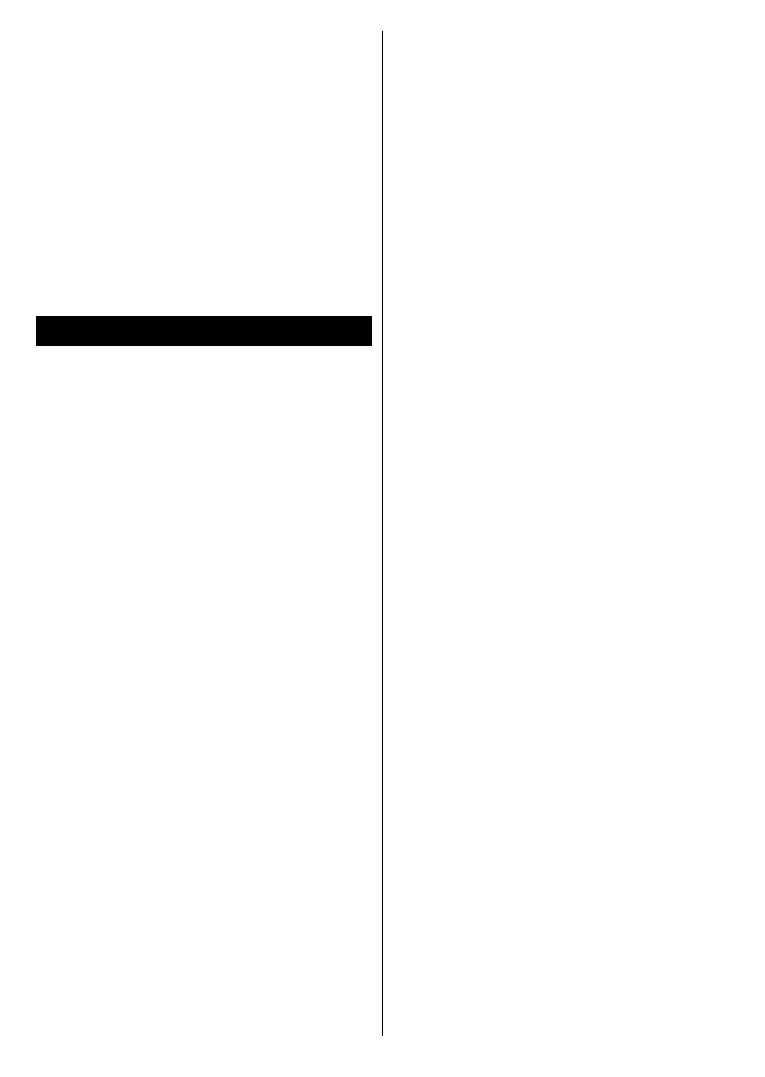
English - 32 -
set the Sound Output option in the
Settings>Sound menu as HDMI ARC.
When HDMI ARC option is selected,
CEC option will be set as Enabled
automatically, if it is not already set.
The TV speakers will be muted and
the sound of the watched source will
be provided from the connected sound
system.
Note: The audio device should support System
Audio Control feature.
Game Mode
You can set your TV to achieve
lowest latency for games. Go to
Settings>Picture menu and set the
Mode option to Game. The Game
option will be available when the TV’s
input source is set to HDMI. When
set the picture will be optimised for
low latency. Press the Info button
to display the Game Board menu
(availability depends on the model).
Refer to the Game Board Menu
section below for detailed information.
Auto Low Latency Mode
You can also enable the ALLM (Auto
Low Latency Mode) option in the
Settings>Devices menu. If this function
is enabled the TV automatically
switches the picture mode to Game
when ALLM mode signal is received
from the current HDMI source. TV
switches back to previous picture mode
setting when the ALLM signal is lost. So
you won’t need to change the settings
manually.
If the ALLM option is enabled, picture
mode can not be changed as long
as ALLM signal is received from the
current HDMI source.
In order for the ALLM feature to be
functional the
related HDMI source setting should
be set to Enhanced. You can change this setting from the
Settings>System>Sources menu.
Game Board Menu
Set the Mode option to Game and
switch to an HDMI input source. Now
you can display the Game Board menu
by pressing the Info button on the
remote. You can configure your TV’s
settings for a better gaming experience
by using the options of this menu.
Note: Depending on the model and features
of your TV, the Game Board menu may not
be available.
Game Genre: Set this option
according to the genre of the game
that you are playing. Standard,
RTS, FPS, RPG, and User options
are available.
Input Lag: Displays the current
latency information. If the VRR or
Enable ALLM option is enabled, the
latency value is Fast, otherwise it is
Normal.
Dark Visibility: Set the picture
brightness manually according to
your preference. Use the Up and
Down or Left and Right directional
buttons on the remote to adjust.
VRR (*): Enable or disable the VRR
functionality. On and O options
are available. Set according to your
Bekijk gratis de handleiding van Vestel 50UT9850, stel vragen en lees de antwoorden op veelvoorkomende problemen, of gebruik onze assistent om sneller informatie in de handleiding te vinden of uitleg te krijgen over specifieke functies.
Productinformatie
| Merk | Vestel |
| Model | 50UT9850 |
| Categorie | Televisie |
| Taal | Nederlands |
| Grootte | 8015 MB |







