Handleiding
Je bekijkt pagina 12 van 75
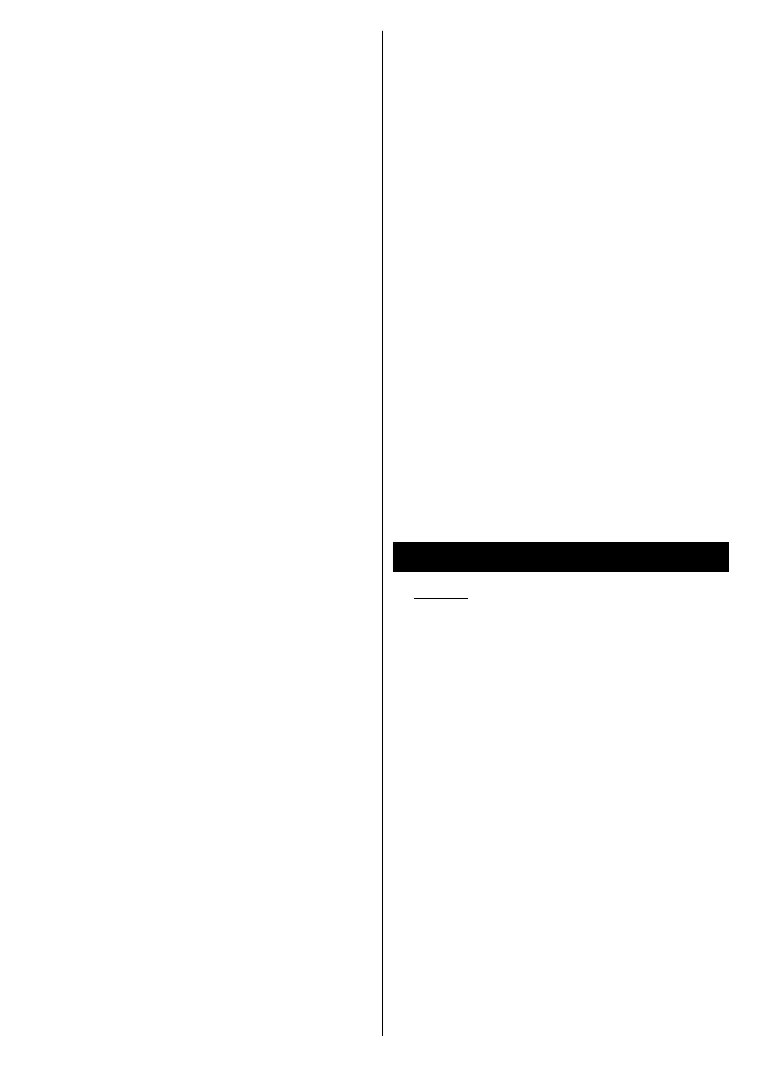
English - 11 -
changes when activated. Then press
the button to switch to the next or
previous channel in the channel list.
To change source: Press the control
button to display the function options
menu and then press the button
consecutively to move the focus to
Source option. Press and hold the
button for about 3 seconds to activate
this option. The icon colour of the
option changes when activated. Then
press the button once again to display
the sources list. Scroll through the
available sources by pressing the
button. TV will automatically switch to
the highlighted source.
Note: Main menu OSD cannot be displayed via
the control button.
Operation with the Remote Control
Press the TiVo button on your remote
control to display Home screen. Use the
directional buttons and OK button to
navigate and set. Press Back/Return
to quit a menu screen.
Input Selection
Once you have connected external
systems to your TV, you can switch
to dierent input sources. Press the
Source button on your remote control
consecutively to select the dierent
sources.
Changing Channels and Volume
You can change the channel and adjust
the volume by using the Programme
+/- and Volume +/- buttons on the
remote.
Reset and Power O via Standby
Button
Press and hold the Standby button to
see additional actions for this button.
Restart, Standby (Normal Standby),
and Power off (Forced Standby)
options will be available. Highlight
one and press OK to perform the
selected action. If a problem occurs
that prevents the TV from switching
into standby mode properly, you can
use the Power o option to force the
TV to switch into standby mode.
If your TV stops responding to
commands and the actions menu can
not be displayed, the TV will be forced
to restart when the button is kept
pressed for about 5 seconds. This will
terminate the process.
Watching TV
1. Home
The Home screen is your starting point
for browsing. It gathers all the TV
shows and movies that matter to you
- trending titles on all your streaming
apps, recently watched shows, live TV
channels, and recommended shows
based on your ratings and viewing
habits.
Content in each carousel changes
dynamically based on your usage.
Even carousel categories update as
TiVo OS gets to know you better. For
example, based on what you’ve been
watching, you might see a Comedy
Movies or Health & Fitness carousel one
Bekijk gratis de handleiding van Vestel 50UT9850, stel vragen en lees de antwoorden op veelvoorkomende problemen, of gebruik onze assistent om sneller informatie in de handleiding te vinden of uitleg te krijgen over specifieke functies.
Productinformatie
| Merk | Vestel |
| Model | 50UT9850 |
| Categorie | Televisie |
| Taal | Nederlands |
| Grootte | 8015 MB |







