Handleiding
Je bekijkt pagina 15 van 58
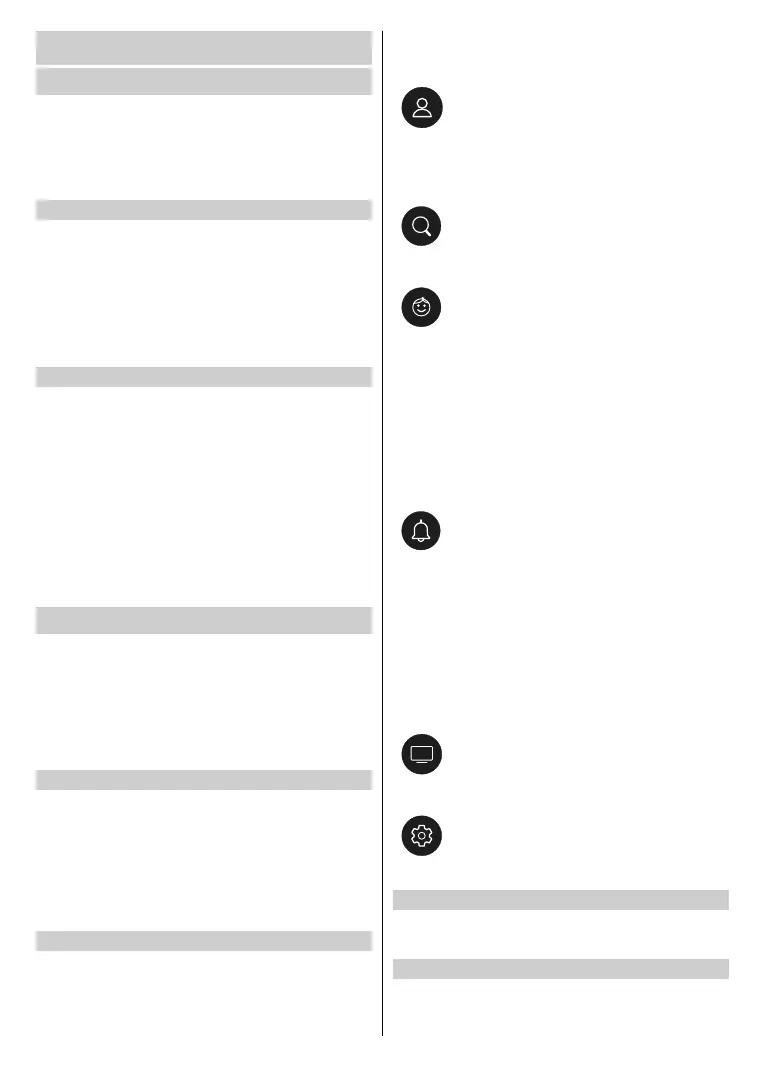
English - 14 -
First-Time Use
Using the E-Manual
View the embedded E-Manual which contains information
about your TV’s key features.
Disclaimer: Instructions and images throughout this
manual are only for reference and may dier from the
actual product.
Launch the E-Manual
Press the Home button on your remote control and select
Settings>Support>E-Manual.
Enter Enjoy Live TV chapter to learn more about how to
set up Live TV features.
Enter Connecting to External Devices chapter to learn
more about how to connect external devices to your TV
and how to set up.
Use the Buttons in the E-Manual
Search
Search for the product feature information, the E-Manual
will provide all the titles and content that contain the
search information.
QR Code
Scan the QR Code with your Smart Phone to open the
E-Manual on your device.
Try Now button
Select Try Now, and it will guide you to the corresponding
TV menu for trying the function.
Home Screen
The Home screen is the centre of your TV. All TV functions
can be accessed from the Home screen. Account, Search,
Kids, Notication, Live TV and Settings icons will be
available. You can scroll through them using the directional
buttons.
Note: Indicators or icons may vary depending on models/countries/
regions.
Display the Home Screen
Press the Home button on your remote control to enter
the Home screen.
To exit the Home screen, press the Source/Input button
on your remote control or use the directional buttons to
move the focus to the Input icon on the left side of the
screen, press the OK button to enter and select your
desired input source.
Use the Navigation Bar
The navigation bar refers to indicators and icons on the
left side of the Home screen.
Note: Indicators or icons may vary depending on models/countries/
regions.
Account: A VIDAA account provides
all the best features of your Smart TV
and ensures that all services are kept
up to date.
For more information about VIDAA
account, please refer to Benefits of
Smart TV>Using a VIDAA Account in
this manual.
Search: Search the content you want.
Kids: Create a VIDAA Kids prole to
customise a kid-friendly environment and
ensure a safe, personalised experience
for your children.
Notication: Allow pop-up notications
to appear for useful information and
events that occur with your TV, including:
Advertising, New Arrivals, Warnings
and Legal Statements, System
Messages and Alexa Notication.
You can enable/disable each of these
notifications within Settings in the
notication centre.
You can view the list of event messages
generated by the TV.
To delete all notications, select Clear All.
Note:
• The
Alexa
Notication
may
not
be
applicable
insomemodels/countries/regions.
• When
y
ou
s
ign
int
o
y
our
V
IDAA
ac
count,
please
nd
Notications
in
VIDAAAccount
ontheHomescreen.
Live TV: Provides quick access to Live
TV. For more information, please refer
to First-Time Use>Prepare Live TV in
this manual.
Settings: Manage TV conguration.
Use the shortcuts
You can add inputs, channels and websites to the Home
screen to have quick access to them for your convenience.
Add and remove webpages
• In Browser, visit a website you would like to add on the
Home screen.
Bekijk gratis de handleiding van Vestel 43UV9750, stel vragen en lees de antwoorden op veelvoorkomende problemen, of gebruik onze assistent om sneller informatie in de handleiding te vinden of uitleg te krijgen over specifieke functies.
Productinformatie
| Merk | Vestel |
| Model | 43UV9750 |
| Categorie | Televisie |
| Taal | Nederlands |
| Grootte | 7071 MB |







