Handleiding
Je bekijkt pagina 22 van 78
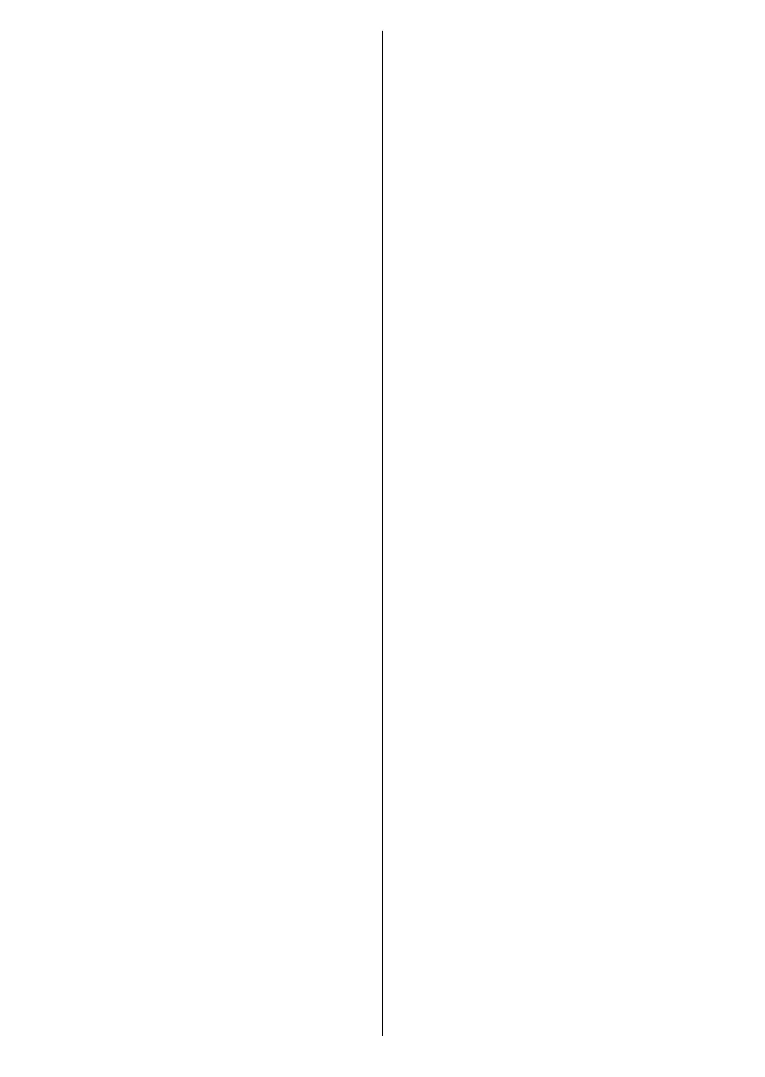
English - 21 -
• The parameters of the first satellite
option will be configured for Turksat,
you just need to select the correct
DiSEqC port corresponding to your
satellite system under the LNB
Configurations option. Highlight
Turksat and press OK or the Right
directional button to set. Some
parameters will already be preset
and can not be changed. Set other
parameters in accordance with your
satellite system if necessary.
• Press the Back/Return button,
highlight Next on the LNB List
screen and press OK or Right
directional button to proceed.
• Highlight Scan and press OK or the
Right directional button to start the
search.
• The Preferred Service List screen
will be displayed at some point of the
scan process. HD and SD options will
be available. Select the desired one
and press OK to continue.
• A message stating the TKGS channel
list version date will be displayed on
the screen, press OK to close the
message window.
LNB List screen will be displayed next.
You may be able to set up dierent
satellites depending on the selected
country, antenna type and operator
in the previous steps. Highlight the
desired satellite option and press OK
or the Right directional button to set
the parameters. The Satellite Status
of the first satellite option will be set
as On. In order to enable channel scan
on the satellite, this option should be
set as On first.
Following satellite parameters will be
available. You may not be able to
change all settings depending on the
previous selections.
Satellite Status: Set the status
option to On to enable channel
search on the selected satellite.
Highlight this option and press OK to
change the status.
Satellite Selection: Select the satellite
on which you want to perform a
channel search.
Scan Mode: Set your scan mode
preference. Full and Network
options will be available. If you are
going to perform a network scan,
make sure that you have adjusted the
Frequency, Symbol Rate (Ksym/s),
and Polarisation parameters under
the Transponder option accurately.
Scan Type: You can perform a scan
for free or encrypted channels only.
If the Only Free Channels option is
selected encrypted channels will not
be installed. Select All to scan all
channels.
Store Type: You can select to store
TV channels (referred to as ‘Digital
Channels’ in the menu) or radio
channels only. Select All to store all
channels.
Transponder: Adjust the Frequency,
Symbol Rate (Ksym/s), and
Bekijk gratis de handleiding van Vestel 24HA9950Y, stel vragen en lees de antwoorden op veelvoorkomende problemen, of gebruik onze assistent om sneller informatie in de handleiding te vinden of uitleg te krijgen over specifieke functies.
Productinformatie
| Merk | Vestel |
| Model | 24HA9950Y |
| Categorie | Televisie |
| Taal | Nederlands |
| Grootte | 7400 MB |







