Handleiding
Je bekijkt pagina 70 van 78
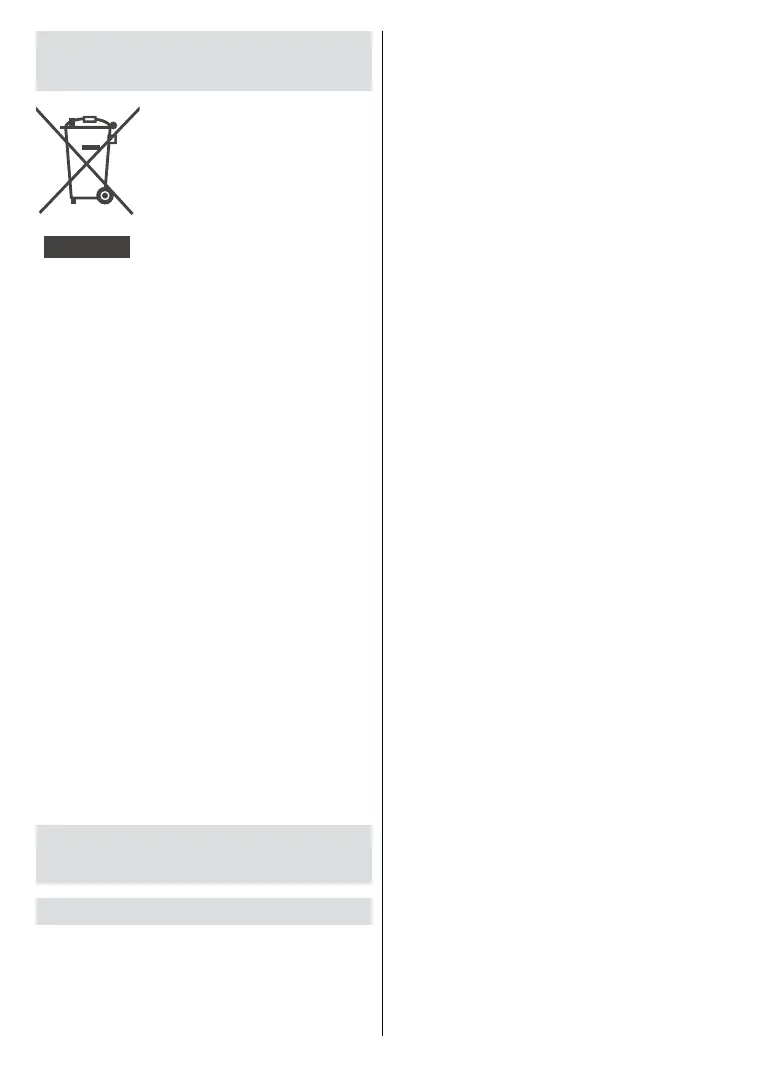
English - 69 -
Environmentally Disposal
of the Device
This symbol on the pro-
duct or its packaging in-
dicates that the product
should not be treated as
household waste. Inste-
ad, it should be delivered
to a valid collection point
for the recycling of electrical and ele-
ctronic equipment. By ensuring that
this product is disposed of properly,
you help prevent potential negative
consequences to the environment and
human health from improper waste
treatment. Recycling materials will help
conserve natural resources. For more
information on recycling this product,
please contact your local municipality,
household waste disposal service or
the store where you purchased the
product.
Packaging Information
The packaging of the product is made
of recyclable materials. Do not dispose
of packaging waste with household
or other waste, but dispose of it at
packaging collection points designated
by the local authority.
Recommendations for
Energy Saving
Environmental Information
This TV is designed to consume less
energy to help protect the environment.
You can take the following steps to
reduce energy consumption:
If you set the Energy Saving option,
if available, to Low or Middle, the TV
will adjust the energy consumption
accordingly. Set as O to turn this
setting o. If you like to set the backlight
to a fixed value, highlight Backlight /
OLED Luminance (depends on the
model) and then adjust manually using
the Left or Right directional button on
the remote.
The Energy Saving and Backlight
options can be found in the Settings
> Device Preferences > Picture menu.
You can access the Settings menu
from the Home Screen.
You can also turn the screen o using
the Picture O option in the Settings
> Device Preferences > Power menu,
if you want to hear the sound only and
don’t need to watch. Press any button
on the remote except Volume +/-,
Mute, and Standby to turn the screen
back on. These buttons will function
normally.
When the TV is not in use, please switch
o or disconnect the TV from the mains
plug. This will also reduce or stop the
energy consumption.
Use the volume, contrast and
brightness of the device at a low
level, otherwise the energy consumed
will increase. To use the device at low
volume, you can reduce ambient noise
from the surrounding environment
and position the TV so that daylight is
behind the device.
Bekijk gratis de handleiding van Vestel 24HA9950S, stel vragen en lees de antwoorden op veelvoorkomende problemen, of gebruik onze assistent om sneller informatie in de handleiding te vinden of uitleg te krijgen over specifieke functies.
Productinformatie
| Merk | Vestel |
| Model | 24HA9950S |
| Categorie | Televisie |
| Taal | Nederlands |
| Grootte | 7400 MB |







